Ubuntu 11.10 (Oneiric Ocelot)

Well, you can't swing a dead cat without hitting some kind of Ubuntu 11.10 review - either it is the greatest thing since indoor toilets, or it is a harbinger of the end of the world as we know it. Rather than add to all of that, I'll just run down the results of installing it on various of my personal systems.
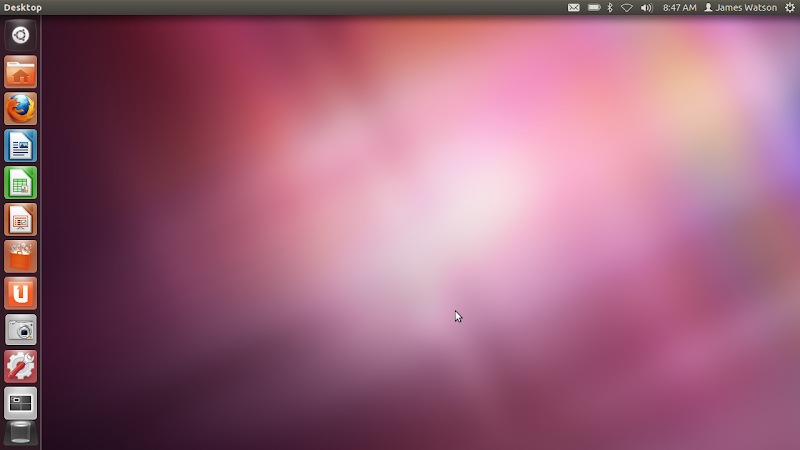
- Samsung P580: Installed easily and works without problem. One comment on the installation process: when you get to the point where you are setting up a user account, it asks you to choose a picture for the account, and in addition to the usual selection of dogs, cats, chicken, rodents, dice and the like, if the system has a webcam it starts that up and gives you the choice to take a snapshot. Now, is there anyone, anywhere, under any circumstances, who really wants to take a spontaneous photo of themselves like that, and use it on their account?
- Samsung NF310: Ditto
- Samsung N150 Plus: Ditto
- HP Pavilion dm1-3105ez: Ditto. Good news on this one, because Oneiric uses the Linux kernel 3.0, it includes a driver for the Ralink 5390 WiFi adapter, so WiFi works great. Hooray. Bad news on this one, the blasted Synaptic ClickPad doesn't work properly. Ubuntu gets a half-point on this anyway, because at least you can right-click by tapping with two fingers.
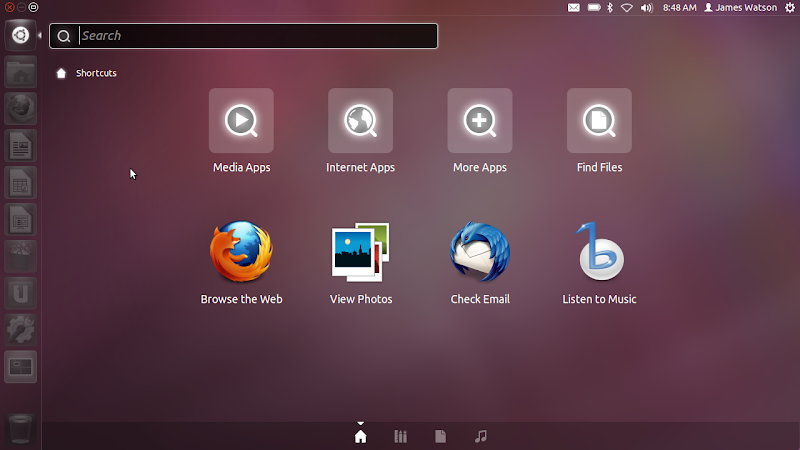
- Lenovo Ideapad S10-3s: Installed easily, but (still) has one problem - WiFi doesn't work. This is the same old problem, the acer_wmi kernel module is interfering with the Broadcom 4313 driver. To fix it, add "blacklist acer_wmi" to the file /etc/modprobe.d/blacklist.conf and then reboot. This has been reported on the Ubuntu launchpad, by myself and many, many others, and of course is being ignored.
I haven't tried it on my HP 2133 Mini-Note yet, I will probably do that this weekend. It will be interesting to see what Unity 2D looks like on that display.
A few other miscellaneous comments:
At least twice, on two different systems, the touchpad pointer hung when I went to Dash and then started to type something. In fact, the entire touchpad was dead, I could neither move nor click with it. Connecting a USB mouse worked, but I had to reboot to get the touchpad working again. Does anyone feel like reporting this on launchpad, so you can get abused and then ignored for a few months? I don't...
It has now been what, two years since we were subjected to moving the windows controls from the right corner to the left? The justification at that time was that they were making room for "Windicators", which would be fantastic, wonderful, exciting, and.... well, it looks like we're still waiting. In my opinion Canonical suffers from a massive case of NIH combined with an equally massive case of "Let's change that, just because we can". The latest symptom of that is LightDM. Change for the sake of change, and/or ego. Oh, and another symptom of the same diseases - synaptic is gone, leaving only the Ubuntu Software Center.
Several times, on several different systems, when I wanted to unplug a USB flash drive, I right-clicked on the icon, the menu with "Open / Eject / Safely Remove" came up, but I could not select any of those. In fact, it just happened again on the N150+ as I was looking to see exactly what the menu contains - AND the touchpad froze again on that system. It seems that something is not quite right...
On the positive side, it no longer urges you to install the "STA" driver for the Broadcom 4313 WiFi adapter. It is content running the (much better) brcmsmac driver.
Also on the positive side, the launcher bar thing on the left side of the screen (sorry, I just can't be bothered to remember what it is called) seems to work noticeably better than in previous releases. I have not seen it hang entirely at the top or bottom, or flutter up and down erratically when I was scrolling it on a 1024x600 netbook screen. It actually makes Unity a lot less objectionable to use, when it at least behaves better.
Summary: This release installs so easily, and works so well, that it is really amazing. Someone who is looking at it with fresh eyes, and hasn't already had a nose full of Ubuntu and their high-handed arrogance, is likely to see a very good Linux system. If you are new to Linux, try it. You are very likely to like it. If you are not new to Linux, then you almost certainly have your mind made up already, and you either love it or hate it. Whichever way you feel about it, you're not alone.
jw
Update - I have installed Oneiric on my beloved and trusty HP 2133 Mini-Note, and I am pleasantly surprised and impressed. Installation was easy, exactly the same as it was for all of the other notebooks and netbooks detailed above. It comes up running Unity 2D, which seems to work quite well. The only thing that is "missing" after installation is the driver for the Broadcom 4311 WiFi adapter. There are three ways to fix that:
- The "Additional Drivers" utility should pop up shortly after you boot, and offer to install the Broadcom STA driver for you.
- If you prefer the Broadcom b43 driver, you need to install the package containing the firmware files for it. This can be done from a terminal with "sudo apt-get install firmware-b43-installer", then reboot. Alternatively, you could go to the Ubuntu Software Center and install the Synaptic Package Manager (which never should have been left out in the first place), and then use that to install the firmware-b43-installer package.
- If you are lazy, as I am, and you already have another Linux distribution installed on the 2133 (or elsewhere and you can use a USB thumb driver) you can just copy the directory /lib/firmware/b43 to Oneirice, and then reboot. It would be best to copy from the most recent distribution possible - I got it from Linux Mint Debian 201109 - to get the latest firmware.
The HP 2133 has a long history of freezing when the Broadcom wireless adapter is used. So far, this seems to be fixed - I am typing this on my 2133, and I have been using it for an hour or so now without hanging.
jw