Unroll.Me: A WMD against the war on mailing list spam

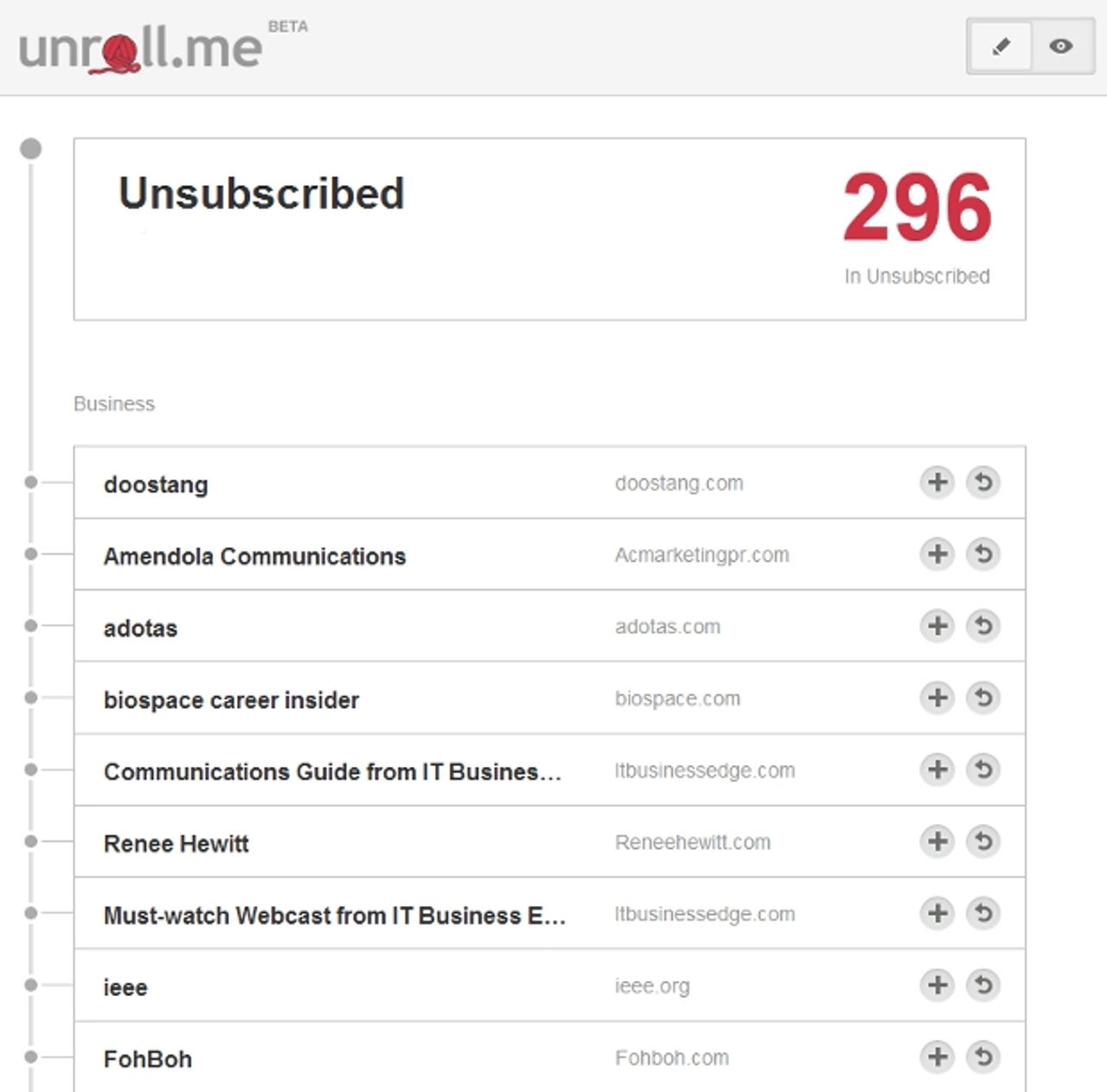
I've been a Gmail user since 2004, back when the service was first introduced as a beta product.
Over the years, I've accumulated tens of thousands of email messages. Currently, my inbox has 45,000 items in it, approximately 8GB worth, and that's after I did a major purge at the beginning of the year.
Suffice it to say that things have gotten out of control, particularly with the spam. Now, to give Google credit, Gmail has some pretty good spam filtering, and there is a lot of stuff I don't get to see.
But what does make it through are opt-in type of mailing lists that over a period of time have been accumulating and clogging things up.
How did I get onto these lists? Some of this I think I was subscribed to by a third party, such as industry-specific stuff. Some may have some from software registrations and various other things, by giving companies permission to contact you about marketing offers, or to release your email address to their customers, et cetera.
For whatever reason, I had tons of these. To be exact, I was subscribed to well over 300.
Three hundred mailing lists.
Getting yourself out of a mailing list is pretty straightforward -- at the end of a mailing list email, there are typically opt-out instructions, such as emailing "UNSUSCRIBE" back to the originator, or even clicking on a link to automate the process. But if you have lots of mailing lists that you are on, this can get tedious and overwhelming.
Well, now there's a solution -- a startup called Unroll.Me is veritable Weapon of Mass Destruction against those unwanted mailing lists.
The concept and execution is pretty simple. Just log onto their site with your Google account. They import all of your mail headers into their system, and identify all of the mailing lists you are subscribed to. Then they create a itemized list of the lists, which you can simply nuke line by line by clicking on an icon using a very simple UI.
The process for scanning through my Gmail account took about 45 minutes, and by Unroll.Me's accounts this is considered to be an extreme example because I have a huge Gmail account. A typical user should only take a few minutes.
The good thing about this is that while it was doing the import, I was able to nuke the mailing lists as they were identified. For power users like myself, the company plans to implement a "Scan and we'll notify you shortly" feature in a few weeks, as well as a mobile site for tablets and smartphones. An iOS and Android application is coming down the pike as well.
Unroll.Me has some other neat features too -- not only can you nuke the lists you don't want, but it remembers the lists that you nuked and classifies them by what type of list they are, such as Business or Entertainment.
So for example, if you nuke Groupon because you got sick of their mailings, but sometime in the future you decide you want them back, you can pick them from your "Unsubscribed" list to put them back. You can also choose which lists during the import process you want going directly to your inbox.
Right now the service is free. So how does the company plan to make money? The site has a feature called "Rollup" which allows you to review your subscribed material in a user-friendly UI. Right now, it's just your existing email lists. But in the future, there will be direct targeted advertisements for relevant material you might be interested in.
At the moment, Unroll.Me only supports Gmail, but they are working to integrate other email services such as Yahoo, Hotmail and IMAP-based systems.
Do you have email list overload? Talk Back and Let Me Know.