Verdict: Windows 7 - Like Vista, just a bit easier to use and less annoying

I've been running Windows 7 on a selection of systems for over four months now, so I've had plenty of time to become acquainted with the OS. During that time I've written a lot about Microsoft's latest OS on this blog but there's one question that readers seem to want to get an answer to - what do I really think of Windows 7?
Check out the Windows 7 Release Candidate (build 7100) gallery
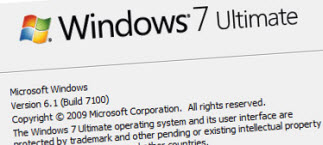
First, there's the extra performance that it manages to squeeze from existing hardware. It's not going to blow your hair back, and once the system is set up with all the required software it's no longer really noticeable, but it's still there, and a small gain is better than a small loss. Then there's the new UI. It's clean, crisp and fresh, and it feels better and more logically organized than either Vista or XP. And then there's all the usability tweaks tha make things quicker and easier to find. There's no doubt that Windows 7 easier to set up, use and maintain then either Vista or XP. And finally, it seems that Microsoft has struck the right balance between compatibility and support for cutting-edge features, which means that you're not going to have to throw away all your exisitng hardware just to experience 7.
Like I said, I like Windows 7. A lot.
But ...
The problem is that I can't really say that I'm all that displeased with what Vista offers me. Sure, performance and reliability was poor when Vista was released, but these issues were addressed a long time ago. And that's a problem for Microsoft because when it comes to deciding which version of Windows is the best, the pros and cons all becomes rather vague. Given the lack of a killer 'must have' feature (and no, I don't look at XP Mode as a killer feature), it's hard for me to see Windows 7 as much more than an updated Vista. A Vista that's just a bit easier to use and less annoying, thanks to a streamlined UI and a dramatic reduction in the number of the UAC prompts that using the OS generates. But any mass switching of operating systems represents a lot of hassle, and without a clear benefit in mind, it's hard to justify the time, effort and expense.
Again, don't get me wrong, Windows 7 is a good OS, but it suffers from the fact that there's little to distinguish it from OSes that have come before it, especially when it's compared to Vista. Those who are currently running XP will see improvements when they move to Windows 7, but the truth is that they could have seen most of these improvements by upgrading to Vista. And while we're on the subject of upgrading away from XP, I'm once going to have to be brutally honest and say that if you didn't like Vista, it's hard to understand why you'd like Windows 7.
Windows 7 does have one upside compared to its predecessor, and that is that unlike Vista, Windows 7 doesn't have a single feature that will be the focus of rage for the early adopters (in case you're wondering, I'm referring to Vista's intrusive UAC mechanism). It might not seem like much but that's could be the best that Windows 7 has to offer.
The bottom line:
- Home users: Buying a new PC - If you're coming at Windows 7 from Vista, you should be fine integrating the new OS with your hardware and software. Take care if you're coming at Windows 7 from XP.
- Home users: Thinking about upgrading - Wait until you buy a new system, don't bother upgrading existing systems.
- Small Office/Home Office - Stick with what you've got until you have the time and the cash to upgrade.
- Enterprise- Windows 7 offers some new features for you (Direct Access, BranchCache and BitLocker) but it might be worthwhile waiting until SP1.
Note: The Release Candidate doesn't expire until June 1, 2010, so if you grab a copy you have plenty of time to test the OS thoroughly.
Thoughts? Are you looking forward to Windows 7? If you are, why? If not, why not?