Wacom Intuos5 tablet: Good for power users, daunting for everyone else (review)
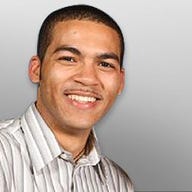
First things first: Wacom's Intuos5 tablet is nice.
Even as someone fairly new to using drawing tablets, using the Intuos5 just felt right. It obviously doesn't fix the basic problem of not drawing on the same surface on which your drawings appear, but the basic experience is seamless enough that that doesn't especially matter.
And how did Wacom pull this off? For one, the nib of the stylus and the somewhat rough surface of the tablet interact in such a way that using the tablet feels almost identical to using a pen and paper. And that's a big deal. The best thing I can say about is that it feels just like drawing in a notebook, a conclusion that, while simplistic, is probably just the sort of praise Wacom is aiming for.
Billed as a "professional tablet" the Intuos5 has a rather wide (and fairly impressive) set of features that range from a pressure sensitive pen to a set of customizable keys along its left side. Other notable features include mutitouch gestures, a "touch ring", and the ability to link up with Wacom's Wireless accessory kit, which frees up the tablet from the tethers of cords.
Another major plus about the Intuos5 is that it comes in three different sizes. I tested the mid-sized one, which has a drawing area of 5.5 by 8.8 inches. The smaller and larger versions feature 3.9 by 6.2 and 8 by 12.8 drawing spaces, respectively. This flexibility gives you a lot of options depending on your preferences and space constraints.
Also nice are device's bevy of customizable settings, which allow users to set key preferences on a per-applciation basis, which is much more helpful than a global shortcut system. This was helpful in programs like Anime Studio Debut, which really shines once its equipped with a variety of shortcuts.
The unending customization, on the flip side, is also one of the device's most daunting features. There is a reason why the Intuos5 is billed as a professional tablet: There is a lot going on with it, and seemingly an infinite number of ways that you can customize what buttons do. For heavy users, this is great, but for someone looking for a simple and basic drawing pad, it's sure to get overwhelming.
For those people, I'd recommend something like Wacom's entry-level Bamboo tablet, which runs for $80. That device, while lacking a bit in the functionality department, offers a more streamlined, bare-bones experience that newbies will appreciate.
