Windows 7 on a netbook - My verdict

I've been running Windows 7 on a Samsung NC10 netbook for some months. With the Windows 7 Release Candidate now leaked, it's time for a verdict on whether Microsoft's latest OS is suited to these tiny portable PCs.
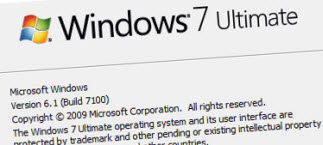
It's hard to come out with a final definitive verdict about Windows 7 on a netbook because many of the netbook's features rely on specific drivers. For the purposes of this piece I will ignore any driver-related issues.
Installation
Installing Windows 7 on a netbook is pretty straight-forward as long as you either have access to a USB optical drive, or are able to put the installation files onto a USB flash drive.
The whole install process took a little over 30 minutes and the installation consumed some 7.5GB of drive space.
Features such as WiFi were easy to set up. I did have to load a few non-Windows 7 drivers onto the machine to get some of the trackpad and battery features working right.
Performance
The performance of Windows 7 on the NC10 is, on the whole, pretty good. It scored a 2.2 on the Windows Experience Index rating, Bootup times felt a little longer than what I'd come to expect with Windows XP. Under XP the system would cold start in about 40 seconds, but with Windows 7 this increased to about 70 seconds.
Another issue that I found was that with Windows 7 and IE8 I was not able to open as many browser tabs before the system started to feel sluggish compared to Windows XP with IE7 running. It didn't seem to matter if the system was running in low power mode or not, so the issue didn't seem to be down to CPU power.
The problem seemed to come down to the fact that the NC10 only had 1GB of RAM. So the answer to the problem was to whip out the 1GB DDR2 PC5300 SODIMM module and replace it with a 2GB module (there's only one slot in the NC10). Cost of this upgrade is somewhere in the region of $25.
Problem solved.
Verdict
Windows 7 works on netbooks, but if you push the system the same way as you push a desktop system then you might need to add more RAM. On top of that, remember that Windows 7 takes some 7.5GB of disk space, so you need to factor this into your thinking, especially if you have a netbook with a small SSD fitted.
My advice would be not to bother upgrading an existing netbook unless you really feel you want a particular Windows 7 feature. wait for Windows 7 netbooks to arrive on the scene as some of these will hopefully come with 2GB of RAM fitted.