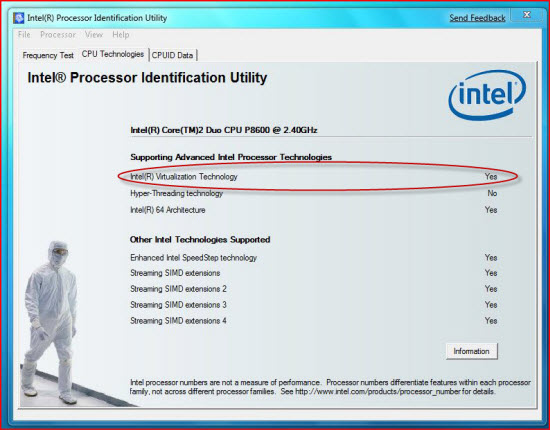Windows 7 "XP Mode" system requirements

User of the higher-end editions of Windows 7 (Professional, Ultimate and Enterprise) will be able to download and install the XP Mode feature that will allow them to run a virtualized copy of XP SP3 in order to minimize compatibility issues. However, to run this you'll need a PC that's up to the job.
So far the following system requirements have bee revealed:
- 2GB system RAM
- A CPU that supports chip-level virtualization
There's no such thing as a free lunch, and these additional requirements above and beyond those of the Windows 7 OS itself are to be expected.
However, there's a snag. It's not easy to tell if your CPU supports chip-level virtualization (you also need to have it switched on in the BIOS, which means digging out the manual if you're not familiar with the system BIOS). Fortunately, both Intel and AMD have tools to help you find out what your CPU is capable of.
Here's Intel's utility in action:
I have heard reports of these tools giving odd results at times, but I've never had a problem with them. If in doubt check out your processor's capabilities on the manufacturer's website.
So, XP Mode is handy technology, as long as you have a PC what can run it.