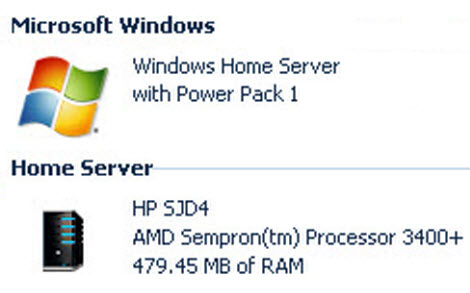Windows Home Server gets a big bug fix (and much more)

That noise you just heard from outside Seattle was a collective sigh of relief, as Microsoft announced that it has released a public beta version of Power Pack 1 for Windows Home Server. It’s more than a service pack, with at least two significant new features (client support for x64-based Windows machines and the ability to back up data from the server to external media) and a long list of enhanced features. Under normal circumstances, I’d be writing first and most about those new and improved features and comparing the improvements to the initial release of Windows Home Server last year. But instead, I’ll be answering the question that every Windows Home Server user wants to know: Does this update fix the data corruption bug first announced late last year?
The short answer is yes.
The longer answer is "yes, and the delay was worth it." Power Pack 1 was originally announced five months ago at CES, but its public debut was pushed back to await the fix for the data corruption bug. What was supposed to be a quick fix turned out to be much more complex. The underlying problem, according to official announcements and confirmed by insiders I’ve spoken with over the past few months, was buried deep in a crucial Windows Home Server component: the Drive Extender feature. On any system with two or more hard drives installed, this code handles the process of migrating data between drives and duplicating shared data to protect it from data loss caused by hardware failures; if this code failed, the files being migrated were damaged, usually beyond repair.
To make sure the bug was fixed, once and for all, Microsoft did a top-to-bottom code review of all the interactions between the Drive Extender functionality and the underlying file system. How serious was this review? A veteran Microsoft developer, one of the four original architects of NTFS, was lured back to work full-time with the team reviewing and fixing the code.
This release is faster and more polished than Windows Home Server v1, and it appears to be as bulletproof as the Windows Server 2003 code on which WHS is based. Over the past few weeks I’ve tested release candidates of this beta code on a pair of test systems. During that time I’ve backed up 10 separate computers daily - more than 200 hundred individual backup sets - and I've performed more than a dozen full and partial restores without a single failure. Basic operations like transferring files and opening backup sets from the server are noticeably faster than they were in the original release of Windows Home Server. I’ve added and removed hard drives and transferred many terabytes of data between a wide assortment of Windows XP and Vista clients and other members of the Windows Server family. In all those file operations, I haven’t seen a single data hiccup.
Microsoft is confident based on its internal testing and feedback from the first wave of beta testers that the data corruption bug is squashed for good. In the blog post announcing the availability of the PP1 beta, General Manager Charlie Kindel said: "We are running this public beta with the aspiration that we will get thousands of beta testers to help us prove that we not only have fixed 'the bug,' but have significantly improved all parts of Windows Home Server..."
Although this is billed as a beta release, I have no hesitation in recommending it for any Windows Home Server installation, provided that you first read and heed the release notes. (Seriously, read the notes first. They’re well written and useful and contain a warning or two that might apply to you.) To download an update package for your existing Windows Home Server system, go to Microsoft Connect and sign up for the beta. If you want to start from scratch on a clean system, sign up for the beta and download the full evaluation version (good for 120 days), available in ISO format.
The look, feel, and basic operation of Windows Home Server haven’t changed noticeably in this update, but just about every feature has received some polishing. Here's a quick summary of the Power Pack 1 feature list:
- Connector software for systems running x64 versions of Windows Vista. With this client software installed, x64 users have access to every feature available in the x86 version, including backup and management via the Windows Home Server console. (And to anticipate one question: The new x64 connector will not work with older builds of Windows Home Server.)
- Server backup capabilities. Using this build you can plug in an external hard drive and designate it as a Server Backup drive (see below), which you can then use to back up the contents of shared data folders on the server. (Microsoft previously announced that this feature would allow backups of the backup database as well, but that capability was cut from the feature list and will not be available in the final Power Pack 1 release.
- New restore media. The boot CD used to restore a backed-up image to a client hard drive now includes two images, one of which is designed to work better on machines (typically Windows XP clients) that have 512MB or less of installed RAM.
- Backup and restore enhancements. The updated client software allows you to disable backups when a machine (especially a notebook) is sleeping or hibernating. Both backup and restore capabilities have been tweaked to make them better able to withstand network connection problems.
- Remote access enhancements. The process of retrieving files over a remote connection is considerably more usable, with drag-and-drop support in IE6 and IE7, plus the ability to package a group of files into an archive (in Zip format) before beginning a download.
As it turns out, the data corruption bug affected a very small number of users (HP executives tell me they received virtually no support calls on the issue, and my informal survey of beta testers confirmed that this bug was hard to hit and even more difficult to reproduce). Given the extensive amount of testing this release has received over the past few months, I expect the public beta to be a short one. Microsoft says they won't speculate on final release dates until they have a thumbs-up from thousands of external testers, but based on what I've seen I expect the final release to appear sometime next month. Between now and then, I’ll take a closer look at the state of the Windows Home Server platform and its competition.