Windows Longhorn: build M5

OS X-style dock
Microsoft is obviously counting on the preponderance of large, high-resolution monitors that have been flooding the market lately, as Longhorn seems to depend on lots and lots of screen real estate. Its most obvious, and most intrusive, interface change is a vertical sidebar, located on the left side of the screen -- similar to the one MSN subscribers are accustomed to, and reminiscent of the Mac OS X Dock. The sidebar holds Windows' QuickLaunch bar (sadly, you can't relocate the QuickLaunch buttons to their normal home on the Taskbar, at least in this build), a desktop search tool and a Longhorn-logo clock. It also has modules for Windows Media Player slide shows and system notifications.
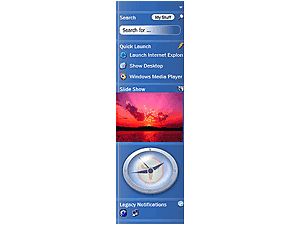
Longhorn's sidebar holds, for now, a search pane and QuickLaunch buttons.
You can minimise the sidebar and simply click the system tray to open or close it, but build M5 also adds a control panel that lets you relocate both the sidebar and the Taskbar. The default is the Taskbar on the bottom and the sidebar on the right, but you can put both on the bottom (just like OS X's Dock), or both on the right. Given the search button, we're expecting Longhorn to make the sidebar home base for searching the new file system; we'd also like to see some application integration -- for example, Outlook's task list could live over there. However, if you're working on a small screen, the sidebar quickly becomes annoying -- it's always on top, for example, and if you're moving folders or documents around your desktop, they slide underneath all too often.
Smarter folders
Longhorn also seems to take Windows XP's task-based folders to a new level. All system folders, such as My Documents and My Pictures, feature a search pane, folder comments (we'd love to be able to customise these), file information and filters. The filters are yet another layer of the WinFS system. Longhorn's virtual-file structure lets you categorise your files, then filter your folder views by criteria you assign. For example, you can organise music in the Music Library folder using album, artist, playlist, track, song duration or genre, and then filter your folder view so that you see, say, only songs shorter than 1 minute (handy if you want to get rid of incomplete MP3 downloads or corrupted song files, for example). Every folder in Longhorn offers a Filter By option.
The new My Pictures folder includes metadata and a filtering option; at the top, you can click More to get a search box.
In addition, you can use various criteria to stack files in virtual folders. You can stack your contacts (Longhorn includes a My Contacts folder that acts as a central location for all your address book entries, vCards and more) by name, email and address, or stack digital images by your camera type or the date a picture was taken.
Blend of features
Longhorn also includes changes to the Control Panel, noticeable interface changes over Windows XP and security improvements, including an administrative feature that would restrict the times during which people can log onto their PCs. Microsoft has also overhauled the installation procedure, which will be almost totally graphical and will allow users to add or remove specific OS components, such as support for Tablet PCs. Meanwhile, digital media elements abound, albeit in incomplete form. A My TV application seems destined to draw from Windows XP Media Center Edition's personal video recorder capabilities; Windows Media Player is a nearly invisible component of the entire OS; and Longhorn lets you create photo albums and digital photo slide shows without opening a separate application. We'll be keeping an eye out for future versions and development builds. Microsoft hasn't given a timeframe for Longhorn, but industry reports suggest the OS will be complete by late 2004 or 2005.