Windows Server 2008 R2: a first look

The R2 update for Windows Server 2003 was mostly about bug-fixes plus the odd feature tweak, but that's not the case with Windows Server 2008 R2. Expected around October, WS 2008 R2 is a far more important release with a lot more in the way of new features and functionality than you might normally expect from this kind of mid-term update.
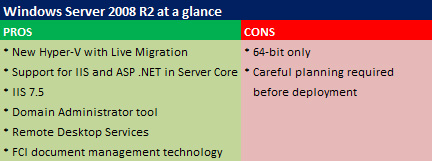
With WS 2008 R2, there's no 32-bit version, which clearly means that a lot of customers will require new hardware before they can upgrade. However, as Microsoft points out, it's more than two years since 32-bit servers disappeared from vendors' portfolios so this shouldn't be a major issue. Moreover, the 64-bit platform can deliver a lot more scalability, with support for up to 256 logical processor cores in the R2 server itself and 64 logical cores per virtual machine (VM) in the updated Hyper-V hypervisor — about which more shortly.
Another change is the use of the same core software for both Server 2008 R2 and the upcoming Windows 7 desktop OS. Indeed, the server product was originally referred to as Windows Server 7. Unfortunately the name didn't stick, but the resemblance is clearly visible in the GUI, with a lot of shared code under the surface too.
New from the start
We've been evaluating Windows Server 2008 R2 release candidate for a while, and our impressions have all been good. Installation is straightforward, with — as in the 2008 release — a choice of a full graphical install, a headless Server Core setup or a web server setup. We opted for the full install, and the process took just under 30 minutes on our test servers, with minimal operator intervention required. In fact, it was very much like installing Windows 7 and — if it's at all possible with a server OS — really quite fun.
As with previous releases of Windows Server, you need to configure optional server roles before you can do any real work.
Just like the previous release, you end up with a minimal OS installation and must configure optional roles and features before the server can do any real work. Again, we found this easier and quicker to do in the R2 release. In particular, the enhanced Server Manager application is both slicker and more capable. Also, it can now be installed on a PC to configure and manage multiple servers remotely — a long-overdue option.
The Server Manager tool is enhanced in the R2 release and can now also be run remotely.
Better domains
For our evaluation we configured a number of different roles, including Active Directory Domain Services, making our server a Domain controller. This used to be quite an involved process, but proved a lot easier and quicker on the WS 2008 R2 server. We also liked the new Active Directory Administrative Centre, which delivers a kind of one-stop shop for all AD management and eliminates the need to trawl through multiple MMC snap-ins. It takes a little getting used to, but should prove invaluable.
The Active Directory Administrative Centre provides a one-stop shop for all your AD management needs.
There's also a new Active Directory recycle bin, to undo accidental changes to the directory. However, if you're expecting a graphical tool like that on the Windows desktop you'll be disappointed — it's there, but you have to interact with it via the command line.
Virtually better
Of course, the headline feature in Windows Server 2008 R2 has to be the new and improved Hyper-V hypervisor with its Live Migration support, whereby virtual machines can be moved from one server to another without having to be shut down.
Windows Server 2008 R2 includes an updated Hyper-V role with the long-awaited Live Migration feature to enable VMs to be moved around without being shut down.
The current release features Quick Migration — which is, admittedly, pretty quick already, requiring just a few seconds of downtime. Live Migration, however, is even faster, taking just milliseconds. It's a long-awaited feature, not least because the market leader VMware has had this capability for years. Unlike VMware's offering, Live Migration doesn't cost extra and isn't particularly difficult to configure. However, it does require servers with processors from the same vendor, and these have to be configured as a failover cluster with a common storage location created using WS 2008 R2's new Cluster Shared Volumes (CSV) feature. Unlike Microsoft's previous attempt at clustering, this is surprisingly easy to configure and therefore much more likely to be implemented.
We've already mentioned the ability to support up to 64 logical processors per VM with the new Hyper-V. Performance is further enhanced by support for a processor technology called Second Level Address Translation (SLAT). Each VM can also address up to 64GB of memory, storage can be added without a reboot, and physical as well as virtual machines booted from a common virtual (.vhd) disk image.
Other enhancements
A lot of customers are likely to adopt Windows Server 2008 R2 simply to get the new virtualisation features, but there's a lot more on offer. IIS 7.5, for example, is the next generation of Microsoft's web server; there's also support for both IIS and .NET on Server Core, and a new Active Directory module for Windows PowerShell.
Terminal Server/Services also comes in for a revamp in WS 2008 R2, with yet another new name — Remote Desktop Services — to reflect the emphasis on Virtual Desktop Integration (VDI). To this end, remote desktops get better graphics support and audio facilities plus the ability to publish shared applications in such a way that users will find it hard to tell programs executed remotely from those installed on the local PC.
Terminal Server/Services get a makeover in WS 2008 R2 and a new name — Remote Desktop Services.
Another welcome addition is a new kind of remote access technology called DirectAccess, which should prove more seamless and easier to manage than a conventional VPN server. The only drawback is that it's only available for use with Windows 7 clients and requires the use of IPv6.
Basic document/file management is available in WS 2008 R2 using the new File Server Resource Manager tool.
Finally, at the very last minute, Microsoft has managed to include its own nascent document management technology into the WS 2008 R2 release candidate. A selectable component within the File Services role, File Classification Infrastructure (FCI) includes a new File Server Resource Manager tool to classify documents and files and use that classification to move files around and automate management. You're a little limited in what you can do in this first implementation, and there's little opportunity to automate file classifications, for example. However, it's a promising start that's likely to worry a lot of the specialist document management vendors.
There really is a lot in Windows Server 2008 R2 — much more than we can fit in here — that will be of interest to both small and large businesses. Some of the newer technologies introduced for the first time need further development, such as FCI and the Active Directory Domain Administrator, but that shouldn't put you off. Indeed, our only major concern would be customers assuming the R2 release to be a simple service pack-style update. It's not, and those wanting to upgrade will need to plan for deployment in much the same way as for a completely new OS.