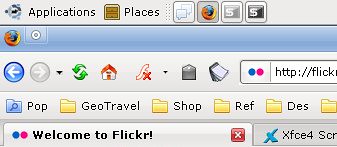Xubuntu on the Acer Aspire One

I was a bit bored with the sluggish performance of Ubuntu Netbook Remix on my small but perfectly formed Aspire One, so following on from oiio's personal experience, I've installed Xubuntu.
It was a bit tricky installing Xubuntu in the first instance -- I had to boot up my other laptop with a live Xubuntu CD, and then create a bootable USB flash drive using Live USB creator.
Using the Ubuntu documentation for the Aspire One, I've tweaked the wifi, the SSD card performance and other bits and pieces. I also copied over my application settings from my ThinkPad, so that I didn't have to manually install eg a whole new set of Firefox extensions.
One thing I have been missing is the Window Picker applet, because Xubuntu uses the Xfce window manager, and for the life of me I couldn't work out on how to configure Window Picker. However, I found a very easy workaround:
1. Delete the bottom panel - do this by right clicking on the panel, and clicking the 'minus' button to delete it.
2. Add New Item to top panel -- right-click, Add New Item, select Task List.
3. Configure Task List -- just move it to the left, uncheck Use flat buttons, uncheck Show application names.
And here's a handy little screengrab showing what it looks like (trouble was, I had to map the xfce4-screenshot command to the PrintScreen button using the Settings Manager > Keyboard!!):