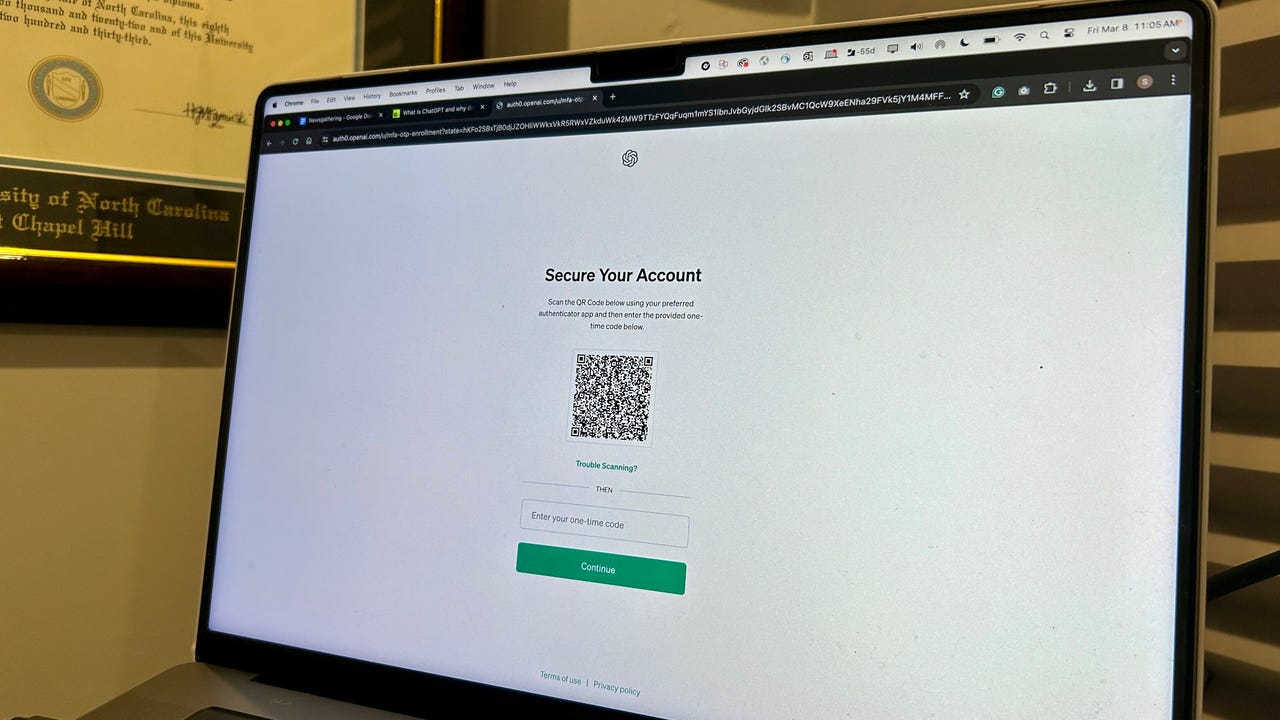You can now add extra security to your ChatGPT - here's how and why you should

When using generative AI models such as ChatGPT, a major concern is keeping your data secure. To help you do so, OpenAI unveiled a new feature that adds an extra layer of security to ChatGPT and API accounts.
On Thursday, OpenAI announced via an X post that users will now have the option to turn on multi-factor authentication -- aka 2FA -- thereby making it harder for unauthorized users to gain access to their accounts.
Also: I used ChatGPT to write the same routine in 12 top programming languages. Here's how it did
You can now add extra security to your ChatGPT and API accounts by turning on multi-factor authentication. Set it up in account > settings. pic.twitter.com/amXkJXK0HZ
— OpenAI (@OpenAI) March 7, 2024
The steps for setting up multi-factor authentication are simple. As seen in the video above, all users have to do is click on their name in the bottom left-hand corner of the screen, and click on "Settings" and "Enable" next to the "Multi-factor authentication" option.
Then users may be prompted to re-sign in to authenticate their account, or they'll be brought to a new page that says "Secure your Account" straight away. On that page, users will be prompted to use their smartphone to scan the QR code using their preferred authenticated app and enter the provided one-time code in the text box.
Also: Multi-factor authentication: How to enable 2FA and boost your security
There are plenty of authenticator apps on the market, including Google Authenticator, Microsoft Authenticator, and Twilio Authy. After completing that step, 2FA set-up is complete.
If you are on the fence about whether adding the extra layer of security is worth it, as ZDNET's Ed Bott explains, "Two-factor authentication will stop most casual attacks dead in their tracks." With the setup being as simple as it is, it couldn't hurt to have the extra layer of security and peace of mind.