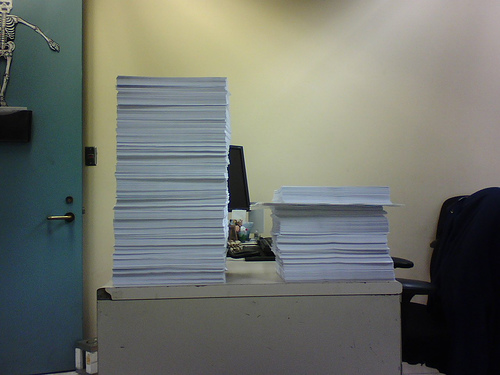How to scrap paper to cut costs

Hey, remember when everyone was talking about the paperless office being just around the corner? Those were the same folks who thought we’d be in flying cars by now. Personally, my mini-van not only doesn’t fly, but barely works. So, the myth of the paperless office won’t need any busting anytime soon, but the economic situation is forcing cost-conscious organizations to scrutinize their paper usage.
In addition to saving money, cutting the amount of paper you consume translates into less impact on the environment, which is the mantra in today’s eco-conscious world. By the way – that means you really should be reading this on the screen and not printing it up for your commute…or what have you;) While many leading MFP and digital copier vendors are meeting these market demands with cheaper and more efficient equipment, there are several things you can do to cut paper usage. Here are three simple ideas from BNET:
- Get a duplexing printer --The oldest trick in the book is printing on both sides of a sheet of paper, which effectively halves your overall output. But actually doing so is a hassle (which side goes up? which end goes in first?) unless you have a duplexing printer.
- Print to PDF --Instead of printing and faxing (or mailing) a document, “print” a PDF and e-mail it instead. In the past we’ve explored many ways to turn documents into PDFs; check ‘em out if you’re not sure how to proceed. Then check out Unclutterer’s clever tip on another type of document you should always print to PDF.
- Sign documents electronically --When a document needs your signature it usually means printing it out, signing it, and then returning it to sender. To save paper, start by digitizing your signature, then adding it to your PDFs. Alternately, check out EchoSign, which takes the hassle out of signing documents digitally.
Want to go hardcore? Ok, how about adopting a scanning strategy and eliminate paper from business processes altogether? You up to the challenge or do you just talk the talk?
There are many ways to get you there. An article on ZDNet, lays the groundwork for merging electronic processes and manual paper-based processes into one efficient workflow. It covers five considerations to keep in mind if you do decide to go for it, such as document types, office environment, and user experience, to name a few. We'll leave at that for now.
So these are just a few of the diverse methods you can use to trim the amount of printing you do and paper you consume. We'll look at more later, so think of this as a part one of many.