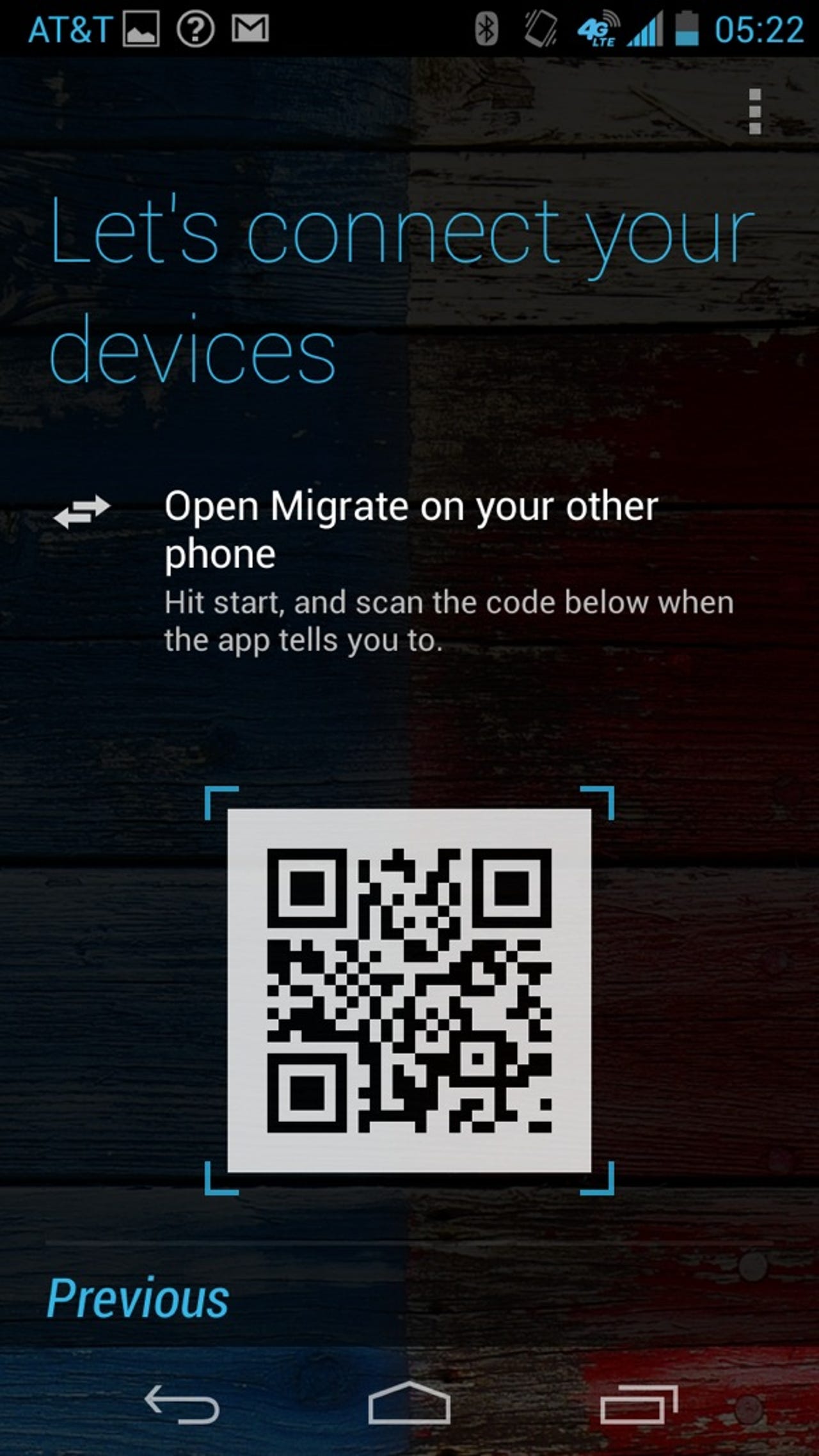AT&T Moto X Review: Finally makes Android specs irrelevant

Moto X in hand
I posted my Moto X first impressions last week and have spent quite a bit of time with the device since then. I still think the device is priced a bit high, am not pleased that only AT&T customers can buy one, and prefer my HTC One and even another new Motorola device instead. That said, the Moto X is a nice device and I recommend you check out the stock models in the store.
Hardware
I covered most of my thoughts on the Moto X hardware in my first impressions and my feelings haven't changed. The display, even at 720p, looks fantastic and I think a major reason is the AMOLED display technology. The Moto X has a rather dense feel to it and the volume and power button remain a bit loose in the slots.
I have not noticed any performance differences between the Moto X and my HTC One and am pleased with the flawless performance of the Moto X. I read that the camera is not that great, but in taking some comparison shots I have to say I find the camera seems to take nice photos so far. I'll continue to test it out, but it should be fine for social networking photos and standard smartphone pics.
I love the stereo front facing speakers on my HTC One, but Motorola surprised me with an excellent mono speaker on the back of the Moto X that nearly equals that of the One. I understand there is some advanced audio technology in the speaker and am sure many will be pleased with its performance.
Moto Maker customization process
The real differentiating factor with the Moto X, over other mid-range devices, is the Moto Maker service. You cannot yet purchase your phone online and have to first visit a retail store and buy a Moto X card to then place your order. You can design your Moto X now and save it for later when you can purchase it from your select carrier.
Motorola states that they will build and ship your custom Moto X as fast as possible with a plan to get the time frame down to four business days. I placed an order with an evaluation code on the 20th and the current status shows it has not shipped yet and this is the fifth business day. I'm not sure how much patience people will have for the customization option, but it was kind of fun to go through the process.
There was supposed to be custom engraving support, but it seems Motorola didn't test this out enough before launching the Moto Maker service as that option has been pulled from the customization options. I learned my lesson regarding customization and won't do it anymore so that I can have a phone that retains some resell value.
Software
The Moto X runs a fairly pure version of Android 4.2.2 and for the most part I enjoy that experience. I don't like that I cannot remove the space consuming Google search bar from the top of each home screen panel though. This is especially annoying given that "OK Google Now" touchless controls work so well.
Active Notifications are pretty slick, but also quite limiting. If you get multiple notifications, you can only take action on one that the Moto X deems is most important. Others can be previewed towards the bottom, but you can't drag into them or move them around to become the active notification.
The Motorola Assist utility that lets you control device actions while driving, in a meeting, and sleeping are great and very well done. Screenshots of this utility are shown in the image gallery. I would love to see such an Assist utility in all future Android devices.
Motorola also provides a slick Migrate tool, similar to what HTC provides for the One. With Migrate you can copy text messages, call history, SIM contacts, Media, and more from another Android phone. HTC lets you move data from other platforms as well.
Pros and Cons
To summarize my experiences and the specifications of the Moto X, here are my pros and cons.
Pros
- Attractive AMOLED screen
- Great use of minimal screen bezel
- Innovative software functionality
- Solid battery life
- Excellent form factor and in-hand feel
Cons
- High end smartphone price
- Limited internal storage capacity
- Couple hardware quality issues
- No wireless charging
Pricing and availability
The Moto X is available now in white and black from AT&T for $199.99 with a two-year contract. You can also go online and order a custom one, but plan to wait a week or so for it to arrive. Unfortunately, you have to actually go into a store first to initiate the Moto Maker customization process, which is one way to further discourage the custom experience. Word is now out that Verizon will be launching the Moto X later this week and other carriers may be soon as well.
I don't see a 32GB model on AT&T, but understand it may add another $50 to the price. The full, no contract, but still SIM locked 16GB model is available for $579.99. Many of us were hoping for Nexus-like pricing on the Moto X to show that Motorola was serious about competing with this new handset.
While the Moto X is a fine handset and I am sure many will be pleased with the hardware and nearly pure Google experience I personally think the subsidized price should have been at least $50 to $100 less at launch. We may see this happen soon, depending on the pace of sales.
The competition
The HTC One, Galaxy S4, and Apple iPhone 5 are all available from most major US carriers at $199.99 priced for the 32GB, 16GB, and 16GB models, respectively. All of these phones have more functions, features, and higher specs. You can pay more for the fantastic Nokia Lumia 1020 and also find other lower priced Lumias.
Specifications
With the latest Android operating system and minimal phone specs, it looks like we are finally going to be able to get away from the need to directly compare specs on Android devices. We don't have to talk about specs on Windows Phone or the iPhone so I welcome the move to forget about specs on Android as well. The following are the specifications of the Moto X 16GB AT&T model I evaluated:
- Customized dual-core 1.7 GHz processor
- 2GB RAM
- 16GB internal storage
- 4.7 inch 1280x720 pixels resolution AMOLED screen
- 10 megapixel camera and 2 megapixel front facing camera
- 802.11 a/ac/b/g/n WiFi and Bluetooth 4.0 + LE
- 2,200 mAh battery
- Dimensions of 5.09 x 2.57 x 0.22-0.41 inches and 4.59 ounces
Conclusion
The Moto X is a fine Android smartphone and will likely please many people. If I used the Google Now touchless controls more then I would probably find it more compelling as well. I am pleased to see Motorola launching better hardware outside of their Verizon Droid only lineup and appreciate what they are trying to do.
I was hoping for a lower price, but at the current high end smartphone price I personally would not choose it over other devices. The Moto Maker customization option seems like a good deal, but implementation of the service remains to be fully tested.
Contributor's rating: 8 out of 10
Further reading
- Moto X first impressions: priced too high, buttons rattle, exclusives suck
- What's right (and wrong) with the Motorola Moto X
- Moto X's customizations are pure marketing genius
- Moto X vs HTC One, Droid Maxx, iPhone 5C (MobileTechRoundup show #303)
- Moto X's four fatal flaws
- Moto X: Do consumers even want to control their phone by voice?
- With Moto X, Google may make Android, Motorola more approachable
Moto X home screen
First step in the Moto Maker process
Getting started with Moto Maker
Select your custom back color from one of 18 choices
Front color selection, just choose white or black
Choose from one of seven accent colors
Engraving is not available at this time
Case options
Custom greeting setup
Choose a custom wallpaper to start with
Connect your Google account
Accessory options
Pick headphones to match your custom design
Check out from Moto Maker
Accident protection option is available
All done, wait for your order
Browsing on the Moto X
Motorola Assist setup
What do you want to do while driving
Meeting actions in Moto Assist
Meeting action setup
Sleeping actions setup
Specific actions while you are sleeping
Driving notification appears when you exceed a certain speed
Specific sleeping hours
Motorola Connect setup
Internal storage on the 16GB model
Migrate utility
You need an Android device to use Migrate