Dell Latitude XT2

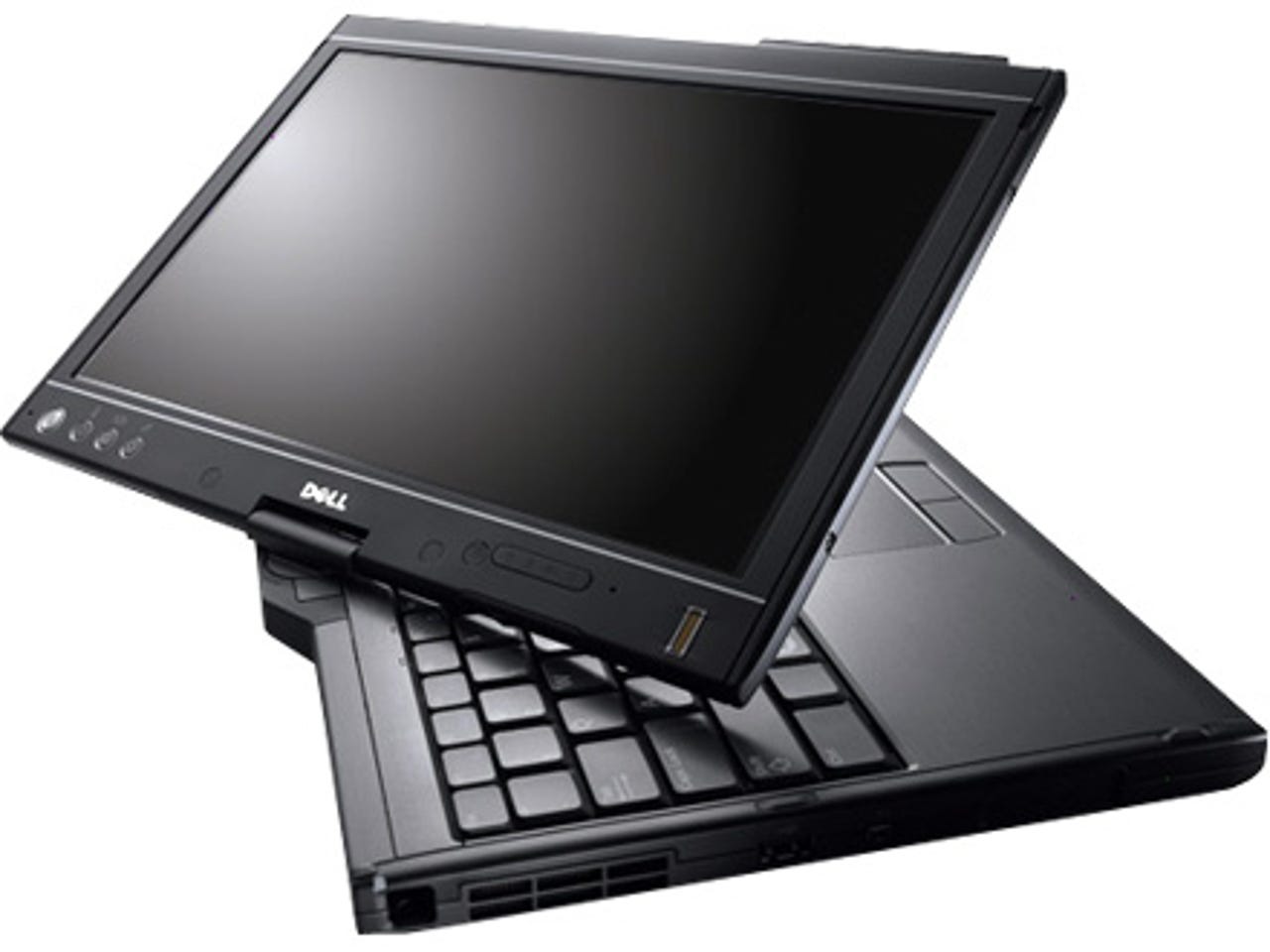
Dell's Latitude XT2 is a beautifully made convertible Tablet PC that looks every inch the executive notebook. It builds on the successes of its predecessor, the original Latitude XT, sharing a very similar chassis design and adding the first finger-tappable screen with multi-touch support on a notebook.
As usual with Dell, the Latitude XT2 is very customisable. However, with a starting price of £1,200 (ex. VAT), this is definitely a premium product rather than a 'fleet' notebook for the mobile rank and file.
Design
The Latitude XT2 is a compact convertible Tablet PC measuring 29.7cm wide by 22.26cm deep by 2.74cm thick. It weighs 1.64kg with its standard 4-cell battery, rising to 1.72kg with a longer life 6-cell battery. It's no featherweight, but you do get a very solid build: there's very little flex in the lid, and the base of the chassis is tough. The slate-grey brushed-metal look finish on the lid section and wrist-rest area adds a touch of class to the XT2's look and feel.
We liked the compact and lightweight AC adapter, which is barely larger than an average smartphone.
Dell's Latitude XT2 features a 12.1in. capacitive multi-touch screen.
The screen measures 12.1in. across the diagonal and has a native resolution of 1,280 by 800 pixels. It is sharp and bright, with excellent viewing angles in both the vertical and horizontal planes.
The touch-screen can be used with a stylus, which sits in a housing on the back left edge, in traditional Tablet PC style. But it's also a capacitive touch-screen, and so it responds to finger-taps. Moreover the XT2 is the first Tablet PC to support multi-touch functionality, including pinch to zoom and double taps to close windows. You can also use pen flicks, with either stylus or finger. A short flick with a downward motion scrolls a screen up, while a flick with an upward motion scrolls a screen down. When web browsing, flicks left and right go back and forwards among preloaded pages.
This is the ideal way of getting around the screen when you're working in Tablet PC mode and the keyboard is inaccessible. We also used it occasionally in notebook (clasmshell) mode. Inevitably, though, you do get some greasy fingermarks on the screen — the pinch-to-zoom feature is particularly prone to this. If you're a multi-touch fan, you might want to carry a cleaning cloth.
If you do want to use the touchpad there's good news. Vertical and horizontal scrolling is built in, and the left and right mouse buttons are very slightly recessed in their surroundings and depress a relatively long way, which lends a positive feel to proceedings. In addition to the touchpad there's a pointing stick embedded between the G, H and B keys, with a second set of mouse buttons beneath the spacebar to service it.
As well as the touch-screen, you can use a touchpad or a pointing stick for navigation.
The keyboard exhibits a fair amount of flex and heavier-handed typists in particular may not find it to their liking. However, we found it comfortable to use. A row of half-height function keys sits atop the number row. There are no ancillary buttons on the keyboard area. Instead, these surround the screen, where they are accessible when you're working in Tablet PC mode.
The screen surround is home to a fingerprint scanner, a bank of status LEDs, the on/off switch, and three further buttons: one of these takes you to the login screen; one rotates the display; and the third opens Dell's Control Point utility, from which you can access a range of system settings and management features.
There's an ambient light sensor on the screen bezel, too. This can be configured so that the screen automatically dims and brightens depending on surrounding lighting conditions.
One disappointment is that the Latitude XT2 lacks a webcam — a component that's fast becoming standard on notebooks of all types.
Features
Our review sample had a 1.6GHz Intel Core 2 Duo SU9300 processor. The XT2 is also available with a 1.4GHz SU9400. Our review sample came with 3GB of DDR3 RAM.
The graphics are managed by the integrated GMA 4500MHD module in the Mobile Intel GS45 Express chipset. Windows Vista Business is the default operating system, although you can opt for Vista Ultimate or Windows XP Tablet PC Edition if you prefer.
The hard drive in our review sample was a 64GB solid-state drive. If you need more capacity, 80GB or 120GB hard disks are available. Sadly, there's no room for an optical drive in the chassis: if you need one, you'll have to buy a media base – a slab which fixes to the bottom of the casing and offers additional ports and connectors. The combination will add £200 to whatever configuration you choose.
Wi-Fi (802.11a/b/g, Draft-N) and Bluetooth (2.1+EDR) were both present in our review sample, along with Gigabit Ethernet. We didn't have mobile broadband (HSDPA) on-board, but this is available as an option.
The XT2 has a moderate collection of ports and slots: if you want more, you'll need to buy the optional media slice, which also houses an optical drive.
The front edge is clear of ports and connectors, lending a sharp and clean look to the notebook's lines. On the left edge is a single USB port and a FireWire (IEEE 1394) connector. The right edge houses a wireless on/off switch, and a second button for starting up Dell's Wi-Fi Catcher software, which tells you if there are wireless networks within range. Behind these are a USB/eSATA combo port, and then, stacked vertically, a reader for SD-compatible media and an ExpressCard slot. Right at the back of the right edge, in a less than ergonomic location, are the audio jacks.
On the back is a second USB port, the Ethernet (RJ-45) connector and a VGA port for an external monitor. The main power input is also here.
Performance & battery life
The overall Windows Experience Index (WEI) rating for the Latitude XT2 of 3.2 (out of 5.9) is disappointing — especially given that its predecessor, the Latitude XT, managed 3.5.
The overall score corresponds to that of the weakest component, which was for Graphics (desktop performance for Windows Aero); Graphics (3D business and gaming graphics performance) was barely better at 3.3. Clearly, the integrated graphics subsystem is what's holding back this notebook's performance.
The remaining scores are much more respectable, with a maximum 5.9 going to the Primary hard disk (Disk data transfer rate) — not surprising, since our review sample had a fast 64GB SSD — and RAM (Memory operations per second) scoring 4.7. The CPU subsystem score, Processor (calculations per second), was 4.4.
Dell claims a battery life of up to 11 hours for this notebook, but to achieve that you need the 6-cell, 42Wh main battery plus an optional 9-cell, 45Wh high-capacity battery slice. We asked the notebook to play a movie from a full battery charge, which it managed for just two hours on just the supplied 6-cell battery.
The battery life was not helped by the fact that we had to attach the media slice in order to access the DVD drive. On the plus side, the notebook's single speaker was both loud and delivered good-quality audio. You should be able to deliver presentations to a fairly large group direct from the notebook without any audibility problems.
Anecdotally, we got a good half-day's work out of the notebook with copious use of the Wi-Fi, but struggled to stretch much beyond that with our normal working patterns.
Conclusion
A key draw of the Dell Latitude XT2 is its multi-touch capability. The ability to prod the screen with a finger and make pen flicks is a real boon to usability. However pinch-to-zoom feels a little gimmicky and we're not sure we'd use it much in everyday life. Build quality is excellent, but the absence of an integrated optical drive is a nuisance and battery life is disappointing.