Eight Google Chrome extensions to boost your privacy and productivity

Introduction
My browser of choice is Google Chrome. I use it because it's a solid, reliable browser that I can take with me onto whatever platform I'm using. I also like extensions. Back when I was a Firefox fan I wasn't a big extensions user, but with Chrome this has changed.
Here is a look at the extensions that I have installed on various systems. They range from privacy tools to tools to help me get my work done.
See also:
Click&Clean
A one-click solution to clean your browser and protect your privacy. With Click&Clean you can:
- Scan your PC for Malware
- Delete your browsing history,
- Remove download history,
- Erase temporary files,
- Clear cookies and Empty cache,
- Delete client-side Web SQL Databases
- Remove Flash Cookies (LSOs)
And much more.
Ghostery
Ghostery is an extension that reveals "invisible" web, which consists of trackers, web bugs, pixels, and beacons placed on web pages by Facebook, Google, and over 500 other ad networks, behavioral data providers, web publishers - all companies interested in your activity.
Find out – and more importantly, control – who is tracking your browsing.
Privacy Badger
Like Ghostery, Privacy Badger is a browser add-on that stops advertisers and other third-party trackers from secretly tracking what pages you look at on the web. If it detects that an advertiser seems to be tracking you across multiple websites without your permission, Privacy Badger will automatically block that advertiser from loading any more content in your browser.
Project Naptha
Project Naptha automatically applies state-of-the-art computer vision algorithms to every image your browser loads while browsing the web. The result is a seamless and intuitive experience, where you can highlight as well as copy and paste and even edit and translate the text formerly trapped within an image.
A very handy extension indeed.
Disconnect Search
Disconnect Search is a service that uses a specialized VPN to allow you to search privately using your favorite search engine. The reason to use this is that they claim they don’t log searches, IP addresses, or any other personal info.
Disconnected Search is available as an extension and a web service.
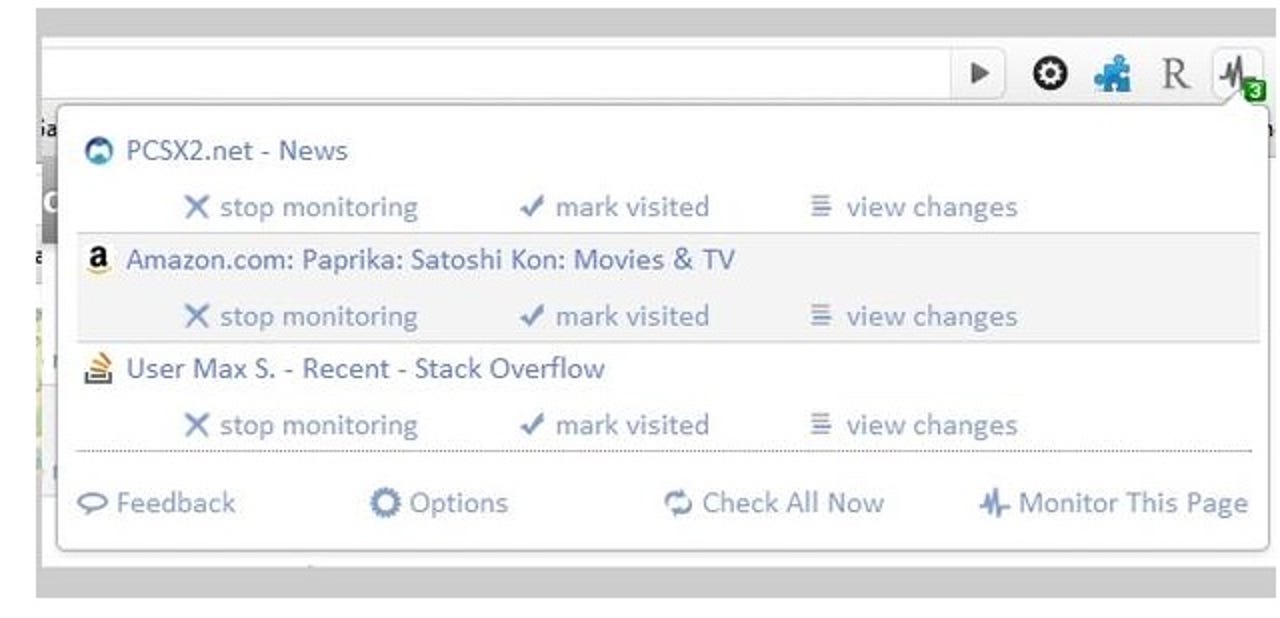
Page Monitor
This extension allows your browser to monitor web pages for changes automatically. It can inform you whenever a particular page changes without you having to go and check every time, and it can even show you what the differences are.
I have a long list of websites that I keep an eye on using this tool, and so far it has worked flawlessly.
Google Multi-Account Launcher Plus
Quickly and easily switch between Google accounts and services.
Simple, yet solid and very useful.
Text Mode
Browse web pages without distraction. No images, no videos, no animation. It also desaturates colors for a more relaxed experience.
Not only does this extension make page loads faster, it makes information a lot easier to scan.
Very simple, but very effective.