Essential iPad, iPhone apps for business travel

Developed by: Quest Visual
Compatible with: iPhone, iPod Touch, iPad
Created by Quest Visual, the app is called World Lens. A mobile translation tool, the application uses 'agumented reality' technology to translate text-based images in real-time.
An app that can be used to translate menus, street signs or guides, at the moment it can be used to translate Spanish into English in real-time instantaneously.
Although it can only currently be used to translate one language, the developers plan to expand the application 'across the globe' -- so it's one to keep an eye on.
There are no immediate plans for the app to be supported on Android models.
Watch the app in action here.
Source: App store
Developed by: FYI Mobileware, Inc.
Compatibility: iPhone, iPad, iPod Touch
It may be a dull and odious necessity in life, but keeping an eye on your budget is paramount when you need to travel.
Setting up your budget through this app is extremely simple, and whether you simply want to input your daily outgoings or keep an eye on the total cost of a trip, this application is a good option to download.
You can enable spending by categories, and it is also password protected -- which may be of extreme importance for some business travelers.
A particularly cool feature is the option of taking pictures of your receipts -- so when you come to claim your expenses, losing a receipt or two is not the end of the world.. and can save the necessity of sifting through bags of worn and crumpled pieces of paper to claim back outgoings.
Source: App store
Developed by: Mobiata
Compatible with: iPad, iPhone, iPod Touch
As I used to fly very frequently -- especially around Christmas when UK airports can rarely cope with weather issues -- it was always paramount that I could check for any disadvantageous flight updates, and make other arrangements if necessary.
FlightBoard is a $3.99 application that allows a user to view the flight boards of selected airport and flight information in real-time -- giving you updates every 5 minutes.
You can switch quickly between arrivals and departures, and you can narrow results via an integrated search function.
If you wish to share your flight details, they can be posted via Twitter, Facebook and email.
Currently, the app covers over 4000 airports around the globe, and 1400 airlines worldwide.
Source: App store
Developed by: Lonely Planet
Compatible with: iPhone, iPod Touch, iPad
This $4.99 app is useful if you have a few moments to spare whilst on your travels. Lonely Planet is a popular resource (both print and online) for backpackers and holiday makers alike, and now equipped with an app you can look up your next destination to find local attractions, view images, and read peer reviews.
However, there is no current functionality that provides the saving or customization of lists -- so it is best to use as a quick lookup for basic information on your next trip rather than for extensive research.
Source: App store
Developed by: Kayak
Compatible with: iPhone, iPod Touch, iPad
A necessity for any traveler -- to be able to access sites that allow you to book flights, cars and hotels if there is a change of plan.
The Kayak app is one of the more popular search functions available. It is possible to compare and book flights, check the status of your flight, manage a trip itinerary and find information including baggage fees and airline numbers.
Source: App store
Developed by: Google
Compatible with: iPhone, iPod Touch, iPad
Google Earth. Not only can you search anywhere in the globe for basic information and maps, it is also possible to access geo-located articles sourced from Wikipedia.
Additionally, it is possible to search for cities, places and businesses close to your next destination.
Source: App store
Developed by: Richtech
Compatible with: iPhone, iPod Touch, iPad
This web-browser application costs just under a dollar, and its popularity reflects the fact it is well worth the small investment.
For those that are unhappy with the simple Internet browsers that come installed on Apple devices, the Atomic Web browser allows users more functionality.
It is a customizable and powerful mobile browser, and some of the features available include Dropbox synchronization, advanced privacy controls, ad-blockers and source viewing.
It isn't the sexiest app in the world, but as a mobile web browser that packs more features than the standard Apple option, it's a must-have.
Source: App store
Developed by: Nuance Communications
Compatible with: iPhone, iPod Touch, iPad
Sometimes the emails have piled up, or you need to finish a report in rapid time. If you're traveling and need your hands for something else, using an accurate dictation system can be a fast way to get back up to speed.
Dragon Dictation is one of the more popular examples of dictation apps currently on the market.
Many reviews of both the app and computer software comment on its high accuracy rate, and it works best if you speak slowly and annunciate your speech properly. Dictated messages can be sent as SMS, emails or text copied through its clipboard feature.
However, the app can be used for more than simply dictating texts or emails. It can also be linked with your social media accounts -- such as Facebook or Twitter -- and you can dictate a status update on-the-go.
Dragon Dictation supports a number of global languages. To use the app, you must be connected via a 3G or WiFi connection.
Source: App store
Developed by: Apple
Compatible with: iPhone, iPod Touch, iPad
Keynote costs $9.99 and is a good alternative app for business travelers who would like to review their presentations before the next scheduled meeting.
An alternative to Microsoft Office (which isn't officially available, although there are workaround services using cloud technology), Keynote can be used to create and edit presentations including:
- Charts - traditional or animated
- Data highlighting
- Synchronization with other iOS devices through the iCloud.
- Font and style customization
Files that are either previous Keynote versions or Microsoft Powerpoint presentations can be imported from email, the web, or through iTunes sharing.
Source: App store
Developed by: Dropbox
Compatible with: iPhone, iPod Touch, iPad
This free service allows you to store photographs, documents and video, and then share them quickly and easily.
It's an incredibly useful app with a strong following -- used for moving files between computers or keeping a backup copy of them in the cloud.
Source: App store
Developed by: Evernote
Compatible with: iPhone, iPod Touch, iPad
Available as both a free app and with additional fixed as a 'premium', paid version, Evernote is a way for a user to take notes, capture photos, create lists, as well as record reminders.
If you're on the go, you can search through the data you have stored through the app, syncing across a number of different devices for easy access.
Other features:
- Create and edit text notes
- Save, sync and share files
- Search for text inside images
- Organize notes by tags functions
- Email notes and save tweets to your Evernote account
- Share notes via social networks such as Facebook and Twitter.
The premium version of the app also allows you to secure your account via a pin code, allow access to other select people, and for you to take your notes offline to access them at any stage.
Source: App store
Developer: ITlogy LLC
Compatibly: iPhone, iPad, iPod Touch
When you fly frequently (I used to fly on average twice a week) sometimes it can be difficult to keep up with different frequent flyer miles, hotel and service credit points you tend to accumulate.
That's why I like this app -- it does what it says on the tin. You can list any loyalty programs you have credit with, input your balances and keep everything in check.
Through the app's database it is possible to view program details and check connected service details (when connected to the Internet).
Source: App store
Developed by: Hootsuite Media
Compatibility: iPhone, iPad, iPod Touch
Hootsuite is a web based aggregation service which allows you to manage all your social networks from one web interface. It has an easy to use, clean interface, and some useful features, including:
- A user-friendly dashboard for feed management
- The facility to link up Twitter, Facebook, LinkedIn and Ping.FM profiles.
- RSS / ATOM feed linking
- Multiple account management
- Twitter statistics and social media update schedules
You can also track trending topics, translate social media posts, and monitor keywords. Ow.ly is used to maximize character limitations.
Source: App store
Developed by: 13apps
Compatible with: iPad, iPhone, iPod Touch
For travelers who need to be kept up-to-date on market and stock fluctuations, Daily Stocks is one of most highly rated financial apps currently available.
At $69.99, the app is an invaluable investment for business users to retain access to stock analysis and real-time updates. Over 100 scans are offered through the application, and 48 technical indicators and parameters can be used.
The app provides over 100 technical scans, and delivers your options to you in a list of stocks to further analyze.
Source: App store
Developed by: Time and Date
Compatibility: iPhone, iPad, iPod Touch
Something so simple, but can cause many issues if you get wrong -- from the time of your next flight to your meeting schedule.
Users of this free app can look up the timezone from many major cities around the world, and the data is kept up-to-date from online sources.
You can also choose timezones from 'most viewed' locations, favorites, and whether you prefer to view the time in analog, digital, or text.
Source: App store
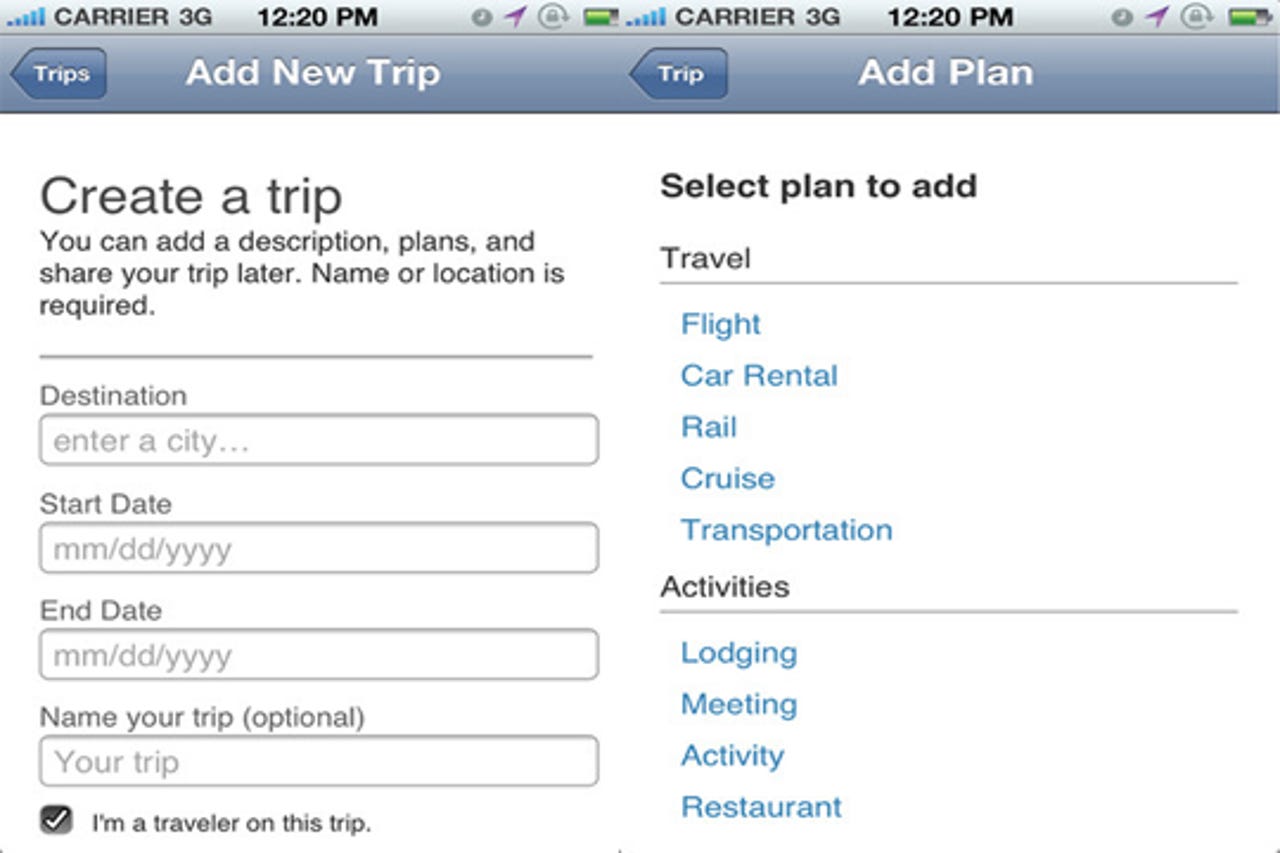
Developed by: TripIt
Compatible with: iPad, iPhone, iPod Touch
Available in both free and pro versions, TripIt functions as an aggregated travel organizer.
It is able to pull information from calendars, email, input from its web server and reservations. To save churning through emails to find your itinerary or flight plan, you can forward it to an email to include it in your digital planner.
Trip plans can be shared across social media networks, including Twitter, Facebook and LinkedIn so your family, friends and colleagues know your travel plans.
As an additional option with the professional version, flights can be monitored for alerts to save money on airfare and maintain status updates.
Source: App store
Developed by: Skype
Compatible with: iPad, iPhone, iPod Touch
The Skype iPhone app will have you making calls around the globe with little fuss, and without picking up the bill for high roaming charge.
It's a free app that uses a WiFi connection to make calls to anyone with a Skype username that you are connected with. In a call, you can swipe from the video call to access messaging, so you can send text through to the person you're talking to, or view their profile.
If you want to call or text a number outside of Skype, then you can join a subscription service to make cheaper international calls.
The latest version has been updated for iOS 5.0.
Be careful of using Skype on any pay-as-you-go Internet connection, as it does (naturally) hog a vast amount of bandwidth.
Source: App store