First look at the Windows 8 Metro Map app

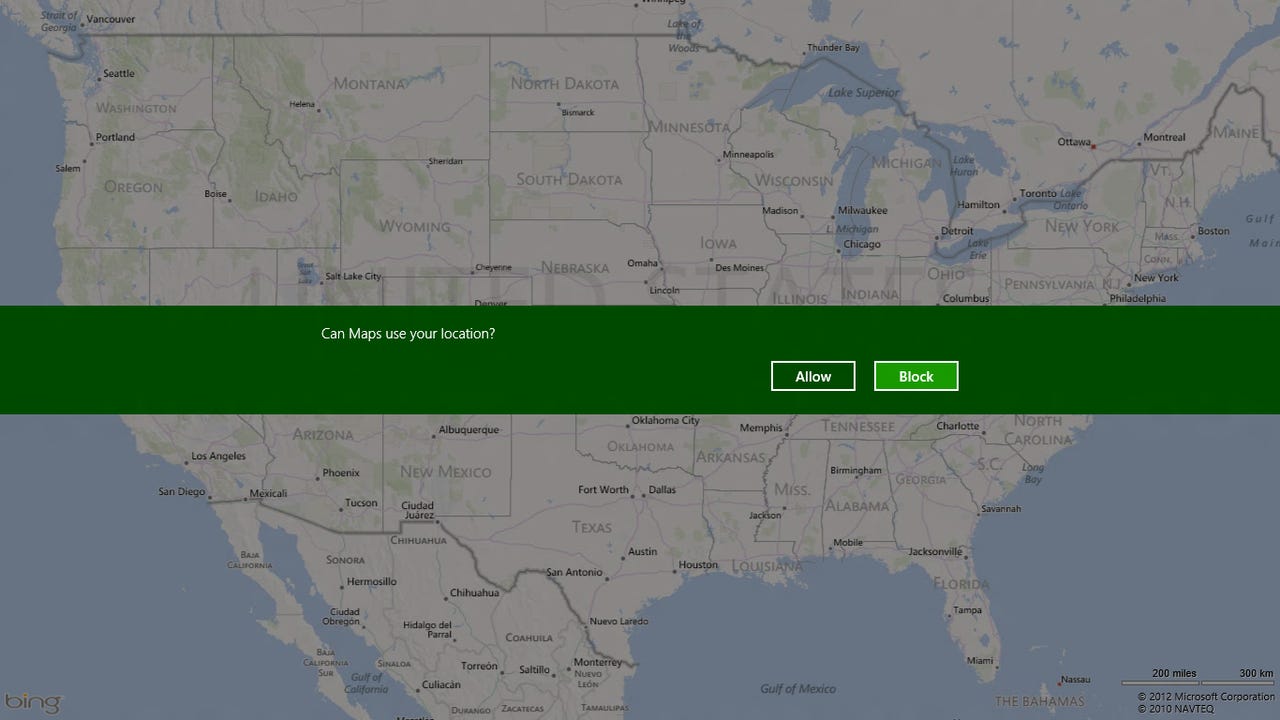
The Metro UI in Microsoft Windows 8 is designed for tablets and smartphones, so it has some nearly obligatory apps. One of those standard apps is Maps. The Windows 8 Map app is your basic functional map application with features like location finding, street and aerial overlays, directions, and traffic reports. As you can see in this screenshot gallery, while there is nothing groundbreaking, it does work well for your basic Map app.
The first question for any mapping app is to ask permission to find where you are currently located.
Images by Mark W. Kaelin for TechRepublic
[newsletter id=e064 copy=Automatically_sign_up_for_our_Windows_Desktop_Report_newsletter!]
It located my current location without the benefit of a GPS .
Images by Mark W. Kaelin for TechRepublic
CBS Interactive offices of TechRepublic are located in a suburban office part, complete with a pond and water fowl.
Images by Mark W. Kaelin for TechRepublic
As you would expect, there are standard features like roads view or aerial view and directions, however, there is also a dynamic traffic flow feature.
Images by Mark W. Kaelin for TechRepublic
The aerial view of the CBS Interactive office building.
Images by Mark W. Kaelin for TechRepublic
The thing that makes a Map app useful is its ability to give you directions from point A to point B. In this case, I am asking for directions to one of Louisville's most noteworth restaurants, Lynn's Paradise Cafe.
Images by Mark W. Kaelin for TechRepublic
The directions are correct, but as a Louisville native, I would take a route with less traffic. Map apps can't beat local knowledge just yet.
Images by Mark W. Kaelin for TechRepublic
One of the more interesting features Map apps have acquired recently is the ability to indicate traffic problems. It is the beginning of afternoon rush hour in Louisville and the usual traffic hotspots are heating up.
Images by Mark W. Kaelin for TechRepublic