Funkwerk Bintec RS120wu

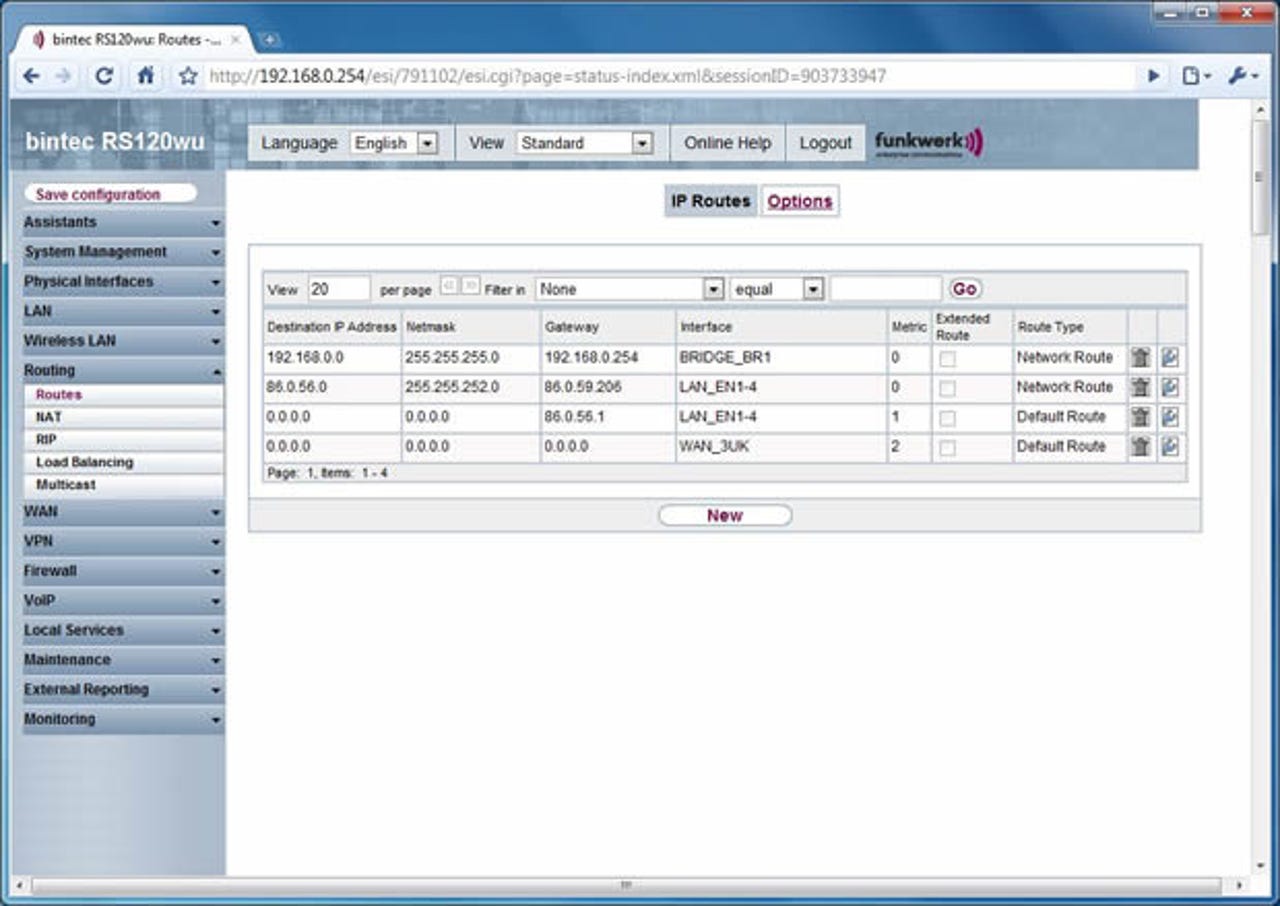
Using 3G as a backup internet connection in a router is all well and good, but USB dongles are a bit of a clunky solution, with frequent compatibility issues and the risk of them being pulled out. Models with embedded 3G modems are the obvious solution, but these are still pretty thin on the ground. German-based Funkwerk, owner of the Bintec and Elmeg brands, has recently launched the Bintec RS120wu as part of its new RS range, aimed at smaller businesses and branch offices — particularly those requiring the flexibility to integrate easily with more complex enterprise network configurations.
In addition to dual-band, dual-stream 802.11n Wi-Fi (powered by a Qcom Q802MKAN module with a Ralink RT2860T chipset), the RS120wu features an embedded 3G modem (a Sierra Wireless AirPrime MC8792V module). There are three rear-mounted Wi-Fi antennas (it uses a 2x3 MIMO configuration), plus a pair of side-mounted 3G antennas, giving the dark red metal case a rather sinister look. This abundance of antennas also increases its footprint appreciably — there's no rack-mount option, but it can be wall mounted. Construction quality is very good, however, and the lack of a fan means it runs silently too.
At the rear are four switched Gigabit Ethernet ports plus a fifth Gigabit Ethernet port next to a standard SFP expansion slot for a Gigabit fibre-optic module. There's also a USB port that can take an additional 3G dongle, although with current firmware this can't operate simultaneously with the internal modem unless it's configured via the Telnet interface — an upcoming revision will add this option to the graphical configuration interface. A mini-USB port gives serial console access, with a 25-pin D-Sub adapter cable included in the box. Power comes from a small external switched-mode DC adapter.
Green/orange status lights are grouped at the front, but the labels are pretty hard to read in poor light. In its default state, the fifth Ethernet port is configured as a WAN port, with the other four ports grouped as a switched interface and bridged to the WAN, although this setup can be changed as needed. Each Ethernet port is freely configurable as a LAN or WAN interface (with fully-configurable load-balancing), and LAN interfaces can be assigned into bridge groups.
Those used to more consumer-focused routers may find the RS120wu's level of configuration flexibility confusing at first
The RS120wu supports extended (policy-based) routing and NAT (ERN), and NAT can be implemented independently on each interface, as can UPnP. A maximum routing throughput of 199Mbps is quoted for 1518-byte packets. The SPI firewall, again fully configurable using groups and policies, is complemented by an optional ISS/Cobion content filtering service that costs £134 (ex. VAT) a year after the bundled 30-day trial ends.
The wireless LAN can be split into eight independent virtual SSIDs, each with different security settings (although all must use the same radio settings). Either 2.4GHz (b/g/n) or 5GHz (a/n) modes can be selected, but not simultaneously.
To insert a standard 3G SIM, a single screw allows removal of the case, revealing a SIM slot on the motherboard. If you also want to use a 3G USB dongle, Funkwerk supplies a list of supported models. We successfully tried a Huawei E160G, but a ZTE MF627 was not recognised. An external indoor or outdoor antenna can replace the supplied antennas to improve reception if necessary.
USB 3G dongles are not explicitly configurable in the GUI, but we did manage to get one working at the same time as the embedded modem by rebooting with the dongle in place and configuring a new WAN interface. Automatic failover and failback between our wired WAN and 3G connections worked well, with just a couple of lost pings.
Five hardware-accelerated IPSec VPN connections (with certificate support) are supported, with a wizard to help configure these and optionally save the configuration for use with Funkwerk's IPSec client software (£81 ex. VAT per user). NAT on IPSec connections is supported. A SIP application-level gateway and support for RTSP means there's no fiddling around with NAT configuration for VoIP devices, and QoS allows VoIP bandwidth to be reserved.
Those used to more consumer-focused routers may find this level of configuration flexibility confusing at first, although the context-sensitive help is very good and the entire contents of the manual can be browsed from the complex but intuitive web configurator (Funkwerk calls this the FCI, or Funkwerk Configuration Interface). Assistants are provided to handle the basics, although even these require some basic understanding of the terminology used. The web interface can also be used in SNMP browsing mode for direct read/write access to the MIB tables.
DIME Manager allows basic maintenance of multiple Funkerk devices
Funkwerk also ships its free management software, DIME Manager, with the RS120wu. This allows basic maintenance (such as firmware updates and saving configuration files) of multiple Funkwerk devices, with shortcuts to the HTTP and HTTPS configuration interfaces and a Telnet tool for command-line configuration.