Google Music: The start of a beautiful Internet music service

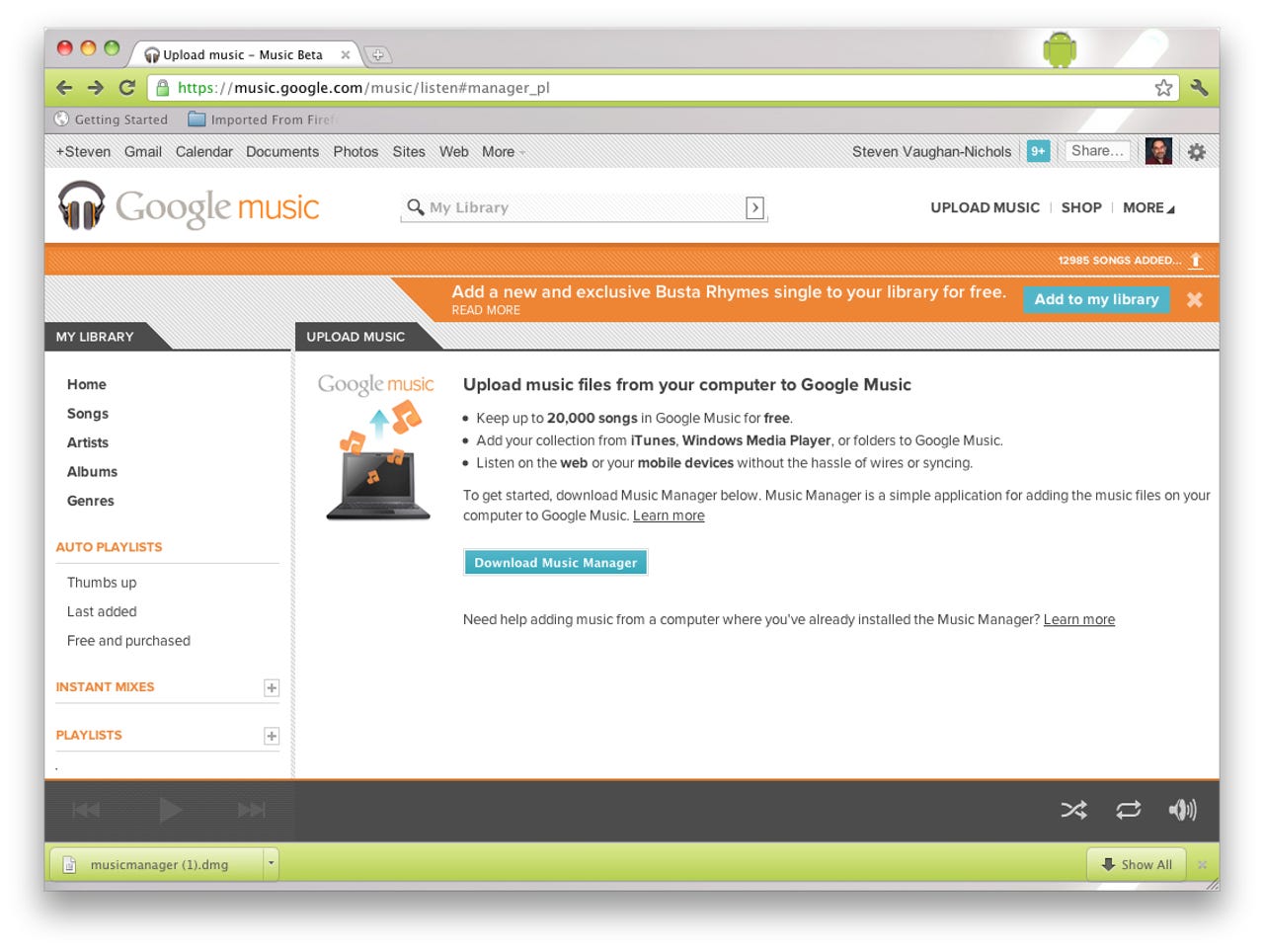
A cloud-based music storage service, Google Music will let you store up to 20,000 songs—call it a 100GBs of music. To upload music from iTunes, Windows Media Player, or just file directories, you need to download the Music Manager. This program is available for Linux, Mac OS X, and Windows.
See full review: Google Music, Your Great Music Locker in the Cloud
Once you have Music Manager you can select which music you want to upload. How fast this works depends on your Internet connection. With my 60Mbps connection, I averaged about 300 songs an hour.
You can also download music from the Google Music cloud. If you purchase files from Google, your song tracks will be in 320Kbps MP3 format. Nice!
You decide how you want the Google Music Manager to work with your computer.I've set mine to run constantly in the background of the Mac I use as a media streamer. That way all the music that goes into iTunes is automatically backed up to the Google Music Cloud and I can play it whenever I want on any device with a browser.
The Google Music Player, which is accessible from any Web browser, including Safari on an iPad, lists the usual sort options. The album art collection though could stand some improvement.
The Player itself has all the usual options for play, pause, rewind and so on.
The Google Music store, which is incorporated into Google's Android Market, gives you the usual artist and album information.
One thing though is clear after briefly looking around the store. When it comes to music selection, at this point, it's not anything close to Apple's iTunes Store.
Buying the music, though, is a straightforward operation once you've found some music you'd like. After you buy it, the music goes into your Google Music cloud. You can, as mentioned earlier, also download it to your computer.
And, one really neat thing about Google Music is you can freely share, for one listen, any music you buy with your Google+ friends. This is the neatest, easiest way to share music with friends I've seen to date.