Hands-on with the Evernote Smart Notebook by Moleskine (gallery)

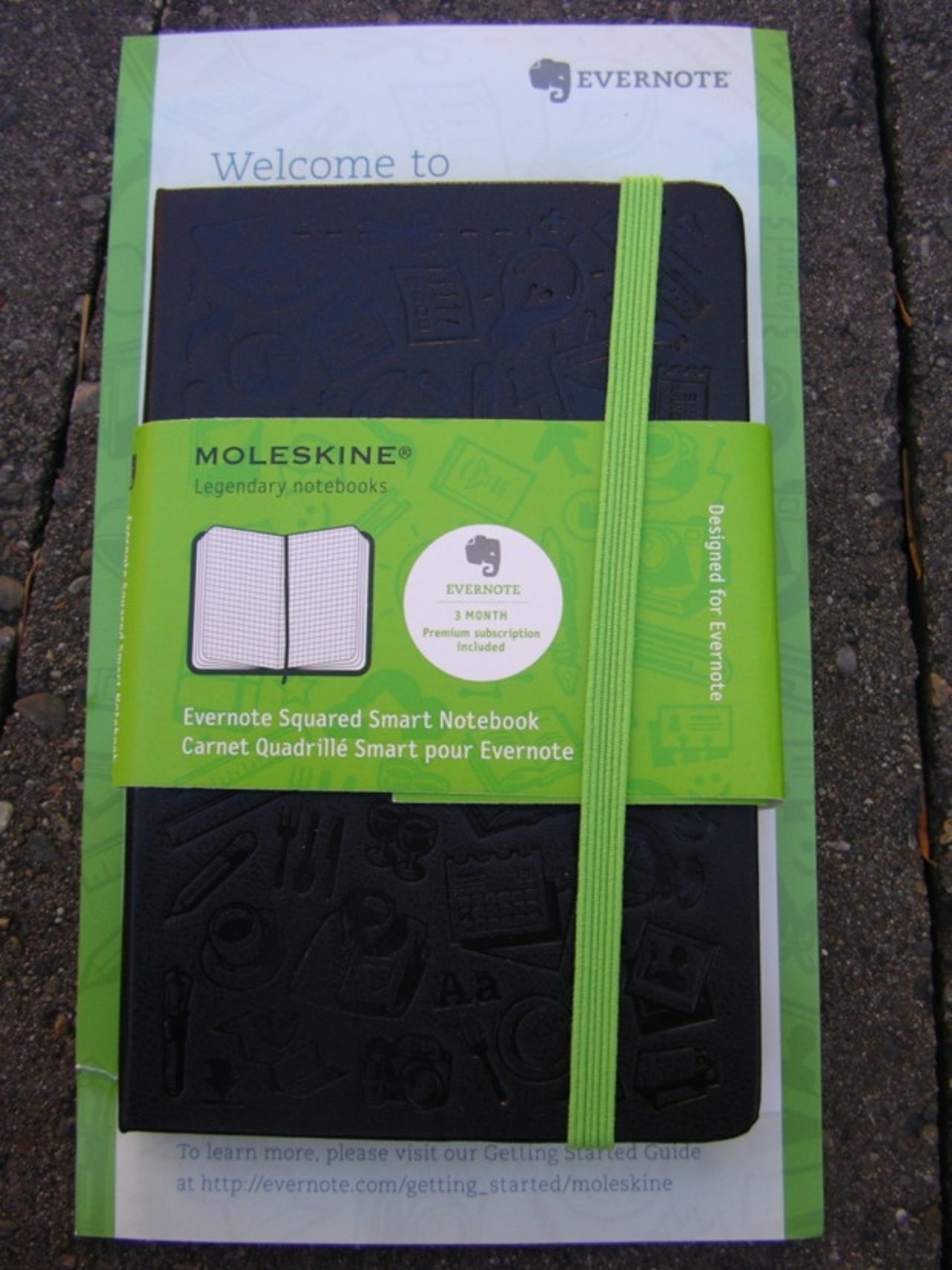
The Evernote Smart Notebook comes with a paper band around it and an insert describing basic usage.
A Moleskin pamphlet is included that details the history of Moleskine while an insert is included in the Smart Notebook as well.
One of the compelling reasons to buy one of these Smart Notebooks is the Evernote embossed decor on the front cover.
This close up shows the Evernote elephant embossed in the cover.
You can buy one of these Smart Notebooks with squared or ruled paper. The paper is optimized for getting your notes accurately into Evernote and into digital format. As you can see I purchased the small squared paper Moleskine.
Evernote gives you three free months of premium service with your Moleskine purchase. I have been a premium member since they first launched the service, but it is nice for others to try it out for a while.
Four sheets of Smart Stickers are included and the Evernote application will pick them up as tags for your notes automatically.
The iOS version of Evernote has the Page Camera functionality that will pick up the Smart Stickers and optimize capturing notes from your Smart Notebook.
This is an example of the iOS Page Capture utility in action.
You can capture multiple pages and have it included as one note in Evernote. Note the controls at the bottom of the image capture screen.
This is what the captured note looks like in Evernote.
There are several controls within Evernote to manage your notes.