How to escape from Apple's iPhone ecosystem - step by step

The problem
Digital ecosystems are strange things in that you don't really start to feel the boundaries until you're already walled in, and by then it's usually too late -- or at least close to being too late -- to do much about it.
This is exactly how I feel about the iPhone ecosystem, and the broader Apple ecosystem. After many years of voluntarily embracing the ecosystem that Apple offered, I now feel trapped by it, and feel that the only reason I'm staying in it is because I'm being held hostage.
But I am planning my escape.
I probably need to explain the hostage thing a bit more. No, Tim Cook isn't over at the PC Doc HQ holding a lime green water pistol emoji to my head. But he is menacingly waving that cheery-looking squirt gun at my data and communications.
Fortunately, breaking free of iOS, and the wider Apple ecosystem isn't impossible. I can't guarantee that you can get everything you put into the ecosystem out of it -- I'll come right out upfront and say that health data is one aspect, but would you want that to be easily migrated around? -- but for most people making the switch from iOS to Android won't be all that hard.
And if you plan ahead of time for a possible future transition, you'll make the switch much easier if you choose to do so down the line.
Messaging
The first bind is iMessage. And I won't lie to you, for most this is probably the biggest hurdle.
While I don't use iMessage for business because I'm mostly an old-school email guy (hey, it's easier to ignore and delete an email!), most of my personal comms used iMessage.
And iMessage is purely an Apple thing.
My advice to anyone who thinks that there's a remote chance that one day they'll want to break up with Apple is to never get lured too deeply into iMessage. Use email. Use text messaging. Use Facebook Messenger. Use Twitter DMs, or any one of the myriad of cross-platform (and encrypted) communications tools available.
Yes, iMessage is easy to use, quick and simple, and built in to iOS and macOS, but it seems to be the main way that people end up caught in the Apple web.
And before someone points out that there are ways to get iMessage to work on Android, they're kludgy at best and not something I'd want to rely on (if, for no other reason, than the fact that the company itself claims that it cannot "make guarantees about whether or not" its "app is in violation of another company and will be asked or be forcibly removed from the Play Store." It's a nice idea in theory, but not something I could expect someone to rely on.
But remember that iMessage isn't the be-all and end-all. Apple want you to think that, but it isn't. If someone has a smartphone, then they have text messaging, and chances are that they are already using some other third-party communication tool.
Apps
Thing get a lot easier after addressing the iMessage issue. I promise!
One thing that isn't a pressure point for me is apps. It's a problem that mostly can be solved by throwing some money at it.
Almost all the apps I use have Android counterparts, and I wouldn't mind repurchasing them. In fact, I'm pretty sure it would be refreshing to lay waste to all the old crud (although I'd probably accumulate new crud in no time).
I know that there are some apps that I'd lose, and that sucks, but I could live with that. I think the best trick here is to use popular apps, because they're far more likely to have Android counterparts.
Also bear in mind that Apple doesn't make any of its own apps -- such as Safari or Calendar or Contacts -- available on Android.
However, your circumstances might be different, so be sure to check before making the leap.
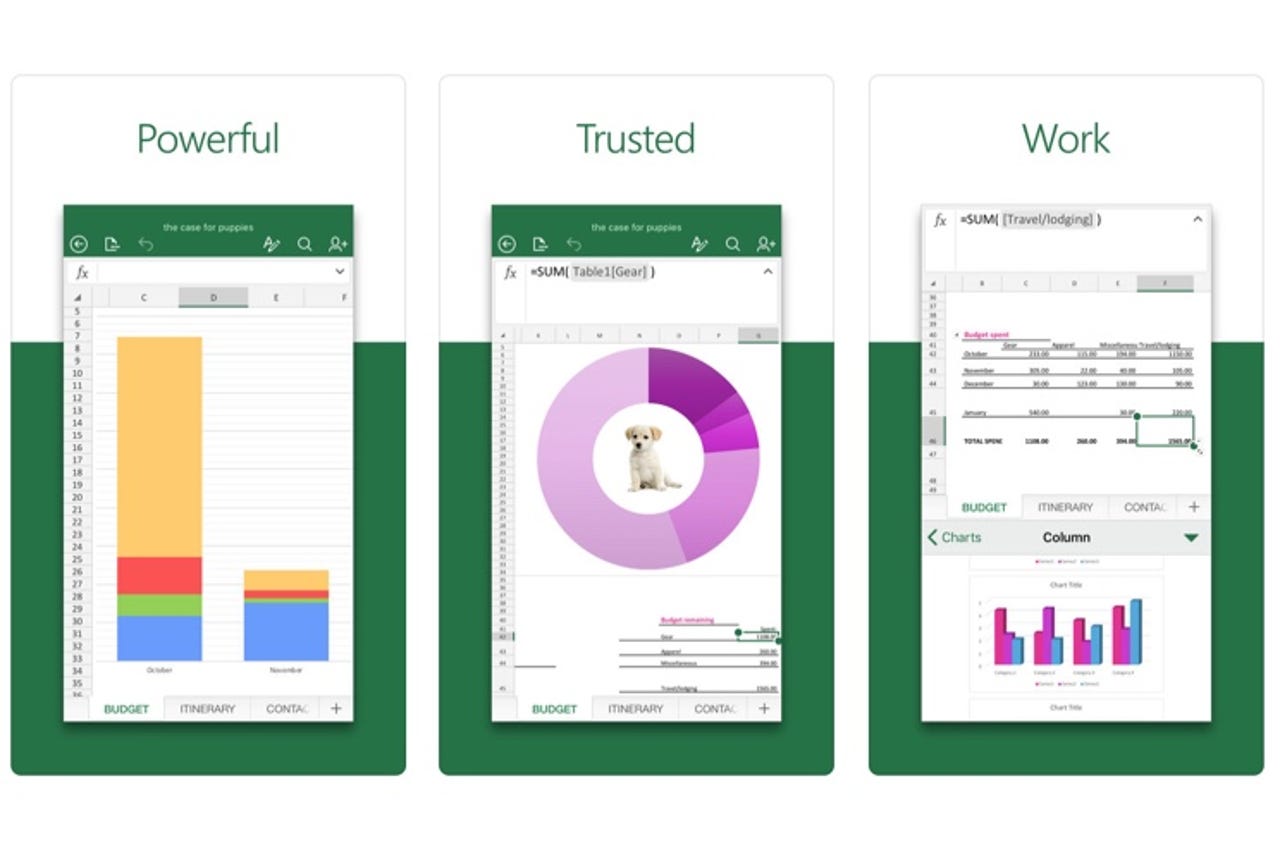
Services
I have a lot of subscription services for apps, ranging from Adobe Creative Cloud to things like Microsoft Office 365, Audible, and Netflix.
You will have no problems moving these across to Android.
Again however, your circumstances might be different, so be sure to check before making the leap.
Also bear in mind that when you switch to Android, the operating system comes with a whole raft of stock apps -- such as a browser, calendar, contacts app, notes and so on -- so just as when you started using iOS, you won't have to think too much about this on Android.
Calendar and Contacts
If you're switching to Android, the easiest thing to do is to switch from Apple services to Google.
The easiest way to transfer contacts to Google I find is using an app such as Contacts Sync for Google Gmail. There are ways to do this process manually, but I've seen it go wrong so I don't like recommending it.
As for transferring your calendar data to Google, you can do this manually. It's a bit involved, but does work.
iTunes purchases
Buying stuff on iTunes is easy, as is watching iTunes stuff if you are in the Apple ecosystem. Venture out of it and things are not so easy.
iTunes on Windows will still allow you access to content you've purchased, but you're on your own when it comes to Android. There are ways to transfer music you've purchased from iTunes to Android (you can manually copy the files across since they are not protected in any way), but other stuff like movies, audiobooks, and ebooks you've purchased from Apple will be inaccessible.
Health data
Whatever you've put into the Heath or Activity app is in there and you can't move it. However, data stored in third-party health and fitness apps should be transferable assuming there's an Android equivalent for the app you use.
One option open to you is to use a third-party health app. For basic body measurements such as weight and blood pressure and the like, Nokia's Health Mate is a good one that works on both iOS and Android.
Another that works well is Google Fit, which again has iOS and Android versions on offer.
Passwords
If you use a third-party password storage app they you will be OK. But the Apple Keychain isn't something you can transfer to an Android device.
My recommendation goes to LastPass, but there are others out there to choose from.
Apple Watch
Yeah, I like it, and it sure is a neat fitness device that's helped me shed a lot of weight and get much fitter, but I could live without it for sure. And if I make the leap to Android I will have to live without it.
But if you can't live without a smartwatch or fitness tracker, it's important to note that there are plenty available for Android users out there (which you can also use with iOS).
Fitbit have a wide range of fitness trackers to suit all your needs, while Sunnto have smartwatches that I think beat the Apple Watch in terms of overall sports and exercise tracking, especially for those who spend a lot of time outdoors.
Home automation
This is where things get complicated. If you already have a cross-platform home automation system, where you use other devices such as an Amazon Echo to control things, you should be OK. However, there are devices out there that rely on you having an iPhone, and you're either going to have to do research, or throw money to replace anything that won't survive the transition.
Also, bear in mind that some of your settings or personalizations, especially if they are done through Apple HomeKit, might not be transferrable.
Apple TV
Ever since tvOS 10.2 it's clear that Apple doesn't want third-party devices streaming to Apple TV, which means that whatever hacks or workarounds appear are likely short-lived. Get a Chromecast and move on with life.
Chargers and cables
Your Lightning cables won't be any use on Android devices, but any chargers, wireless chargers, and power banks you have will work fine.