Image Gallery: First impressions of the Pharos Traveler 137

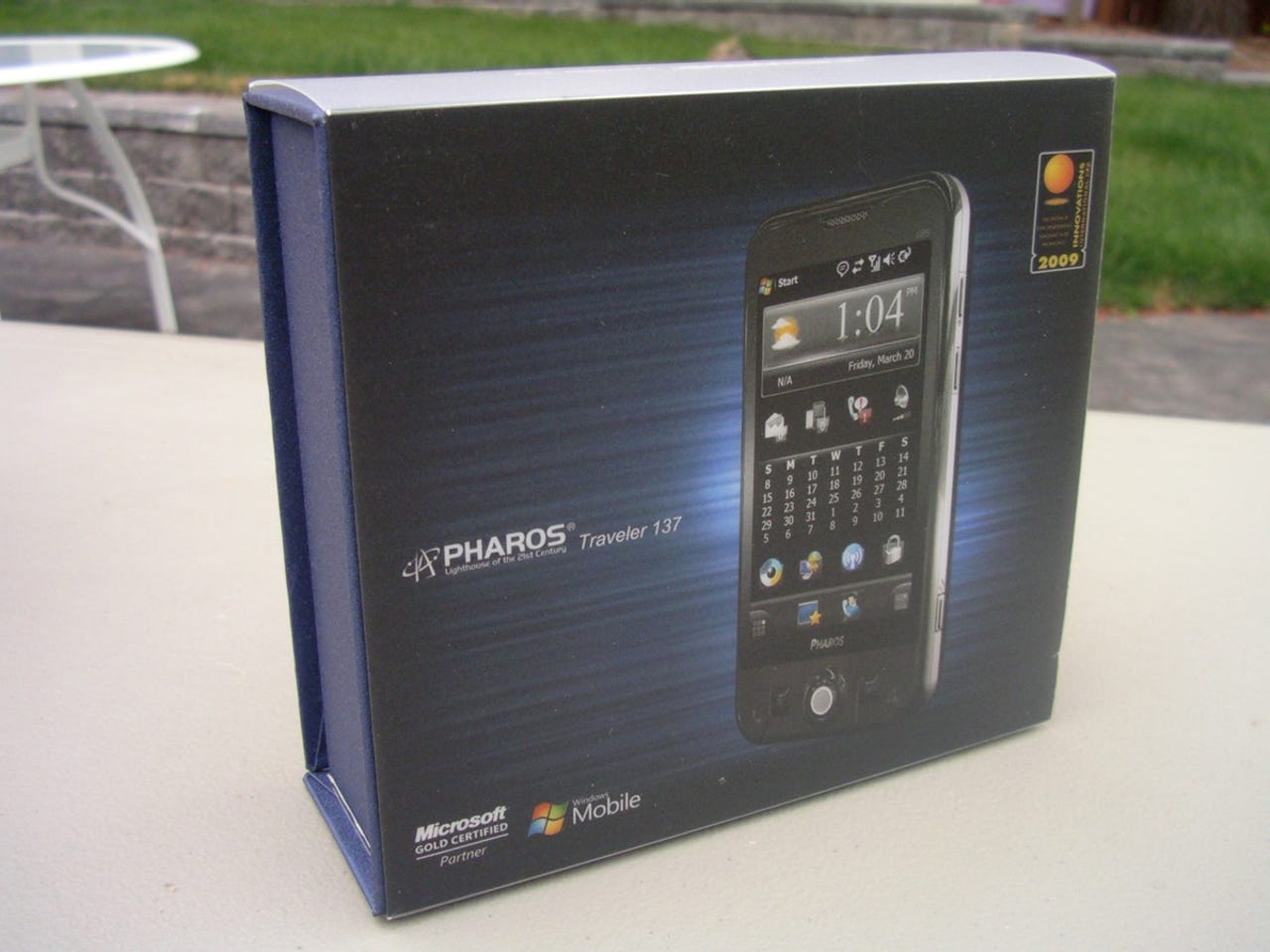
Pharos has been making Windows Mobile/Pocket PC devices with a GPS navigation focus for years. They have been rolling out higher end, more modern devices lately and with the Traveler 137 we see the very first Windows Mobile device that supports T-Mobile USA's 1700 MHz 3G wireless data service. The device has a large 3.5 inch, 800x480 pixels resolution display, FM radio, and more.
The device has great specifications, especially that 480x800 pixel resolution display.
The Traveler 137 rests in a compartment with a CD on top.
The retail box includes a stereo headset (not included in review box), A/C adapter, USB cable, and Getting Started Guide. A car charger should have been included with the device focus on GPS navigation.
The A/C adapter has a miniUSB end for charging via a wall outlet. You can also charge via a USB cable connected to your computer.
The battery capacity seems fair for a device of this size.
The SIM card and microSD card slots are accessible only after removing the battery.
You get a 2GB microSD card in the package that is loaded with US maps and data.
The back is completely covered in the soft touch material that feels great in your hand.
A 3 megapixel auto focus camera is centered on the upper back, adjacent to the mono speaker. There is no camera flash on the device.
The front has a large 3.5 inch flush display and some hardware buttons under the display.
The trackball looks a lot like a BlackBerry Pearl/Curve model, but doesn't seem to be very well implemented in the device. I would prefer to have a standard directional pad.
An end/home button takes up the bottom right corner with an elevated smaller button used for OK.
The send button takes up most of the bottom left with the Start menu key raised above the send button.
There is a VGA forward facing camera on the upper left, but I am not sure if it is functional in the US. The headset speaker is also centered on the front above the display.
There are volume controls on the upper left side below the stylus silo.
A camera button is on the lower left side that is used to launch the camera software, autofocus (press in slightly), and capture the image.
The metal/plastic stylus has a decent heft to it, but is a bit short. You will find that it is needed for menus such as the Start menu since they are not finger optimized. If you can stay in the Spb Mobile Shell 3.0 UI, then you won't need the stylus too often.
The power button is found on the top of the Traveler 137. It is used to toggle on/off the display and power on/off the device.
This port is used for syncing, charging, and the wired headset. There is no dedicated headset jack on the device.
Here you can see the stylus length as it rest on the front of the Traveler 137.
The Traveler 137 is similar in size to the iPhone and is an all touch interface device.
Comparison of two touch screen devices.
Showing off the thickness of both devices.
Another stacked view of the two devices.
Thumbnail 1
Thumbnail 2