Inside SocialCalc

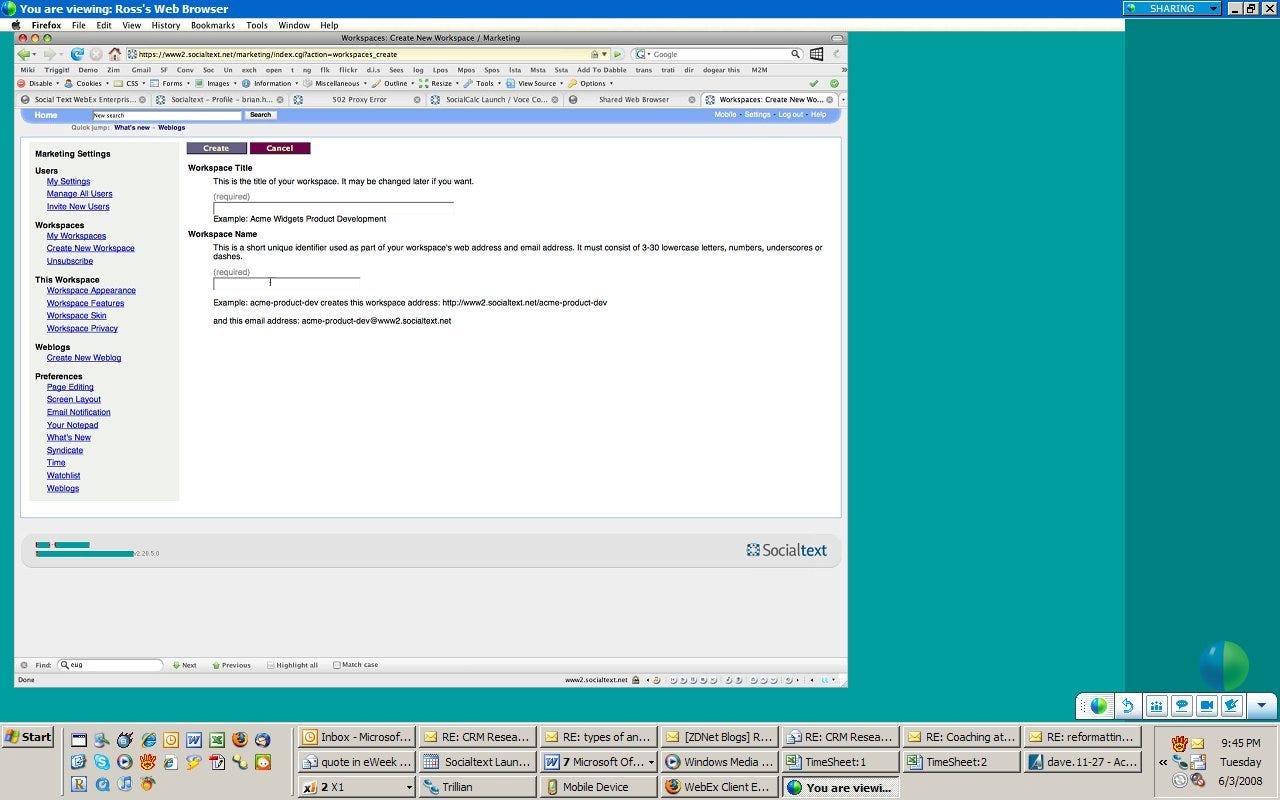
Creating a workspace is SocialCalc requires giving it a name and a title
Invite users to your workspace by cutting and pasting their email addresses into the form above. The invite message can be customized as well.
User can choose from six different levels of permissions for their workspace. By default, private is selected.
With the workspace set up, users can enter data into their online spreadsheet as they would with a desktop spreadsheet. Note the cell reference refers to a cell in a different sheet. That's the real power of SocialCalc.
Spreadsheets can be easily embedded in the team's wiki.
Spreadsheets appear as natural extensions of the wiki. Note the boxes on the right side of the page highlighting tags, incoming links and attachments associated with the page