iOS 10 tip: Built-in iOS apps you should replace with third-party apps

If you're a Gmail user, then I recommend Inbox by Gmail. However, if you use a different email service -- or you use several -- then I suggest you take a look at Microsoft Outlook, which is one of the best (if not the best) mail apps for iOS out there
But there are plenty of other apps you could choose from.
Secure email
If you want an app that can encrypt your email, then take a look at iPGMail. This is an app that implements the OpenPGP standard (RFC 4880, RFC 6637) and allows the user to create and manage both public and private (RSA, DSA, ECDSA) PGP keys and send and receive PGP encrypted messages.
Messages
There are a lot of alternatives that spring to mind (such as WhatsApp, Facebook Messenger, etc.), and which you choose really depends on what you family, friends, and work colleagues' use. But if I'm going to replace Messages with anything, I'd go for Signal, because if it's good enough for Edward Snowden, it's good enough for me.
If super-secure messaging isn't your thing
If super-secure messaging isn't your thing, then a very popular and highly-regarded messaging app is GroupMe, which, as the name suggests, is good for group messaging.
Camera
Pro photography app
If you want a pro camera app with built-in features such as noise reduction and super low-light performance, then ProCamera is well worth taking a look at. At $4.99, it's one of the more expensive apps, but for photography under demanding conditions, it really excels.
Browsing
For me, my browser of choice is Google Chrome. But others might prefer Opera Coast, or Firefox, or something completely different such as Dolphin. At the end of the day, they are all web browsers, and which you prefer is largely down to personal preference.
Secure browsing
If you're looking for a browser that offers more security features and functions such as parental controls, the F-Secure's SAFE is a good choice. It's particularly good if you carry out banking via the browser on your iPhone because it verifies the safety of the site you are visiting.
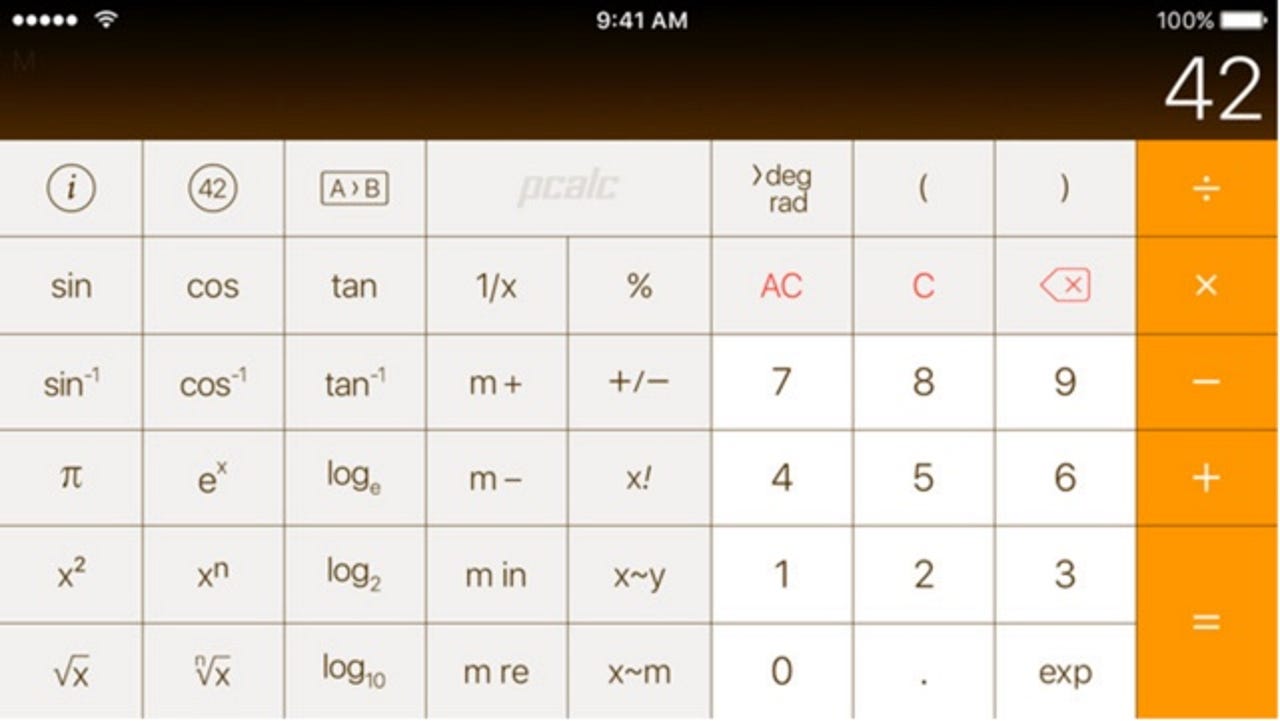
Calculator
Lots of calculator apps to choose from, but my favorite is PCalc Lite, which even comes with an awesome Apple Watch app.
Graphing calculator
If it's a graphing calculator you're after, then look no further than Quick Graph. Not only is this app free (there's an in-app purchase to unlock advanced features), but it's very powerful and versatile.
Clock
I like the Start app, not only because it's an easy-to-use alarm, timer, and stopwatch app, but also because it can be used to trigger certain apps (which include Facebook, Fantastical, Instagram, Music, Pandora, Path, Reeder, Rdio, Safari, Sparrow, Spotify, and Tweetbot) when the timer reaches zero.
Alarm clock
If you want to turn your iPhone into a full-on alarm clock with built-in weather forecast and cool graphics, then you need Alarm Clock Pro. Here you'll find no end of features to make sure you wake up in the morning.
Calendar
Let me tell you that there are a lot of calendar apps in the Apple App Store, and finding the right one can be tricky and time-consuming.
Three that I've found to be particularly good are, in no particular order, Fantastical 2 (which comes with a great Apple Watch app), Tiny Calendar (which has some of the best layouts I've seen), and miCal (which has some really nice features such as built-in weather and a birthday manager).
If you're more of a 'Getting Things Done' person
If you're more of a 'Getting Things Done' person than an straight-out calendar person, then Things might be a better choice for you.
Notes with collaboration
If you want a simple replacement for Notes, but want to have the ability to collaborate and store data outside of iCloud, then SimpleNotes is well worth a try.
Reminders
Who doesn't need reminding about tasks? While I think that which reminders app people get along with best is a matter of personal preference, I suggest those looking to replace the built-in Reminders app take a look at Todoist (which is great for people who like to collaborate) or Wunderlist (which offers a number of professional features as part of the Pro subscription).
Reminders with desktop synchromization
If you want a Reminders replacement that features desktop synchronization, then Any.do is a great alternative. This means your reminders follow you no matter what platform you are using!
Weather
Three good replacements for the Weather app spring to mind. The best is undoubtedly Dark Sky, but that's going to cost you. For those who'd rather have a free app, The Weather Channel app or Weather Underground are also excellent.
Weather, without needing a meteorology degree
If you just want something that offers a little more than the stock Weather app, and you like pretty photographs, then Yahoo Weather is the app for you. This is one of the most beautifully designed apps out there, and it even comes with an Apple Watch app.
Maps
While there are a number of good in-car navigation apps out there, when it comes to general mapping, the best alternative for the stock iOS Maps app is Google Maps.
Topographic maps
If roadmaps aren't your thing and you want to go off-road, then take a look at Topo Maps+, which gives you access to USGS maps.
Stocks
If the Stocks app isn't doing it for you, then an app like Stock TickerPicker might give you access to the information you need.
Hardcore stocks app
If you're looking for streaming live quotes, pre-market/after-hour quotes, portfolio monitoring, advanced full-screen chart, push notification-based alerts, economic news, event/earnings calendar, and market signal scans, then Stock Tracker is the app you need.