iOS 12 annoyances, and how to fix them

iOS 12 annoyances!
You don't have to dig deep into iOS 12 before you start finding some pretty big annoyances. Here is a selection of the biggest ones, along with how to fix them.
Siri suggestions
Siri can now offer suggestions for things that you do, based on a whole host of things, from your location to what you usually do at that time.
But it can be very hit-and-miss. Sometimes these suggestions are great, sometimes not so great.
If you want to disable Siri suggestions, go to Settings > Siri & Search, and turn off Suggestions on Lock Screen. If you want to turn off suggestions in the Spotlight search feature, disable Suggestions in Search too.
Grouped notifications
People either love or hate grouped notifications.
If you fall into the hate it camp, it's easy to switch off. Go to Settings > Notifications > App >Notification Grouping, and choose Off.
Screen Time reports
Don't want to be reminded how much time you waste spend on Instagram and playing that latest game? No problems!
Go to Settings > Screen Time, scroll to the bottom and tap Turn Off Screen Time. Done!
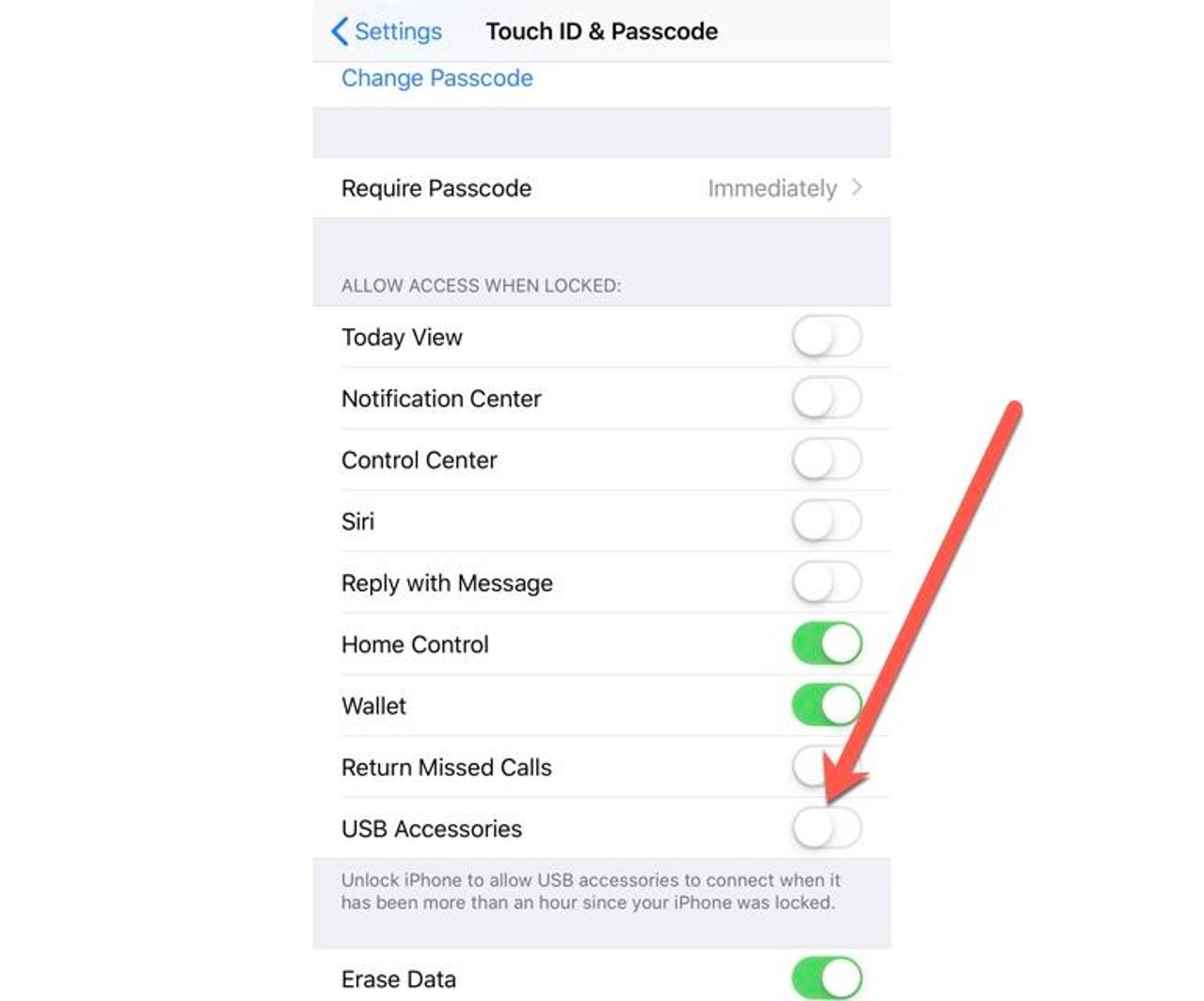
USB Restricted mode
Apple introduced a new security feature called USB Restricted Mode in iOS 11.4.1. The idea is that is prevents USB accessories from automatically connecting to the iPhone if more than an hour has elapsed since the device was unlocked.
It's a very handy security feature, but if you don't feel you need that level of security and it's causing you a headache, you can turn it off.
Go to Settings > Touch ID (or Face ID) & Passcode and enter your passcode. Then scroll down and flip the toggle on USB Accessories.
App Store videos auto-playing
It seems that everything nowadays wants to autoplay videos, including Apple's own App Store app.
Fortunately, there's a simple way to turn it off, but again, you have to know where to look:
Settings > iTunes & App Store > Video Autoplay and then tap Off
Cluttered Control Center
The Control Center is a great place to begin to tweak iOS 12 to make it your own. You can add and remove buttons and features to truly make it your own.
Go to Settings > Control Center > Customize Controls and customize it to feature the shortcuts you want.
Do Not Disturb While Driving
Not just a great feature, this is a potentially life-saving feature that basically turns off notifications while you are driving. Don't worry though, all your notifications will be waiting for you when you've stopped!
However, if you're never get behind the wheel of a car, you don't need it.
Go to Settings > Do Not Disturb > Do Not Disturb While Driving
From there you can choose between manually, or have iOS detect that you're driving automatically, or have it switch on this feature when it's connected to your car's Bluetooth system.
How do I customize screen brightness?
iOS has a number of really cool screen brightness features. Unfortunately, it buried them deep in the Settings app.
Here's where they live:
Settings > General > Accessibility > Display Accommodations
How do I make a Call or FaceTime from the Messages app?
Texting with someone but want to give them a call or FaceTime but can't see how to do it? See the tiny downward-facing arrow beneath their name or number? Tap on that to find the feature!