Lenovo ThinkPad T400

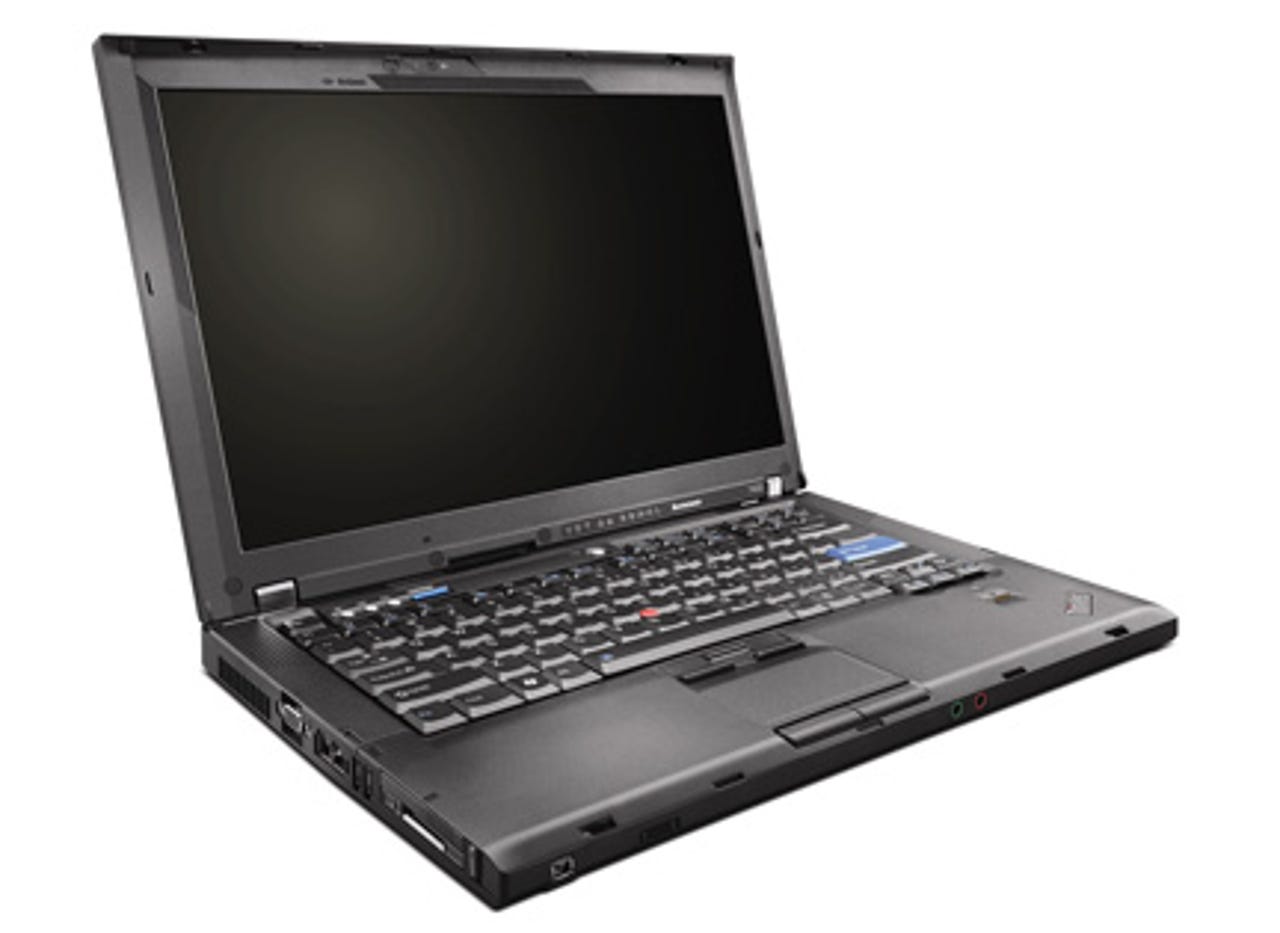
Lenovo's T-series ThinkPads provide a balance between performance and portability. These 'thin-and-light' systems come with 14.1in. (T400) or 15.4in. (T500) screens, weighing from 2.13kg and 2.63kg respectively. Our review sample was a 14.1in. T400 model.
Design
ThinkPads are solid and durable business notebooks, rather than flashy consumer-magnets. The T400 has a black plastic chassis and feels — like many of its brethren — like it's capable of surviving the rigours of mobile life very well. It's not especially light, though, weighing from 2.13kg.
The 14.1in. ThinkPad T400 range starts at £974.55 (inc. VAT) and weighs from 2.13kg. The top-end model (with 128GB SSD and discrete graphics) costs £1,560.06.
The lid has a front lip that creates a solid bond between the two sections of the notebook, and there's a strong clasp that should prevent the notebook opening up when it's in your bag. The lid exhibits little flex, and the base also feels tough.
The keyboard is spill resistant and has drainage conduits to carry liquid away from sensitive parts of the system. The keyboard, as ever, is very well built: there's no flex at all under the fingers and keys have plenty of travel. All this adds up to a very satisfying typing experience.
The Enter key is characteristically large and there are plenty of keys to help with navigation and control. One example is the inverted-T of cursor control keys, which includes Fn key combinations for media control and, to the left and right of the upper key, two keys that take you back and forward through web pages. Above the number row is a row of half-height Function keys, most of which also have Fn key combinations.
Above the Function key row, on the right-hand side, are nine further keys offering PrtSc, Insert, Delete and other functions. Many of these also have secondary Fn key roles — one is to toggle the extremely useful ThinkLight LED on and off.
For mouse pointer control, the T400 has both a touchpad and trackpoint, the latter nestled between the G, H and B keys. Beneath the touchpad are two mouse buttons and above it two more, for use with the trackpoint. Between the upper two is a third button for scrolling and magnification. To scroll, you hold the button down while pressing the trackpoint in the desired direction. The harder you push the trackpoint, the faster you scroll.
The 14.1in. screen is sharp and has a native resolution of 1,280 by 800 pixels. This is standard for a screen of this size, although higher resolution would be nice. Viewing angles are good in the vertical plane, and superb in the horizontal.
Unfortunately our review sample did not have a webcam, although some other T400 models do.
Features
The four models in the T400 range come with Intel's 2.4GHz Core 2 Duo P8600, 2.53GHz P8700 or 2.52GHz T9400. Our P8700-based review sample had 3GB of RAM.
Windows Vista Business was installed on our review unit, but you can get T-series Lenovo notebooks with Novel SUSE Linux Enterprise Desktop 10 or Windows XP Professional. The entry-level model comes with Vista Home Premium unless you specify otherwise.
Our review sample handles graphics via Intel's integrated GMA 4500MHD chipset, which uses shared system memory. Other models use the discrete ATI Mobility Radeon 3470 chipset with 256MB of dedicated video memory.
All models support mobile broadband via an Ericsson Wireless WAN module. The SIM card fits into a slot under the battery. Wi-Fi (802.11a/b/g, Draft-N) is also integrated into all models. However, the two least expensive models lack Bluetooth as standard, although this can be added for minimal cost. Gigabit Ethernet is included in all models.
Hard drives range from a 160GB 5,400rpm unit in the two lower-end models, rising to 250GB/5,400rpm and then to a 128GB solid-state drive for the top-end configuration.
Ports and connectors are ranged around the edges of the T400, although not always in an ideal configuration. On the left edge, for example, are two vertically oriented USB ports so close together that it will be difficult to use both at the same time. There's only one further USB port, on the back of the right edge.
The right edge also houses the removable optical drive, while the left edge carries a VGA-out port, Ethernet (RJ-45) and modem (RJ-11) connectors, an ExpressCard slot and a reader for SD-compatible media.
On the front edge is a FireWire (IEEE 1394) connector, a button for turning the wireless radios on and off, plus headphone and microphone sockets. There's also a fingerprint reader on the right side of the wrist rest, below the inverted-T key cluster.
Performance
The overall Windows Experience Index (WEI) for our T400 review sample was 3.8 (out of 5.9). This corresponds to the lowest component score, which went to Gaming Graphics (3D business and gaming graphics performance).
The highest score of 5.9 was for RAM (Memory operations per second), while the remaining scores were 4.1 for Graphics (desktop performance for Windows Aero), and 5.4 for both Processor (calculations per second) and Primary hard disk (Disk data transfer rate). This all adds up to good performance, although you'll want to specify the discrete ATI graphics if you run graphically demanding applications (or like gaming in after-hours moments).
A battery gauge on the taskbar gives access to a range of power-management features via a right mouse click. You can, for example, turn the display off, switch to Battery Stretch mode, or access power plan and battery maintenance features.
Battery Stretch lets you tweak whole range of settings, including minimising display brightness and refresh rate, reducing video colour quality, using an energy-saving wallpaper and disabling the optical drive. Settings can be made as needed; when you reconnect AC power, resume or restart the notebook, the settings are restored to their previous configuration.
Battery options range from a 4-cell unit at the entry level, through 6-cells in mid range, to a 9-cell battery at the top end. You can upgrade the battery at purchase time.
Our review sample had the 6-cell battery, and with the Power Saver power plan selected (but with increased screen brightness) it played a DVD movie for 2 hours 34 minutes before the player was closed. The T400 stayed alive for a little longer, finally shutting down after 2 hours 48 minutes.
Audio quality through the T400's stereo speakers was very good, and maximum volume was quite loud.
Conclusion The ThinkPad T400 is a solidly built and reasonably configurable business notebook that performs well. We like the integrated mobile broadband, but it's a shame that a webcam and Bluetooth aren't standard on all models.