Linux Mint Debian Editon

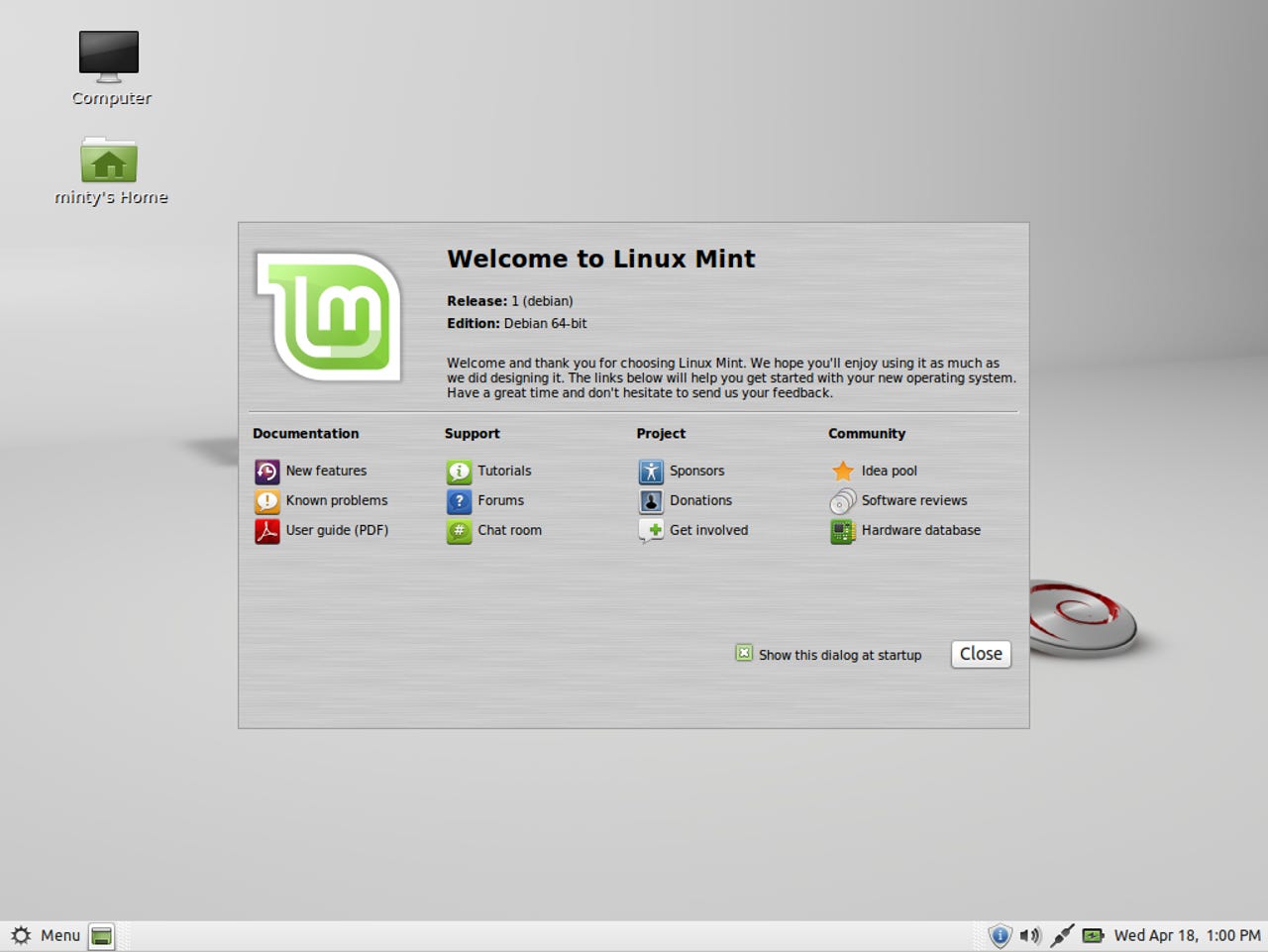
The primary version of Linux Mint uses Ubuntu as its source, but to think that it is the only source would be wrong; there's also the Linux Mint Debian Edition (LMDE).
Apart from its Debian roots, LMDE differs from regular Mint versions by being a rolling release; meaning that the system is constantly and gradually updated, rather than having a massive update every six months bundled into a new release of the distro that demands a new installation or comprehensive updating sequence. Hence, LMDE should only ever need be installed once.
LMDE tracks the Debian Testing branch, but rather than have the slew of daily updates that occurs in testing, Mint rolls the updates into "packs" to provide an amount of stability. Because LMDE maintains compatibility to Debian, it is possible to switch over to Debian Testing or Debian "sid" Unstable repositories if the LMDE update packs are too infrequent.
The other way that LMDE differs is by defaulting to the MATE desktop. MATE first appeared in Linux Mint 12, and was rather rough around the edges. With the release of MATE 1.2, and its quick inclusion into LMDE, we used the opportunity to cast an eye over the GNOME 2.x replacement, as well.
Previously, MATE was a hodge-podge of MATE-branded applications and legacy GNOME applications, and so it remains, but to a lesser extent. Even though MATE says that it has solved all of the conflicts with GNOME, and has moved all of the configuration files into ~/.config/mate.
MATE does not offer anything in the way of improvements to the GNOME 2.x; rather, it is still completing its forking and has reduced the number of bugs and quirks in the desktop.
For users who still pine for the GNOME 2 experience, MATE is now "good enough" for you.
Given that users fluent in the command line and fixing Linux borkage are likely to be attracted to LMDE's Debian roots, I think that the MATE desktop is a good choice for this edition.
Compared to the glossy aesthetics of the standard Linux Mint, LMDE looks downright boring. Its edge comes from the rolling updates, and the slight chance that stability will fly out of the window for a few days. And I imagine that users of LMDE wouldn't have it any other way.
LMDE: it's Mint, just a bit more conservative than you are used to, yet not.
Captions: Chris Duckett/TechRepublic
Screenshots: Chris Duckett/TechRepublic
All of the regular GNOME apps are here; it's just that some have had their names changed, while others are left intact.
The rebranding is a little inconsistent. Here we have mate-calc doing away with the standard upper-case MATE spelling.
On the plus side, we give bonus points to any distro that contains pictures of longcat.
Befitting a return to the world of GNOME 2.x is this control-panel arrangement. It's been a long time since this was cutting edge.
LMDE even contains the CompizConfig Settings Manager. It's like 2007 all over again!
In MATE 1.2, Caja comes armed with new undo and redo functionality.
Besides the annoying vertical alignment of the plus widget to the text, if you look closely, you'll see that the highlighted click box only extends as far as the text goes.
The Locations part of the calendar was one of my most-used items in GNOME 2.x, but using it in MATE is a frustrating experience.
The lack of consistency in the interface's theming is a small fault, but a fault nevertheless.
For sheer interest's sake, btrfs was chosen for our review. It behaved fine, and we experienced no problems.
As the picture shows, there are many options other than btrfs available.
When installing LMDE, it boots into a live desktop from where the user can initiate the installation process.
Although it's not as pretty as the standard Mint installer, it gets the job done with minimal fuss.
The inclusion of GNOME PPP into the distribution is an interesting choice.
A helpful program for installing Windows drivers for Wi-Fi cards is something I wish I did have all those years ago.