Lotus Symphony 1.2

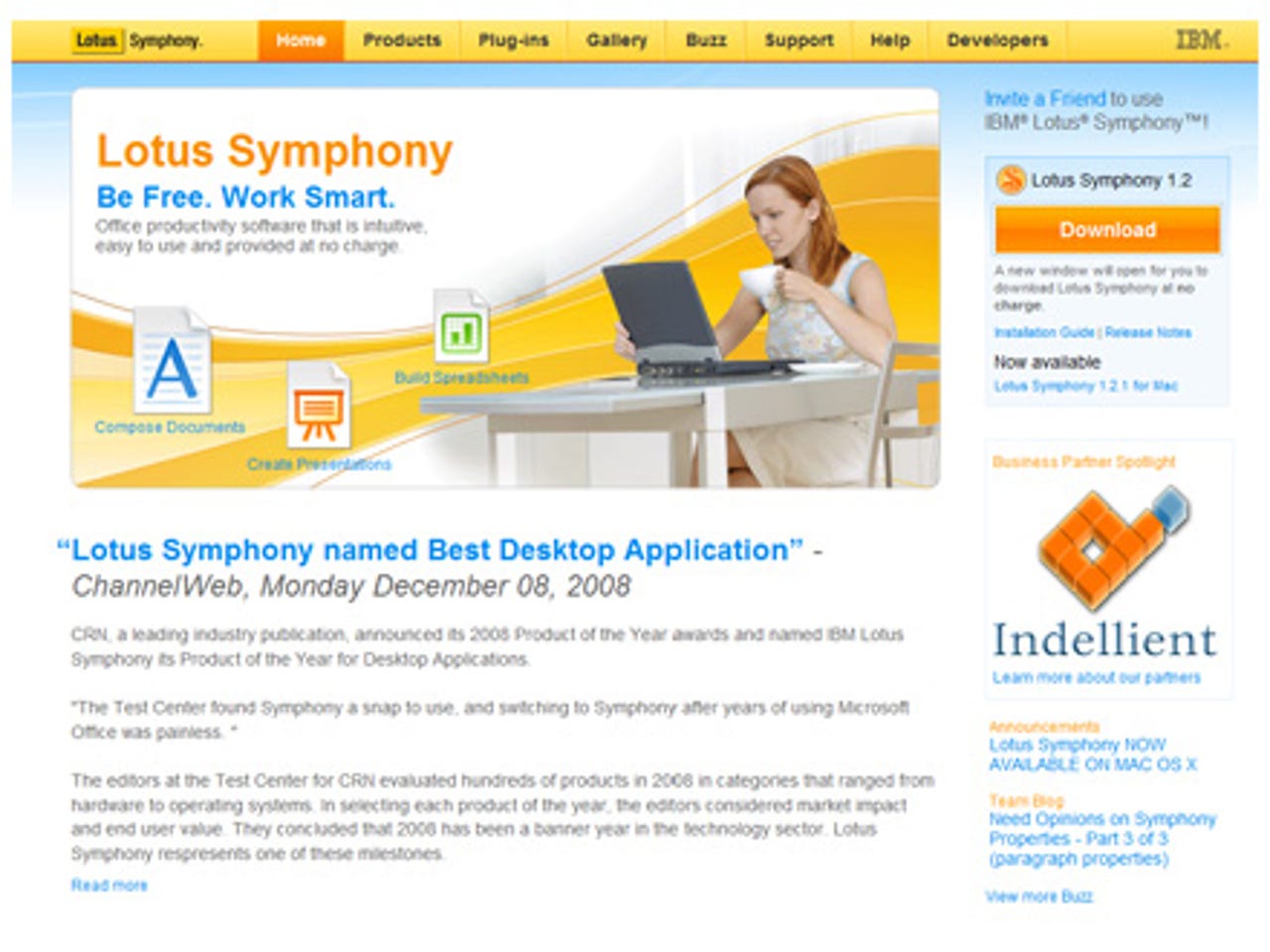
IBM's Lotus Symphony 1.2, which came out of beta last year, is based on the OpenOffice.org code base. As such, comparisons to OpenOffice.org are inevitable.
Like OpenOffice.org, Lotus Symphony is free. However, it's not open source — it's a proprietary fork of the OpenOffice.org code. Available in Linux OS X and Windows versions, Lotus Symphony can be downloaded from IBM's web site with a free log-in ID. There are also versions for 64-bit operating systems, including 64-bit Linux.
Unfortunately, Lotus Symphony is both bigger in download size and system footprint than OpenOffice.org. The download is 197MB and once installed the software takes up 404MB.
Opening Lotus Symphony brings up a nice clean interface, and the more one uses Lotus Symphony, the stronger this impression becomes. We particularly enjoy the tabbed design that allows you to seamlessly move between different document types. The simple interface might also make it appealing as an office suite for novice users.
There are four components to Lotus Symphony: Documents, Presentations, Spreadsheets and a web browser.
Like OpenOffice.org, Lotus Symphony uses Open Document Format (ODF) for storing files. However, unlike the new OpenOffice.org 3, Lotus Symphony can't open OOXML files (otherwise known as Microsoft Office 2007's .docx), which could be a real show-stopper. Comments from developers on the Lotus Symphony forum note that IBM plans to add support for OOXML in version 1.3. Until then, this lack of support alone is one reason not to use Lotus Symphony.
Lotus Symphony is also seriously hardware-hungry: when just running a single document inside Symphony, it chewed up 115MB of RAM. Ouch. For best performance, you'll want at least 2GB of RAM and a Core 2 Duo processor to run Symphony under Windows Vista.
Watch out, Lotus Symphony is hungry for system resources.
Another drawback for those looking to migrate from MS Office is macros. As with OpenOffice.org, macros created in Excel can't be transferred; they must be re-created.
Word processing
Documents, the word processing offering in Lotus Symphony, is very solid, and if you're principally or exclusively looking to create such documents, Lotus Symphony should meet your needs.
The word processing application in Lotus Symphony has substantially fewer tools than are available in MS Word, but it covers all the essentials. This screenshot shows all the possible toolbars enabled.
Documents contains all the essentials, such as spell checking and good formatting options, including the ability to track changes. It also makes nice tables. MS Office users shouldn't have too much trouble migrating, but might miss some features.
OpenOffice.org users won't have any trouble, as the Symphony Documents interface is basically a simplified OpenOffice.org interface. As with OpenOffice.org, you can easily export to PDF with only a few clicks — a great feature.
Presentations
When we looked at OpenOffice.org 2.4, we were disappointed by the lack of decent-looking presentation templates. The templates available in Symphony's Presentations application, on the other hand, are half-decent.
We think the presentations functionality should suit the needs of most users, and are pleased to see that you can still include animations for that extra bit of flair.
Spreadsheets
In our review of OpenOffice.org 2.4, we noted that MS Office's Excel remained the most powerful spreadsheet program we have tested. OpenOffice.org isn't far behind Excel, but if you're a heavy spreadsheet user you may find it frustrating.
Much like OpenOffice.org, Symphony's list of formulas should meet the needs of all but the most mathematically demanding. However, its finesse in creating graphs is limited compared to Excel. We managed to make a reasonable graph showing the exponential decline in ice mass when melting in a glass of water. However, we couldn't seem to find a way to label the X and Y axes, which is disappointing.
We managed to put together some decent graphs in Symphony's Spreadsheets, but power users will be disappointed.
We think that scientists, engineers and financial analysts who regularly create complicated graphics in spreadsheets would be better off forking out for MS Office.
Web browser
Yes, Lotus Symphony contains a web browser — and it's painfully slow. We put it side by side with Firefox 3 and Google Chrome, which both left it in the dust.
Symphony's web browser creates a process called 'IEOOP.exe' which suggests to us that it's based on IE's engine, which in the current browser wars is both slower and adheres less closely to IEEE web standards (why not WebKit, IBM?).
The Symphony browser also lacks most of the functionality we normally associate with today's basic web browsers (making bookmarks or remembering passwords, for example), much less advanced functionality such as plug-ins or RSS. We can't imagine using it.
Verdict
Had Lotus Symphony not been free, we would have given it a much lower rating. As it stands, Lotus Symphony 1.2 is an aesthetically appealing office suite which is slow and light on features.
If you're looking for the best free alternative, go with OpenOffice.org 3. But if you just need a basic office suite that integrates well with Lotus Notes, then Symphony isn't a bad choice. It might also be suitable for novices, thanks to its simple and intuitive interface.
Businesses looking to roll out Lotus Symphony should carefully consider its lack of support for OOXML documents, as well as its hunger for system resources.