Mandriva 2010 beta: Screenshots

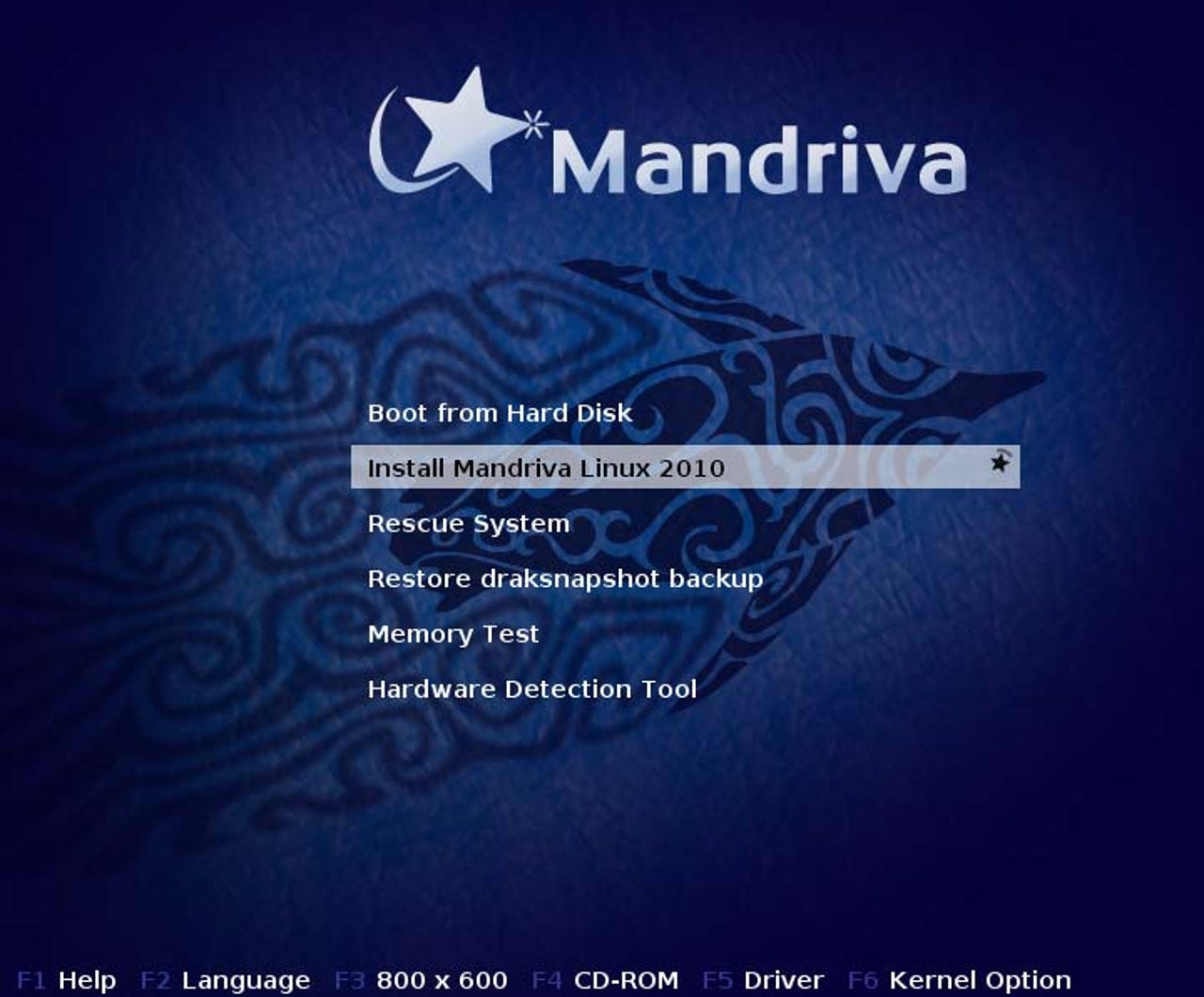
Upon booting the beta of Mandriva 2010 this screen was displayed.
Despite Mandriva's flashy exterior, the guts of the Linux operating system are never far away.
Mandriva automatically detected all of the virtualised hardware presented to it by our VMware environment.
Various language options are available.
We didn't bother reading the entire licence agreement, but you might want to if you're deploying Mandriva in a corporate environment.
We found the partitioning system less intuitive than Ubuntu's.
Multiple CDs? This takes us back to earlier this decade. Doesn't Mandriva know everything can be downloaded from the internet? Just kidding, some users will welcome this feature.
Unlike most Linux distributions, Mandriva gives you a choice between the KDE and GNOME window managers, or you can use something else.
Installation was relatively slow compared to SuSE and Ubuntu.
At times the "time remaining" status bar got up to 40 minutes! Although this was inaccurate.
Setting up user accounts.
Setting up the display resolution.
After booting from the hard disk for the first time, this screen displays.
We like the stylised background.
And again, the guts of Linux are never far away.
Unlike a lot of other distributions, the first time you boot up into Mandriva it asks you to participate in various surveys.
We declined to become a registered member of the Mandriva community.
We also declined to take part in Mandriva's survey.
We also declined to upload the details of our hardware configuration. After all, they wouldn't have been very useful! Just VMware.
Finally! We get to a bona fide log-in screen.
We wait for GNOME to load.
This is the default desktop in the beta of Mandriva 2010.
Most of the popular open source packages you would expect (and some we didn't) are already installed.
The Nautilus browser more or less looks the same in every Linux distribution. Or at least it works the same.
Mandriva has a customised control panel that lets you change the usual settings, install software and more.
Installing and removing software is a piece of cake.
Loading up Firefox launched us into Mandriva's world.
The last screen you'll see at the end of the day: shutting down your PC.