Office 365: An in depth first look at Lync Online

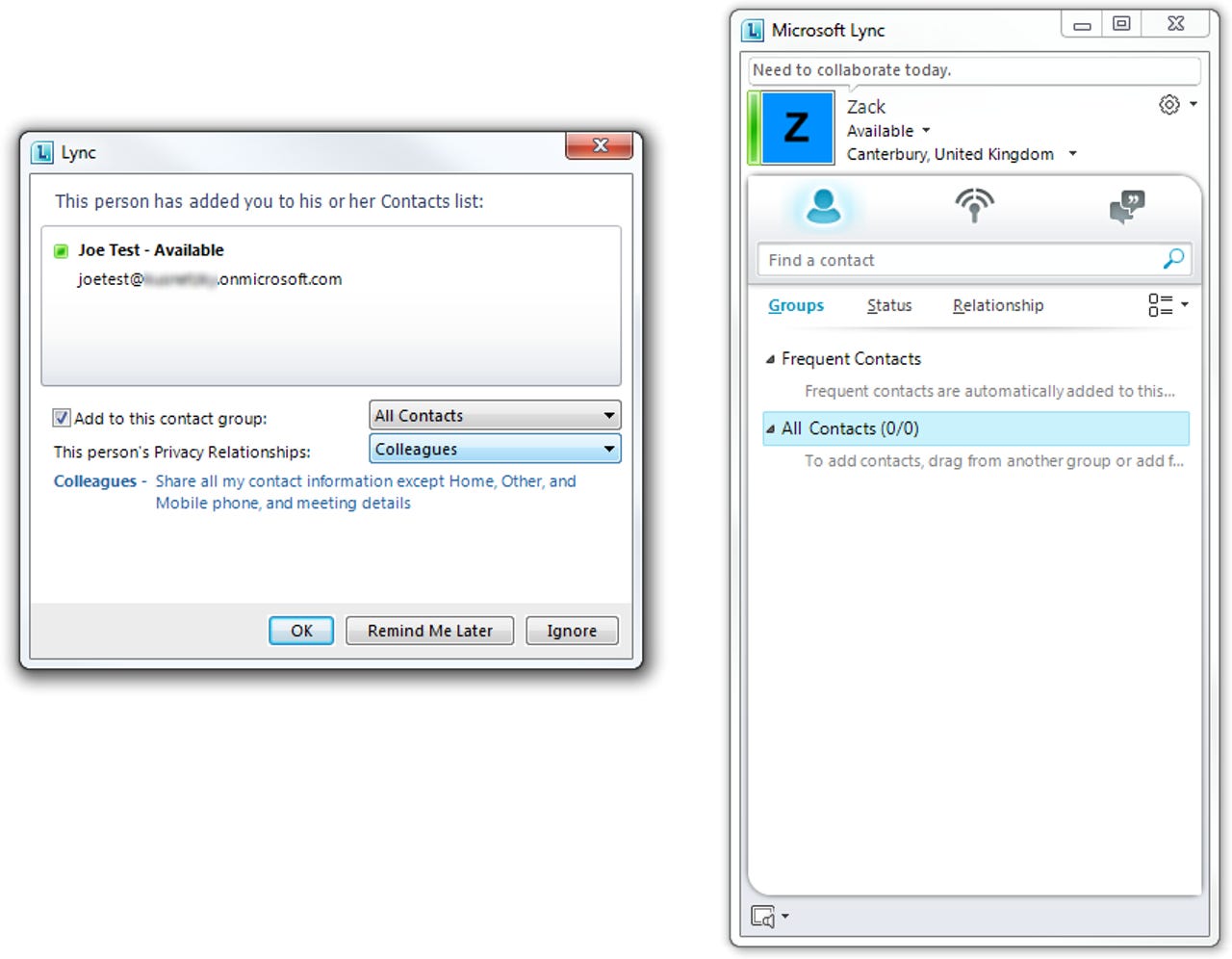
Lync is the communications (voice and IM) leg of the Office 365 suite of cloud based products. In this screenshot, you see how easy it is to add other colleagues to your contact list, just like any other instant messenger. Depending on the 'relationship' you have with that person, you can categorise and divulge more information as required.
--
Read more about Office 365 for businesses here, or for Office 365 for education over here. Or, to see the corresponding post to this article here.
If Joe is busy, he can refuse to pick up the phone, and can reply with a button that says "Send an instant message instead", for example if they are in a meeting or on another call.
The instant messaging capability is constistent with other Microsoft products, and it is easy to get started and start talking. All of the functionality of OCS and Windows Live Messenger is installed, without the pointless winks or Flash animations that get in the way, but does include things like a whiteboard, emoticons and file sharing.
Instant messaging is - well, instant, as you can see on Zack's screen.
You can send and receive files, documents and attachments, just as you would be able to do in any other instant messenger.
And if it is required, you can jump from an instant message conversation through to a phone call with one button. Of course, if you have physical devices like cellphones and IP phones linked into your network, then you can redirect to another computer or phone.
Once the user is connected, the user aesthetic is apparent. On the whole, the entire user experience is rich with graphics though does not slow down nor use that much memory.
Testing out the whiteboard feature, it gives both users the opportunity to add a great deal of content to a shared environment, and use other tools to collaborate with each other. Granted, though it is better to use a touch-screen device, nevertheless using the mouse or other input device will suffice. In this case, it displays adding text to the screen.
Using the 'laser pointer', one can point out which is the most significant or most pertinent. This is more of an example than anything else, but it does show some of the collaborative functions available to Lync users. At any time, one can join the meeting from another Lync client, or the Silverlight enabled Lync Web App from the web.
With other features like stamps and drawing tools, one can make it very clear which is the most important thing to take from the meeting. Users can collaborate through instant messaging or through the VoIP (voice-over-IP) function, or both.
To join, a user can either use the voice capability (VoIP) to speak to other members of the meeting, or if is enabled, have Lync call them through a preconfigured dial-in line.
The meeting link is displayed, and this can be emailed or sent via instant message to anyone who should or could be in the meeting.
If Lync is installed on the computer where the user joining has been given the link to access, then Lync will open up. However, if not, then they will be given the option to install, or make do with the Lync Web App.
If Lync is installed, however, then it will open up the meeting immediately and almost seamlessly. It will display who is in the call, and one can see who else is in the meeting, and their contact card with their Exchange-provided details.
However, if the joining user does not have the Lync client installed, they can use the Lync Web App - the cloud based Silverlight enhanced web application which runs within the browser.
Here you can see the Lync Web App loading (it doesn't take very long for a very comprehensive and feature heavy application) and how it appears on the Lync client application on the desktop.
Though the Lync Web App is ideal for anyone ('guests') outside the company or enterprise to access a conference call or shared collaboration service, it can also be used for those within the company who are working from home or do not have the Lync client installed. Either way, it's merely another access point to gain entry into the service.
You will notice the Lync Web App is not only very similar looking to the client, but will also see that it performs nearly all of the functionality that is provided by the desktop Lync client. The only thing visibly not available to use is the VoIP facility, so one would need to dial in to the service, or have Lync call out to you.
If the Lync dial-in settings are set by the Office 365 administrator in the web client console, then it is easy to get the Lync Web App to call you back directly on your home or office number.
A vast quantity of features exist within the Lync Web App, such as the whiteboard and as seen here, the poll function. The Lync Web App is entirely Silverlight based, so the functionality is not only rich and user aesthetically pleasing, but it is scalable and expandable and available on a vast number of platforms - even non-Windows.
This is still the Lync Web App, but it looks almost identical to that of the desktop client. Here, the aforementioned poll is conducted across the board of the meeting, This 'sharing' area can include the whiteboard as well as poll functions, and sharing of documents and PowerPoint presentations.
And this is the final screenshot in this gallery, showing the closing of the Lync Web App.