Photos: Dell PowerEdge R815

Our PowerEdge R815 sample turned up with four AMD Opteron 6174s clocked at 2.2GHz, and a somewhat meek 64GB of RAM — which can thankfully be scaled up to a maximum 256GB across the 32 DIMM slots.
Code-named Magny-Cours, the Opteron 6000 series brings what AMD calls Direct Connect 2.0, fundamentally an architecture focused on increasing bandwidth between the memory and CPUs. HyperTransport (HT) 3.0 links from processors have been increased from three to four, RAM has gone quad-channel (sort of) and it's all helped along by HT Assist.
The new processors don't actually have all their cores on a single die — rather they've been split into two dies of either four or six cores, for an upper limit of 12 cores per package. Each die has 6MB L3 cache on board, two memory channels (so perhaps not so much quad-channel as dual-dual- channel) and four HT 3.0 links to connect to the other die in the package.
Zoom out to the CPU scale, and there's another four HT 3.0 links to keep the system connected. Only the CPUs connected to the dual SR5670 northbridges use all four links — the rest only use three, which regardless allow any CPU to talk to any other CPU in a 4P system.
Every CPU can talk directly to each other in a 4P system, thanks to possessing four HT 3.0 links
In the framework of the PowerEdge R815 all of this leads to a system that has strengths in virtualisation, but thanks to its 2U size could also pass as a generic server for small-business purposes.
The readouts aren't fantastically useful at this size — but that's an awful a lot of cores for the size of the box
So what exactly is inside Dell's PowerEdge R815? Let's take a photo tour around the 2U server to see what it offers.
The power button, dual USB ports and a VGA port are provided on the front. Under the VGA port the service tag can be pulled out. To the right is a diagnostic readout — to help you, well, diagnose issues with the machine. If it's lit blue the server is running normally, if it shows amber you've got a problem.
Around the back, we have dual-redundant power supplies. These ones are rated at 1100W each.
1100W of power, easily removed. Although the PSUs do contribute a lot to the noise, the R815 is actually reasonably quiet for a 2U server.
Still on the rear, a serial and VGA port, and to the right, two USB ports. The mystery black plastic on the left is covering where a Dell ILOM port would be. Or, as Dell calls it, the iDRAC.
One of the many networking options, our server came with quad-gigabit Ethernet, powered by dual-Broadcom BMC5709C NetXtreme II chips.
Opening the server up, we're greeted with a bank of six fans positioned halfway down the case. You can either remove the entire bank, or just individual fans.
The fan bank, removed.
The fans themselves only contain one set of blades, so if you hit a mechanical failure, you'll want to swap in a new one quickly.
Dual 2.5in., 146GB, 15,000rpm Seagate Savvios were supplied with the review sample, powered by Dell's PowerEdge RAID Controller (PERC) H700. Previously, the PERC H700 only allowed Dell-certified hard drives, but a firmware update has now been released allowing non-certified drives to be attached. There are six hot-swappable 2.5in. drive bays in the R815.
Dual SD card slots are included to offer reliability and redundancy. They're situated at the front, behind the diagnostic readout. Directly behind them is a USB slot, whose positioning allows you to use extra-length USB keys — this is often prevented by the USB slot being mounted on the motherboard.
Battery backup for the PERC H700. This sits somewhat hidden in the plastic baffle that's designed to manage airflow — as a result, when removing the baffle for service there's a good chance you'll not see the battery backup and rip it out if you're not careful.
The PERC H700 handled the storage on our review sample, and offered dual mini-SAS ports. It's locked in with ridiculous amounts of plastic (as is the riser card it's plugged into), and required a huge amount of patience and a half-system disassembly to actually get it out...
...but we did it anyway.
The whole front section — storage, backplane and all — can be detached from the chassis by pressing tabs on either side inwards and pushing forwards. There's an inconveniently placed notch in front of the tabs that took out a chunk of skin and caused a certain amount of bleeding.
The Broadcom chips powering the quad GbE ports on the rear.
You can separate the I/O board from the CPU board for maintenance, simply by pushing out these Predator-mandible-like levers.
Inside the machine at the I/O board end. The PERC card has been removed here.
The heatsinks pretending to be armchairs are covering the four Opterons. This configuration is a bit memory light, with only 16GB per processor.
The connector for the iDRAC module.
AMD enables quad-channel RAM thanks to Direct Connect 2.0.
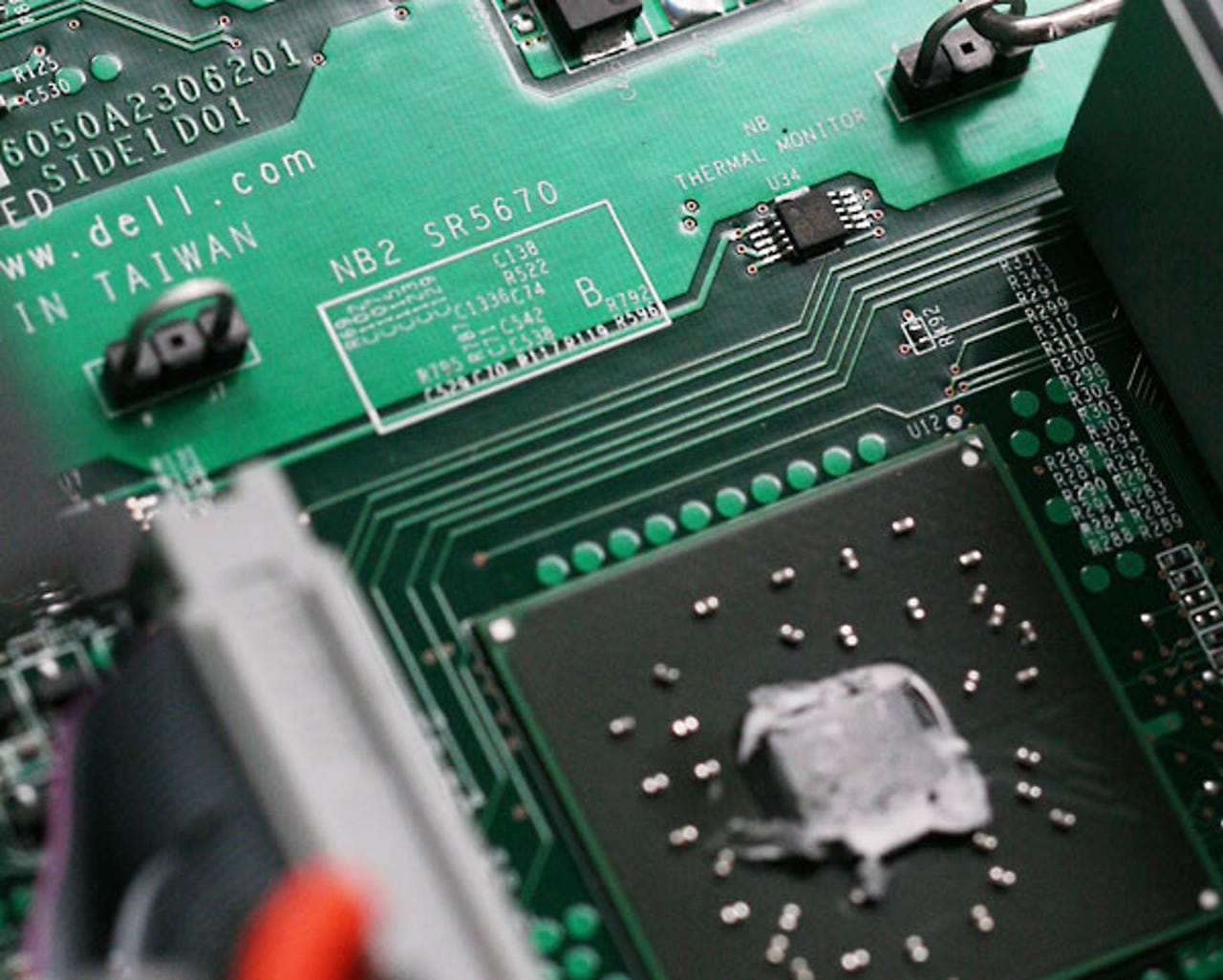
Bye-bye Broadcom: AMD's new northbridge holds the keys to the 12-core magic. There's two of these chips on the board.
AMD covers the southbridge as well.
The Nuvoton chip handles a few things: PCI-based VGA controllers (there's a Matrox G200eW inside); health monitoring via IPMI; and remote keyboard/mouse interaction.
You can optionally throw in an iSCSI key to treat one of your on-board Ethernet ports as an initiator and offload processing from the CPU.
Dual-PCI-E x4 slots. The blue button-like implement is a thermal sensor.
One of the risers with dual-PCI-e x8 slots. The PERC riser card also has two PCI-e x8 slots, although it's electrically limited to x4.