QuickBooks Online

QuickBooks Online
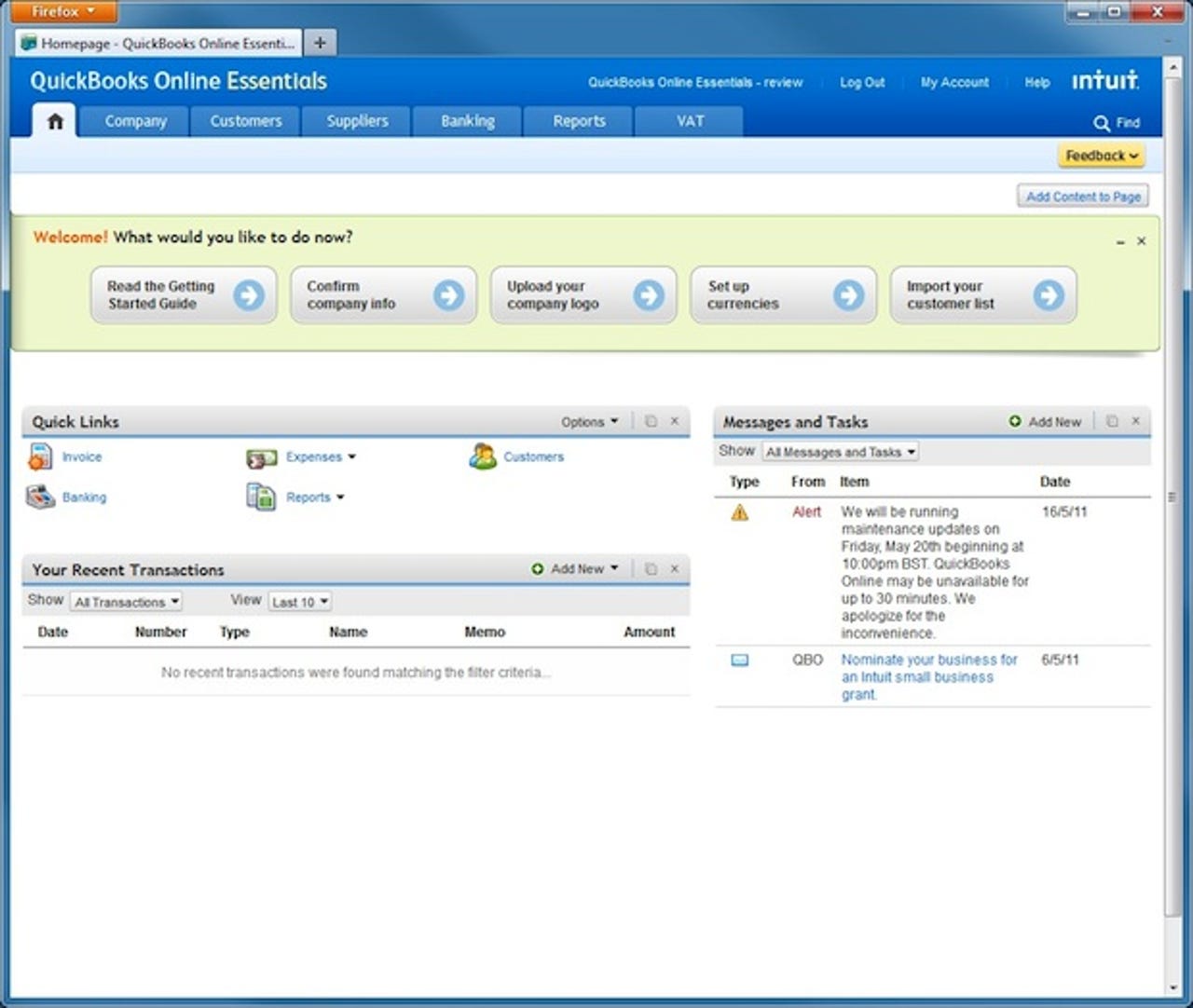
One of a number of cloud-based accounting services now available, Intuit's new QuickBooks Online (QBO) product is targeted at mobile professionals, small traders and others needing access to their financial data anytime, anywhere.
There's no software to install and very little management required. In fact all that's really needed is internet access and a browser. It's also very easy to learn and use — but there are one or two drawbacks, mainly in terms of what's been left out.
Getting started is a piece of cake. We signed up for what's likely to be the most popular of the three Online packages, QBO Essentials, at a cost of £19 (ex. VAT) per month. For that we got the same invoicing and cashflow management tools as in the cheaper Simple Start edition (£9/month ex. VAT) but with support for three online users plus the benefit of additional accounts-payable and VAT-accounting tools missing from the entry-level version.
QBO Essentials can also handle multiple currencies, with real-time conversion if required. For companies happy to pay £29 (ex. VAT) per month there's QBO Plus, with extra budgeting and job costing tools plus sharing sipport for up to five users. With each of the editions, there's the option of sharing data with an accountant or other professional.
System requirements are fairly minimal, Intuit listing modest Windows PC and Mac specifications on its website. Likewise, you can use most browsers and we only had a few minor problems, mostly with Google Chrome. You do have to enable pop-ups on each browser, but QuickBooks checks whether this has been done and, if disabled, tells you how to do it for the browser you're using when you first log on.
A quick-start bar takes you through the initial steps needed to configure QuickBooks Online
You're then faced with a very neat and uncluttered interface with a welcome bar at the top listing the tasks required to get started. The first is to read the getting-started guide, although it isn't very informative — fortunately there's a more in-depth manual plus online help, a product blog and a user forum.
Invoice layout is fixed, but it's possible to upload and use a custom logo
Next you enter your company name and other details, before being given the option of uploading a custom logo to appear on invoices and other printed forms.
Existing customer details can be imported from Outlook or Excel, but not the desktop version of QuickBooks
Having done this, you can import existing customer details from either an Excel spreadsheet or Outlook. Unfortunately existing users of the desktop version of QuickBooks can't import their customers — or any other information for that matter. Intuit says that's because it doesn't expect existing customers to want to switch online, but it still seems like a major omission and an easy option to provide.
Product and service-based invoicing is supported in all editions of QuickBooks Online
Having imported our customer list using the Excel template provided, we were quickly able to start raising invoices. One small glitch was the need to discover how to setup our VAT details, but this didn't take long to sort out. The fact that we were UK-based was detected automatically and the current VAT rates made available.
QuickBooks Online doesn't support flat-rate VAT and although it can prepare a VAT return, it can't file it with HMRC
You can opt for cash accounting, which is good, but not the flat rate scheme, which isn't — all more so given that a lot of small businesses now account for their VAT this way. It's also worth noting that although you can prepare VAT returns using QBO, you can't file them automatically. Indeed, the most the Intuit service can do is open a browser window onto the HMRC website ready for you to copy and paste your figures.
Raising and managing invoices is very straightforward with support for both product- and service-oriented entries, recurring invoices and a neat option to raise a simple charge against a customer and convert to an invoice later on.
The invoice layout is fixed, which could be an issue for some users, although there's the option to add your own logo. Invoices can be printed or emailed to customers as PDFs — usefully, you can select all overdue invoices and email them again in bulk as payment reminders.
As with the desktop version of QuickBooks, much of the work is done from the customer centre. As well as invoicing, there are tools to receive and allocate payments, generate statements and apply refunds and credits. Because we were using the Essentials package, we could also manage and pay suppliers, although there wasn't any way to import existing supplier details.
Other features of QBO include the ability to manage and reconcile banking, generate a variety of reports and handle VAT. All are straightforward, with mini pop-up interviews to help configure each option when first accessed. This saves you having to wade through a lot of detailed settings up front, getting you into using the package much quicker.
While on the subject of performance, we found QuickBooks Online very responsive — quicker in places than the desktop product. However, we were using it over a 40Mbps broadband link: response times are likely to be a lot slower on mobile broadband connections, for example.
There's also the thorny question of security to consider. Intuit uses 128-bit SSL encryption to scramble transactions and protect them from prying eyes. However, the company file you're working on is located on servers somewhere in San Diego and there's no option to take a local backup, only an exported copy of the data. Nor is it possible to work on your accounts when offline.
On the plus side, the company claims to mirror its server storage to protect the data it holds and take hourly backups. It also pledges to conform to the US/EU Safe Harbor regulations.
As an online service it should be easy to fix bugs and add new features to QuickBooks Online — some have already been introduced
We were pleasantly surprised at how straightforward QuickBooks Online was to use. There's a lot more to the product for those with in-depth bookkeeping knowledge. It does have a few rough edges and a couple of surprising omissions —particularly the lack of flat rate VAT support. There's no payroll option (at least not in the UK) or stock control.
Of course, since this is an online service these features could easily be introduced later — a number of new features were added, and bugs fixed, during the period of our review.