QuickBooks Pro 2013 review

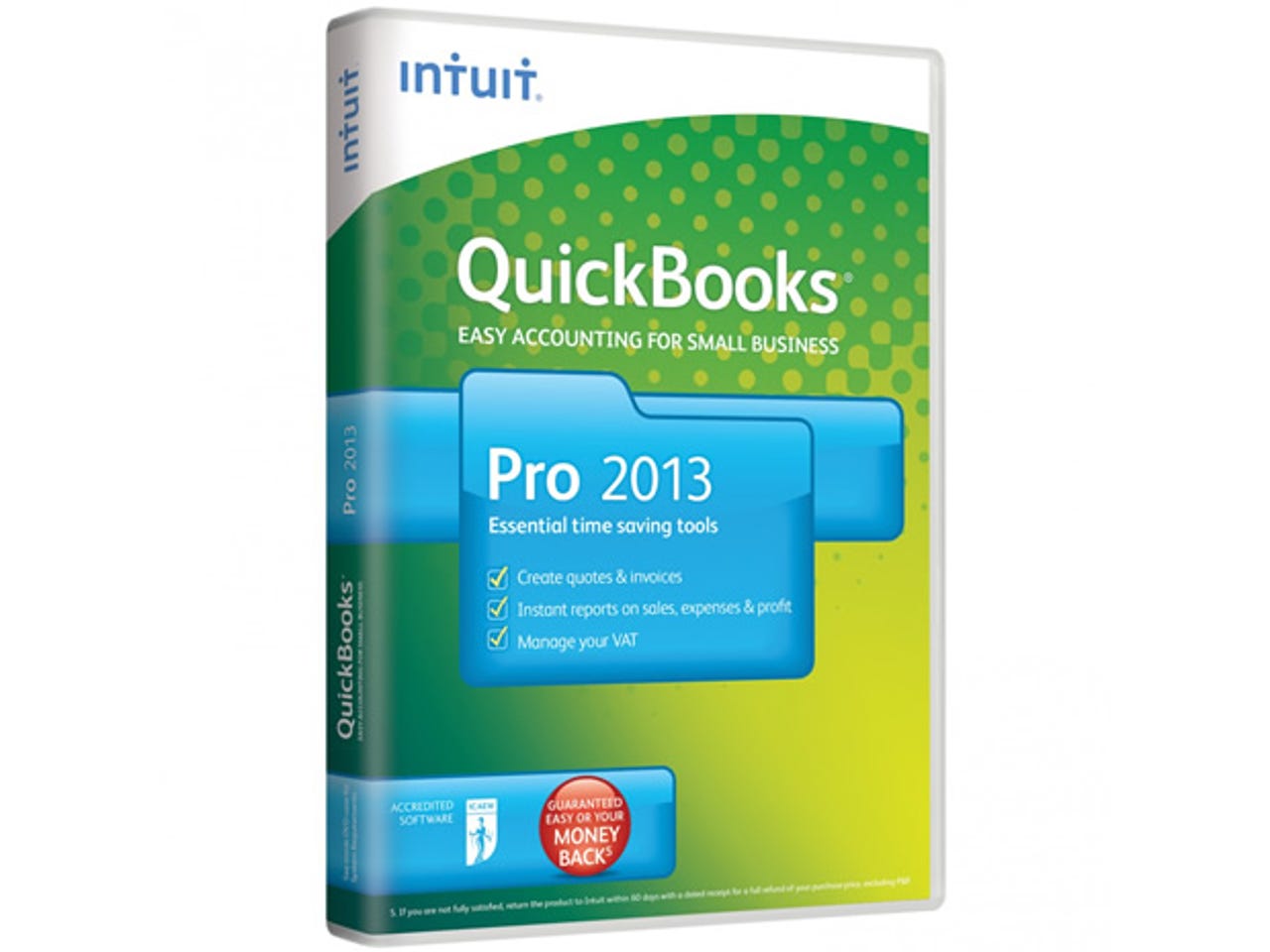
QuickBook Pro 2013
The annual update to QuickBooks, the UK's favourite small-business accounting product, has just been released — but if you're expecting a slew of new features you'll be disappointed. There are a few but, in the main, QuickBooks 2013 is more about smartening up the interface and making the existing tools easier to use than adding accounting functionality.
Modernised UI
Apart from a few tweaks here and there, the QuickBooks interface hasn't changed that much in the last few years. Washed-out greys and blues have predominated, with the odd dash of colour thrown in here and there. In the 2013 release, however, that all changes with a more modern white background with starkly contrasting dark panels and more dramatic use of colour to tie related items and processes together.
According to Intuit, the use of contrast will help users to focus on what they need to do, the darker colours creating a strong hierarchy of zones to aid with workflow. Clutter has also been reduced, and the new look and feel applied consistently throughout the package. It certainly looks more modern and functional and, because the underlying workflows remain the same, shouldn't leave existing users scratching their heads searching for the tools they need.
The new look is obvious right from the start. Power up last year's QuickBooks 2012, for example, you see something like this:
With QuickBooks 2013 the same flowchart home screen is still displayed, but now it looks like this:
Notice also that, as well as the new colour scheme, the real-estate around the display has been moved around. The row of navigational icons across the top is gone, with these shortcuts now arranged on a redesigned sidebar, located on the left rather than the right. The sidebar can be customised to create your own shortcuts, and also moved to the top of the display or made to disappear altogether to maximise the workspace.
What you can't do, however, is fiddle with the colours. What you see is what you get, with no choice of themes, no option to return to the previous GUI and no way of changing the typography other than to size the display through the Windows desktop preferences. Still, that's not necessarily a bad thing.
One feature we we're not too sure of, though, is the What's New option in the Help menu which, when turned on, highlights the design changes and new options with unmissable yellow pointers.
This helps for a while, but then you switch it off and never use it again.
Ribbons too
An Office-like ribbon has also been added to some displays — when raising invoices, for example, where the ribbon across the top of the window provides quick access to four sets of categorised options. It seems to fit the new interface quite well but, as with Microsoft's implementation, it's something you're likely to either love or loathe.
Here's what invoices looked like in QuickBooks 2012:
And here's the new QuickBooks 2013 implementation, complete with ribbon across the top of the display:
If you don't like the ribbon, it can be hidden. Also, the primary action button is now highlighted using a bright blue colour to make it a lot more obvious than in the previous version.
Centres of excellence
QuickBooks has long organised tools into so-called 'Centres' for VAT, Customers, Suppliers and so on. These too come in for a revamp, getting the same look and feel, plus layout adjustments to make them easier to navigate.
A whole new Lead Centre has also been added, providing CRM-like features within the QuickBooks application. This has been available in the US for a while but is added for the first time in the UK version of QuickBooks 2013.
Leads are added and managed using a list independent of customers, with the option of pasting from Excel for those with existing spreadsheet lists. Leads can be categorised and to-do items associated with each one; they can also be quickly converted to customers when a successful sale is made.
This is no match for a standalone application, but the new Lead Centre should satisfy the needs of most small businesses. Furthermore, you can still integrate QuickBooks with the popular Salesforce CRM product if you need to go beyond the built-in option.
Packages and prices
There are few changes to the packaging of QuickBooks 2013, which is available in three desktop editions.
For sole traders and freelancers, the SimpleStart edition (£199 ex. VAT) provides basic invoicing and cashflow management, but is single-user only. The version we tested — QuickBooks Pro — has just about everything a small business needs to manage its finances, and at £269 (ex. VAT, or £22 per month) offers basic stock control and comprehensive VAT support with automated HMRC filing. A payroll option can also be added to QuickBooks Pro and the company file accessed and shared by up to five users.
QuickBooks Premier is a lot more costly, at £519 (ex. VAT, or £43 per month). This version offers additional sales and expense forecasting, plus enhanced inventory management tools.
The recently released QuickBooks Enterprise Solutions also gets the 2013 revamp, and for the first time in the UK there's an Accountant edition to enable professional accountants to manage the finances of multiple QuickBooks clients.
Existing users can get 20 percent off these prices, but whether they will be persuaded to upgrade is debatable. Some will, but for others there may not be enough new functionality to justify the cost and effort involved.