Reasons for ditching Windows for Ubuntu 10.04
A few reasons to show how much better a non-Windows experience can be.

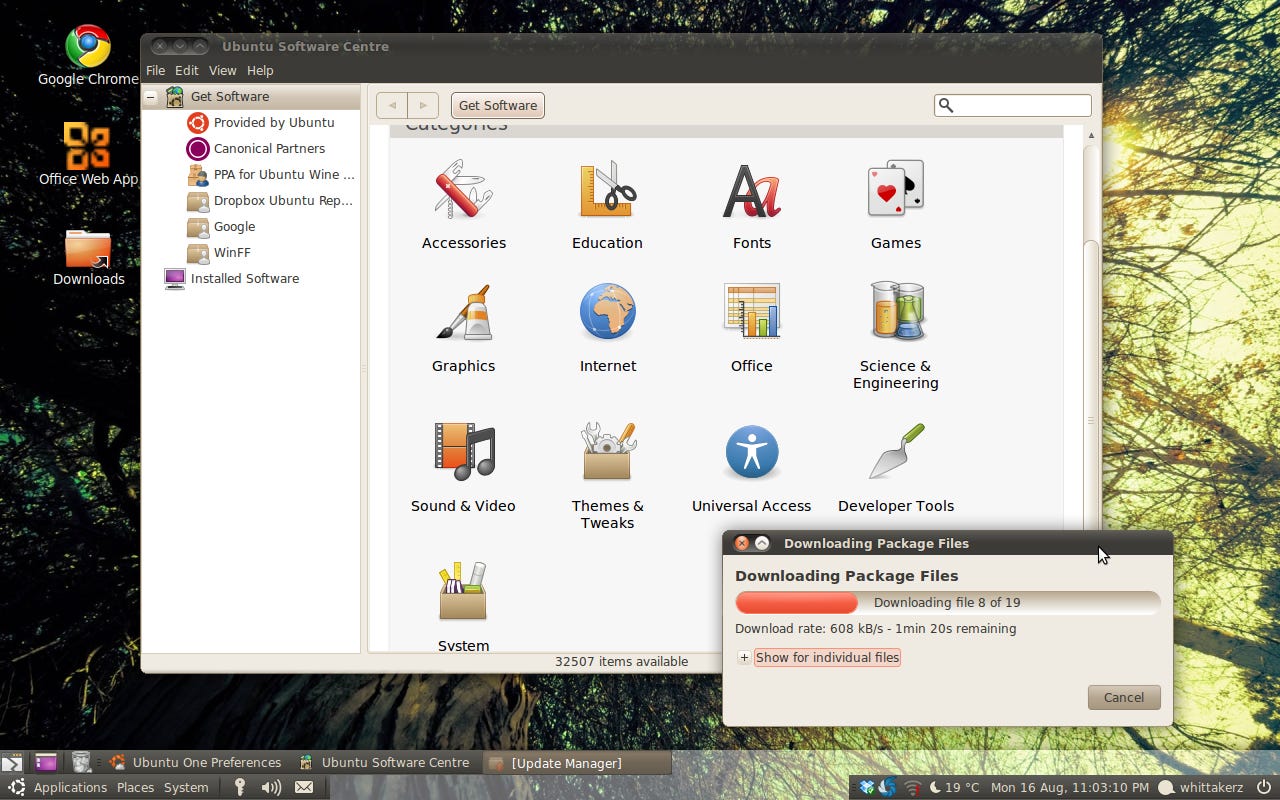
1 of 13 Zack Whittaker/ZDNET
Windows 8 may well come with an in-built marketplace for seamless downloading and easy installation of verified applications, but Windows 8 isn't around yet. Ubuntu's software center has been around for years already and it makes finding applications for this strain of Linux incredibly simple.
To read more about this gallery, head on over to the iGeneration blog.
To read more about this gallery, head on over to the iGeneration blog.
2 of 13 Zack Whittaker/ZDNET
Ubuntu comes with a wide range of pre-installed applications. Because the software is open-source, it can include many other open-source applications too, ranging from office software, graphics software - even social networking applications like Gwibber which links in your Facebook and Twitter account from your desktop.
To read more about this gallery, head on over to the iGeneration blog.
To read more about this gallery, head on over to the iGeneration blog.
3 of 13 Zack Whittaker/ZDNET
Ubuntu 10.04 doesn't need any additional drivers most of the time. From the word go, even on an Acer Aspire One - considered a good but low-scale netbook, the enhanced 'wobbly windows' graphics work with no need for drivers or most of the time a settings change.
To read more about this gallery, head on over to the iGeneration blog.
To read more about this gallery, head on over to the iGeneration blog.
4 of 13 Zack Whittaker/ZDNET
It's like something out of Windows 98; a useless feature which you probably will never use, but now that you know about it - you're tempted too. You can add wallpaper-like patterns to your individual folders...
To read more about this gallery, head on over to the iGeneration blog.
To read more about this gallery, head on over to the iGeneration blog.
5 of 13 Zack Whittaker/ZDNET
...and also, you can add additional icons ('emblems') to your icons to give them extra meaning. Granted it's pretty useless but you never know when you might need to differentiate many of the same icons from each other.
To read more about this gallery, head on over to the iGeneration blog.
To read more about this gallery, head on over to the iGeneration blog.
6 of 13 Zack Whittaker/ZDNET
Install WINE which emulates a Windows environment seamlessly into your Ubuntu desktop and you can run any Windows-specific application as if it was on its native operating system. There's even a huge database of troubleshooting tips for a vast number of popular applications.
To read more about this gallery, head on over to the iGeneration blog.
To read more about this gallery, head on over to the iGeneration blog.
7 of 13 Zack Whittaker/ZDNET
Most things nowadays are in the browser and Ubuntu comes pre-installed with Firefox. Chrome works an absolute dream, and most if not all of your plugins will be either readily installed or easily available. Flash, Reader, Shockwave... maybe not Silverlight, but Moonlight does offer a suitable alternative.
To read more about this gallery, head on over to the iGeneration blog.
To read more about this gallery, head on over to the iGeneration blog.
8 of 13 Zack Whittaker/ZDNET
There are plenty of add-ons and tweaking utilities for Windows, but in Ubuntu you can select almost anything and cause it to be manipulated in one way or another.
To read more about this gallery, head on over to the iGeneration blog.
To read more about this gallery, head on over to the iGeneration blog.
9 of 13 Zack Whittaker/ZDNET
There is no taskbar per se, but panels that you can add stuff to, change the size, move across the screen, add layers to and personalise to you absolute specific needs.
To read more about this gallery, head on over to the iGeneration blog.
To read more about this gallery, head on over to the iGeneration blog.
10 of 13 Zack Whittaker/ZDNET
By looking through your Applications list (the 'Start menu' equivalent) you'll notice a broad range of applications to use. But most of them are hidden away because you probably won't use or need them. You can really customise, drag things around, add items and take them away, and create shortcuts onto your 'taskbar' panel to make it more of a Mac dock experience.
To read more about this gallery, head on over to the iGeneration blog.
To read more about this gallery, head on over to the iGeneration blog.
11 of 13 Zack Whittaker/ZDNET
Without installing a single driver, I could use my finger to write on the touch-screen of my laptop. As you can see, besides my awful handwriting, it works a treat.
To read more about this gallery, head on over to the iGeneration blog.
To read more about this gallery, head on over to the iGeneration blog.
12 of 13 Zack Whittaker/ZDNET
Ubuntu has a personal cloud for every one of its users. For me, this is the killer feature for my academic escapades.
To read more about this gallery, head on over to the iGeneration blog.
To read more about this gallery, head on over to the iGeneration blog.
13 of 13 Zack Whittaker/ZDNET
Ubuntu One is a synchronisation utility which allows you to share a folder in your home drive and upload the contents to the web. You have 2GB to begin with but can expand it to 100GB on the cheap. Depending on your ISP's policies, you can restrict the amount of bandwidth you use when synchronising and you can even hook up your mobile device too.
To read more about this gallery, head on over to the iGeneration blog.
To read more about this gallery, head on over to the iGeneration blog.
Related Galleries
Holiday wallpaper for your phone: Christmas, Hanukkah, New Year's, and winter scenes
![Holiday lights in Central Park background]()
Related Galleries
Holiday wallpaper for your phone: Christmas, Hanukkah, New Year's, and winter scenes
21 Photos
Winter backgrounds for your next virtual meeting
![Wooden lodge in pine forest with heavy snow reflection on Lake O'hara at Yoho national park]()
Related Galleries
Winter backgrounds for your next virtual meeting
21 Photos
Holiday backgrounds for Zoom: Christmas cheer, New Year's Eve, Hanukkah and winter scenes
![3D Rendering Christmas interior]()
Related Galleries
Holiday backgrounds for Zoom: Christmas cheer, New Year's Eve, Hanukkah and winter scenes
21 Photos
Hyundai Ioniq 5 and Kia EV6: Electric vehicle extravaganza
![img-8825]()
Related Galleries
Hyundai Ioniq 5 and Kia EV6: Electric vehicle extravaganza
26 Photos
A weekend with Google's Chrome OS Flex
![img-9792-2]()
Related Galleries
A weekend with Google's Chrome OS Flex
22 Photos
Cybersecurity flaws, customer experiences, smartphone losses, and more: ZDNet's research roundup
![shutterstock-1024665187.jpg]()
Related Galleries
Cybersecurity flaws, customer experiences, smartphone losses, and more: ZDNet's research roundup
8 Photos
Inside a fake $20 '16TB external M.2 SSD'
![Full of promises!]()