Restoring Vista functionality once in reduced functionality mode
In this gallery I show you how you can restore full Windows Functionality to a system that's entered reduced functionality mode.

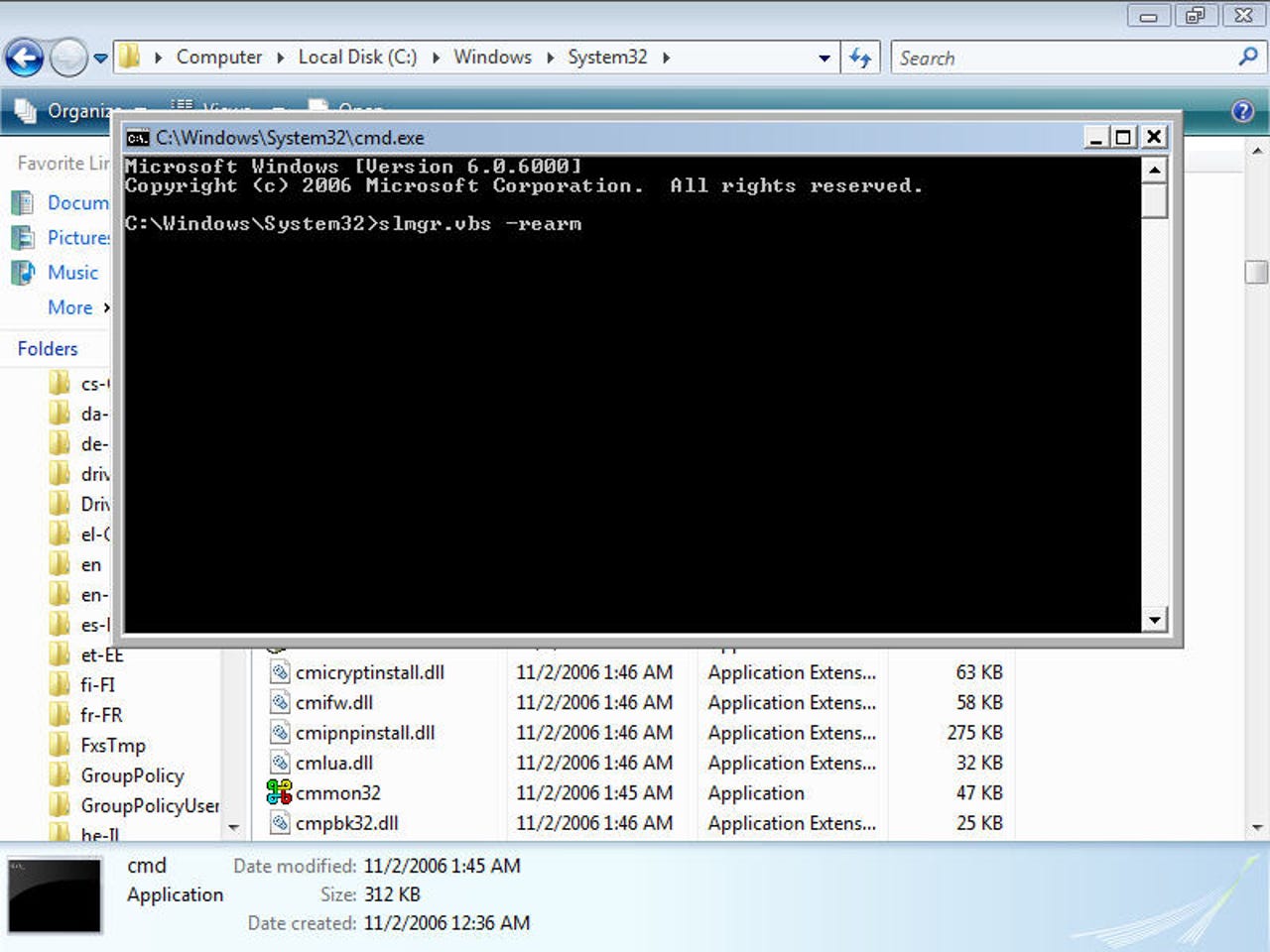
1 of 11 Adrian Kingsley-Hughes/ZDNET
Hwere's how you can restore full functionality back to a Windows Vista system that's in reduced functionality mode. To do this you need to use Internet Explorer to access the file system (type C:\ into the address bar and hit enter - give this permission in any security prompts). Then navigate to c:\windows\system32\cmd.exe and run this.
2 of 11 Adrian Kingsley-Hughes/ZDNET
However, there's a catch ...
3 of 11 Adrian Kingsley-Hughes/ZDNET
You have to run CMD.EXE as an administrator.
4 of 11 Adrian Kingsley-Hughes/ZDNET
Let's try that again ...
5 of 11 Adrian Kingsley-Hughes/ZDNET
... click "Continue" ...
6 of 11 Adrian Kingsley-Hughes/ZDNET
That command again is: slmgr.vbs -rearm
7 of 11 Adrian Kingsley-Hughes/ZDNET
Finger's crossed ...
8 of 11 Adrian Kingsley-Hughes/ZDNET
It worked!
9 of 11 Adrian Kingsley-Hughes/ZDNET
After a reboot here's what you see.
10 of 11 Adrian Kingsley-Hughes/ZDNET
Clicking "Ask me later" brings back your desktop! Nice!
11 of 11 Adrian Kingsley-Hughes/ZDNET
screen-recording-2021-08-10-at-11-02-38-am
Related Galleries
Holiday wallpaper for your phone: Christmas, Hanukkah, New Year's, and winter scenes
![Holiday lights in Central Park background]()
Related Galleries
Holiday wallpaper for your phone: Christmas, Hanukkah, New Year's, and winter scenes
21 Photos
Winter backgrounds for your next virtual meeting
![Wooden lodge in pine forest with heavy snow reflection on Lake O'hara at Yoho national park]()
Related Galleries
Winter backgrounds for your next virtual meeting
21 Photos
Holiday backgrounds for Zoom: Christmas cheer, New Year's Eve, Hanukkah and winter scenes
![3D Rendering Christmas interior]()
Related Galleries
Holiday backgrounds for Zoom: Christmas cheer, New Year's Eve, Hanukkah and winter scenes
21 Photos
Hyundai Ioniq 5 and Kia EV6: Electric vehicle extravaganza
![img-8825]()
Related Galleries
Hyundai Ioniq 5 and Kia EV6: Electric vehicle extravaganza
26 Photos
A weekend with Google's Chrome OS Flex
![img-9792-2]()
Related Galleries
A weekend with Google's Chrome OS Flex
22 Photos
Cybersecurity flaws, customer experiences, smartphone losses, and more: ZDNet's research roundup
![shutterstock-1024665187.jpg]()
Related Galleries
Cybersecurity flaws, customer experiences, smartphone losses, and more: ZDNet's research roundup
8 Photos
Inside a fake $20 '16TB external M.2 SSD'
![Full of promises!]()