Review: Belkin QODE Ultimate Pro keyboard for the iPad Air

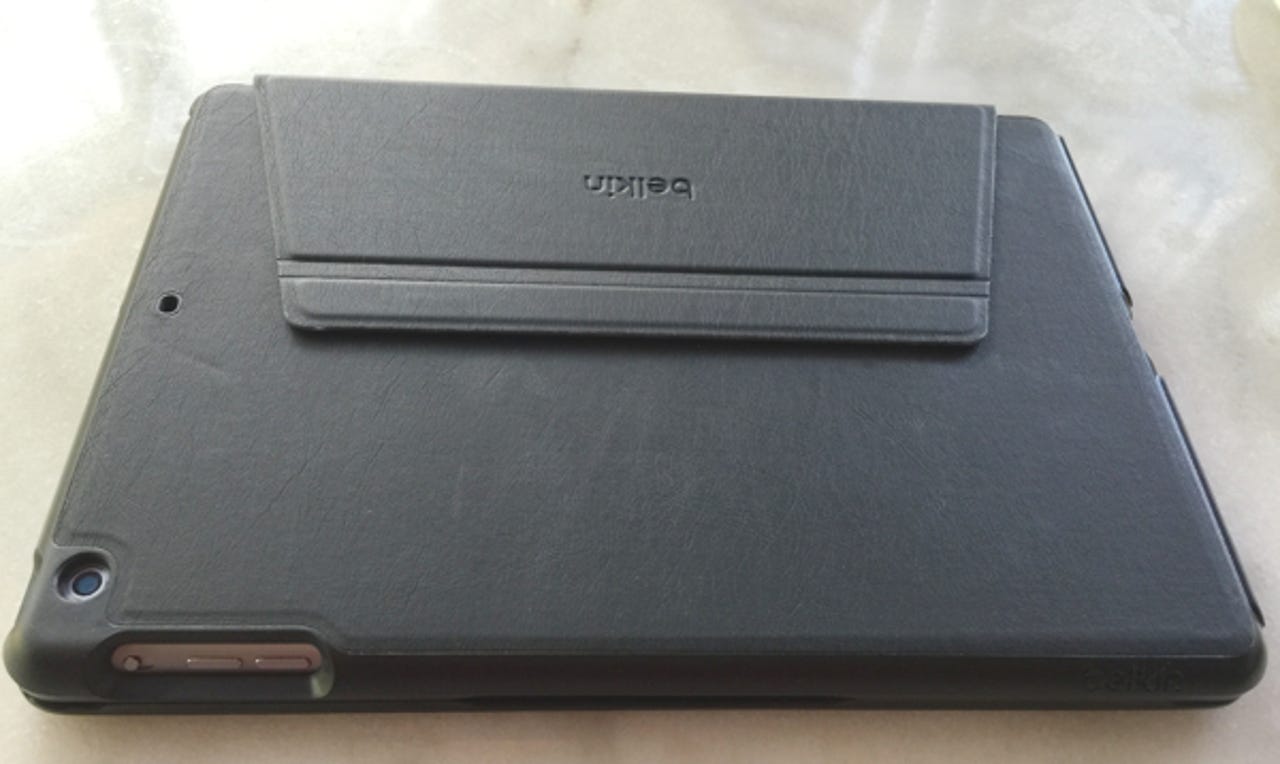
Belkin QODE Ultimate Pro: Versatile solution for getting work done
The iPad Air is a versatile tool for both work and play when used with a good keyboard. This new product by Belkin is the most versatile keyboard case yet. It is a portfolio style case that has a keyboard with the familiar laptop layout that can be used with the iPad Air in either portrait or landscape orientation.
The dual orientation usage is made possible with a design feature unique to the QODE Ultimate Pro. The iPad Air snaps into the lid of the case much like other cases, but it can be easily taken off for using the tablet without the keyboard. This works well due to the magnetic flap that snaps onto the iPad Air for use as a portfolio.
See also: Logitech announces Type+ portfolio for iPad Air, good option for BYOD
With the iPad Air in the case but detached from the keyboard, the QODE becomes a tablet case that can be used with a simple smart cover for full protection in a thin, light form. The ability to use the QODE Ultimate Pro this way makes this a very versatile solution for those who like to use the iPad as a tablet and occasionally with a keyboard.
With the iPad Air in the case and closed, it is barely thicker than the tablet alone. The exposed bottom on the keyboard side of the portfolio is brushed aluminum and protects the screen of the tablet when closed for transport. The other exposed side of the case when closed is polycarbonate covered with a leather-like material that provides a secure grip.
Opening the portfolio exposes the iPad Air and the keyboard. Using the QODE in typing mode is as simple as moving the iPad to one of two magnetic strips by the top row of keys. The two viewing angles make it possible to use the combo in any environment.
Since the tablet is detachable from the keyboard, you can rotate it to portrait if you prefer. The side of the QODE Ultimate Pro by the Home button has embedded magnets for propping it up in either of the two viewing positions. This is surprisingly stable due to the strength of the magnets.
The magnets play another role with the QODE that is just as important. When the iPad Air is set on the desired magnetic strip for use it automatically turns the keyboard on. Lifting the tablet off the strip turns the keyboard off. This is effective in practice and eliminates the need for a power switch on the keyboard.
Belkin has chosen to provide a key layout that is similar to that of laptops. It is natural to move from using a laptop to the QODE as a result. The keys are slightly small, but rapid typing is possible with a little practice. The top row of iPad control keys typically found on many iPad keyboards is missing on the QODE, with those keys instead accessed by hitting them along with the Fn key. These include media control keys, volume controls, etc.
Those who like to write in the dark will appreciate the backlit keys on the QODE Ultimate Pro. The backlighting has three selectable brightness levels to fit everyone’s preference. Battery life is estimated at an impressive one year of typical use, but using backlighting heavily will affect that.
This keyboard case doesn't knock my current favorite, the ClamCase Pro, off its top spot, but it's close. The QODE Ultimate Pro is particularly appropriate for BYOD workers, given the good keyboard and portfolio case that can detach and turn into a nice case for the iPad Air alone.
The QODE Ultimate Pro keyboard case will be available on Oct. 14 from Belkin for $149.99. It should also be obtainable through major online retailers.
Pros:
- Easily switches from laptop to tablet modes
- One year battery life
- Backlit keyboard
- Supports portrait use
Cons:
- Expensive
- Keys are small
Reviewer's rating: 9 out of 10
Buy the Belkin QODE Ultimate Pro at Amazon
See related:
Belkin QODE Ultimate Pro
Underneath the keyboard is the typical aluminum that forms the bottom of the portfolio.
Belkin QODE Ultimate Pro
The case is thin and light. Note the magnetic flap on the left that attaches to the tablet part of the case for laptop use.
Belkin QODE Ultimate Pro
The keyboard takes up the entire width of the case.
Belkin QODE Ultimate Pro
From the side it is evident how portable this is.
Belkin QODE Ultimate Pro
The detachable tablet side makes it possible to use with the iPad Air in portrait orientation.
Belkin QODE Ultimate Pro
Portrait orientation seen from the side.
Belkin QODE Ultimate Pro
The keyboard looks like a laptop keyboard. Note the two magnetic strips above the keyboard for propping up the iPad Air. Setting the tablet on one of these strips powers on the keyboard.
Belkin QODE Ultimate Pro
It looks like a typical iPad Air case when closed.
Belkin QODE Ultimate Pro
You can detach the iPad Air from the keyboard for use as a tablet. The case lid protects the back of the tablet, and can be used with the standard Apple Smart Cover.
Belkin QODE Ultimate Pro
The back of the iPad Air in the detached case.