Samsung Galaxy Note 7 review: in pictures
Samsung's Galaxy Note 7 is the premier Android flagship that improves upon last year's Galaxy Note 5 in every area.

1 of 35 Matthew Miller/ZDNET
T-Mobile Samsung Galaxy Note 7 retail package
While the box isn't something you may care much about, when you pay over $900 for a phone it is nice to see Samsung and T-Mobile providing you with an attractive package.
2 of 35 Matthew Miller/ZDNET
Galaxy Note 7 box contents
Inside the box you will find the Note 7, USB Type-C fast charger, microUSB to Type-C adapter, extra S Pen tip, and wired stereo earbuds.
3 of 35 Matthew Miller/ZDNET
Upper front of the Note 7 with iris scanner
(Binary data 4 bytes)
4 of 35 Matthew Miller/ZDNET
Upper back of the Note 7
(Binary data 4 bytes)
5 of 35 Matthew Miller/ZDNET
Lower back of the Note 7
(Binary data 4 bytes)
6 of 35 Matthew Miller/ZDNET
Bottom front of the Note 7
(Binary data 4 bytes)
7 of 35 Matthew Miller/ZDNET
Bottom of the Note 7
The 3.5mm headphone jack, USB Type-C port, speaker, and S Pen silo are found on the bottom.
8 of 35 Matthew Miller/ZDNET
S Pen on the Note 7
9 of 35 Matthew Miller/ZDNET
Left side volume buttons
(Binary data 4 bytes)
10 of 35 Matthew Miller/ZDNET
Note 7 in hand with new settings screen
(Binary data 4 bytes)
11 of 35 Matthew Miller/ZDNET
Oops, already have some scratches on the glass back
12 of 35 Matthew Miller/ZDNET
Using a Slick Wraps design to protect the back
(Binary data 4 bytes)
13 of 35 Matthew Miller/ZDNET
Note 7 shot at Safeco Field
14 of 35 Matthew Miller/ZDNET
Early morning in Seattle
15 of 35 Matthew Miller/ZDNET
Fishing hole on the Cedar River
16 of 35 Matthew Miller/ZDNET
My fly rod and reel on the Cedar River
17 of 35 Matthew Miller/ZDNET
My lucky fly
18 of 35 Matthew Miller/ZDNET
Sunset in Washington
19 of 35 Matthew Miller/ZDNET
Quick controls on the Note 7
20 of 35 Matthew Miller/ZDNET
Minimal T-Mobile apps on the Note 7
21 of 35 Matthew Miller/ZDNET
Air Command menu
22 of 35 Matthew Miller/ZDNET
Customizing Air Command
23 of 35 Matthew Miller/ZDNET
Creating a Samsung Note
24 of 35 Matthew Miller/ZDNET
Screen write
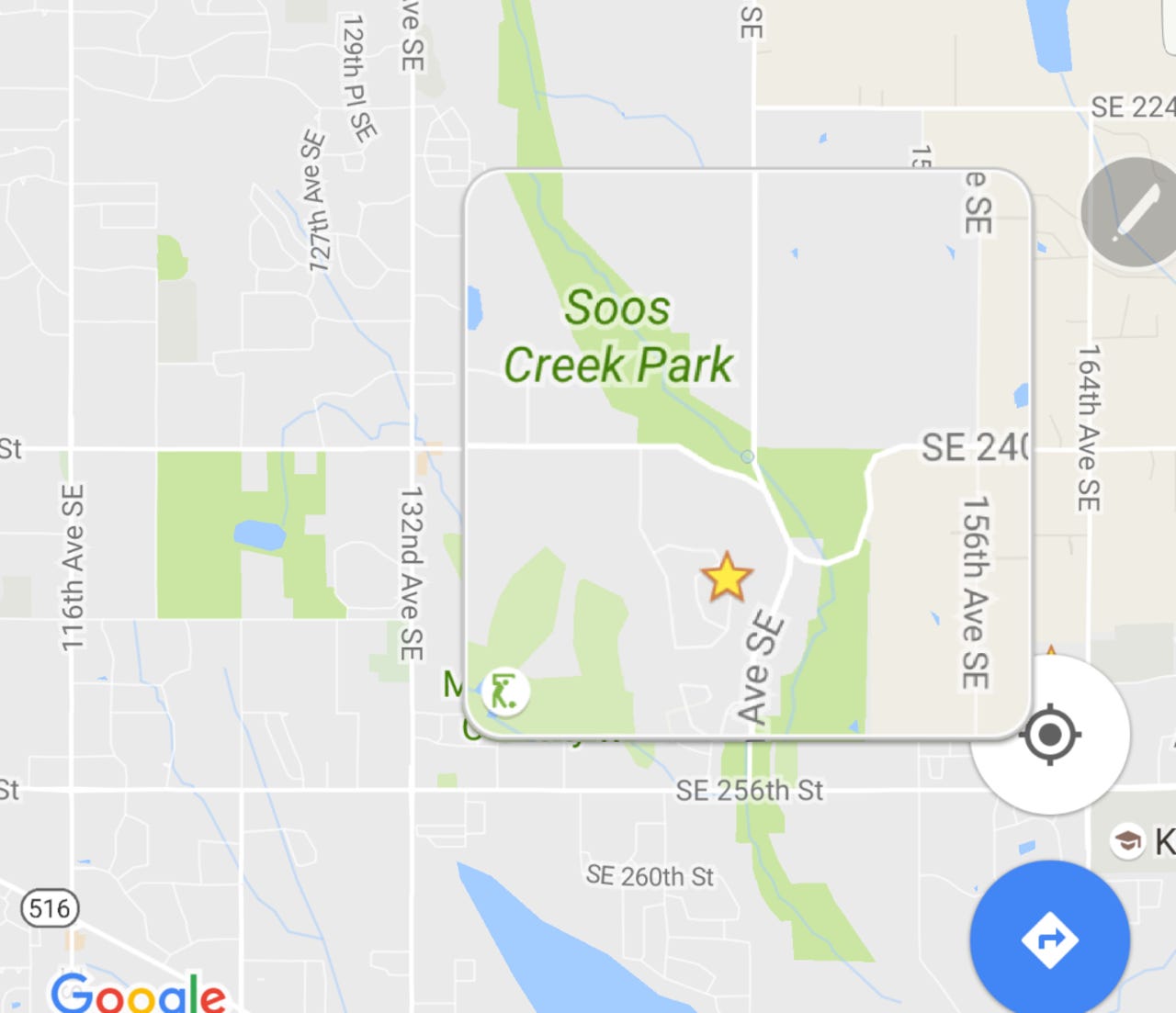
25 of 35 Matthew Miller/ZDNET
Magnify with the S Pen
26 of 35 Matthew Miller/ZDNET
Translate with the S Pen
27 of 35 Matthew Miller/ZDNET
Notes with screen off
28 of 35 Matthew Miller/ZDNET
Customizing the Edge panel
29 of 35 Matthew Miller/ZDNET
Device maintenance display
30 of 35 Matthew Miller/ZDNET
Optimizing for more battery life
31 of 35 Matthew Miller/ZDNET
New settings area
32 of 35 Matthew Miller/ZDNET
Samsung Cloud options
33 of 35 Matthew Miller/ZDNET
Initial setup copy from other device
34 of 35 Matthew Miller/ZDNET
Initial setup restore apps
35 of 35 Matthew Miller/ZDNET
Initial setup restore from Samsung
Related Galleries
Holiday wallpaper for your phone: Christmas, Hanukkah, New Year's, and winter scenes
![Holiday lights in Central Park background]()
Related Galleries
Holiday wallpaper for your phone: Christmas, Hanukkah, New Year's, and winter scenes
21 Photos
Winter backgrounds for your next virtual meeting
![Wooden lodge in pine forest with heavy snow reflection on Lake O'hara at Yoho national park]()
Related Galleries
Winter backgrounds for your next virtual meeting
21 Photos
Holiday backgrounds for Zoom: Christmas cheer, New Year's Eve, Hanukkah and winter scenes
![3D Rendering Christmas interior]()
Related Galleries
Holiday backgrounds for Zoom: Christmas cheer, New Year's Eve, Hanukkah and winter scenes
21 Photos
Hyundai Ioniq 5 and Kia EV6: Electric vehicle extravaganza
![img-8825]()
Related Galleries
Hyundai Ioniq 5 and Kia EV6: Electric vehicle extravaganza
26 Photos
A weekend with Google's Chrome OS Flex
![img-9792-2]()
Related Galleries
A weekend with Google's Chrome OS Flex
22 Photos
Cybersecurity flaws, customer experiences, smartphone losses, and more: ZDNet's research roundup
![shutterstock-1024665187.jpg]()
Related Galleries
Cybersecurity flaws, customer experiences, smartphone losses, and more: ZDNet's research roundup
8 Photos
Inside a fake $20 '16TB external M.2 SSD'
![Full of promises!]()