Samsung Omnia Pro B7330

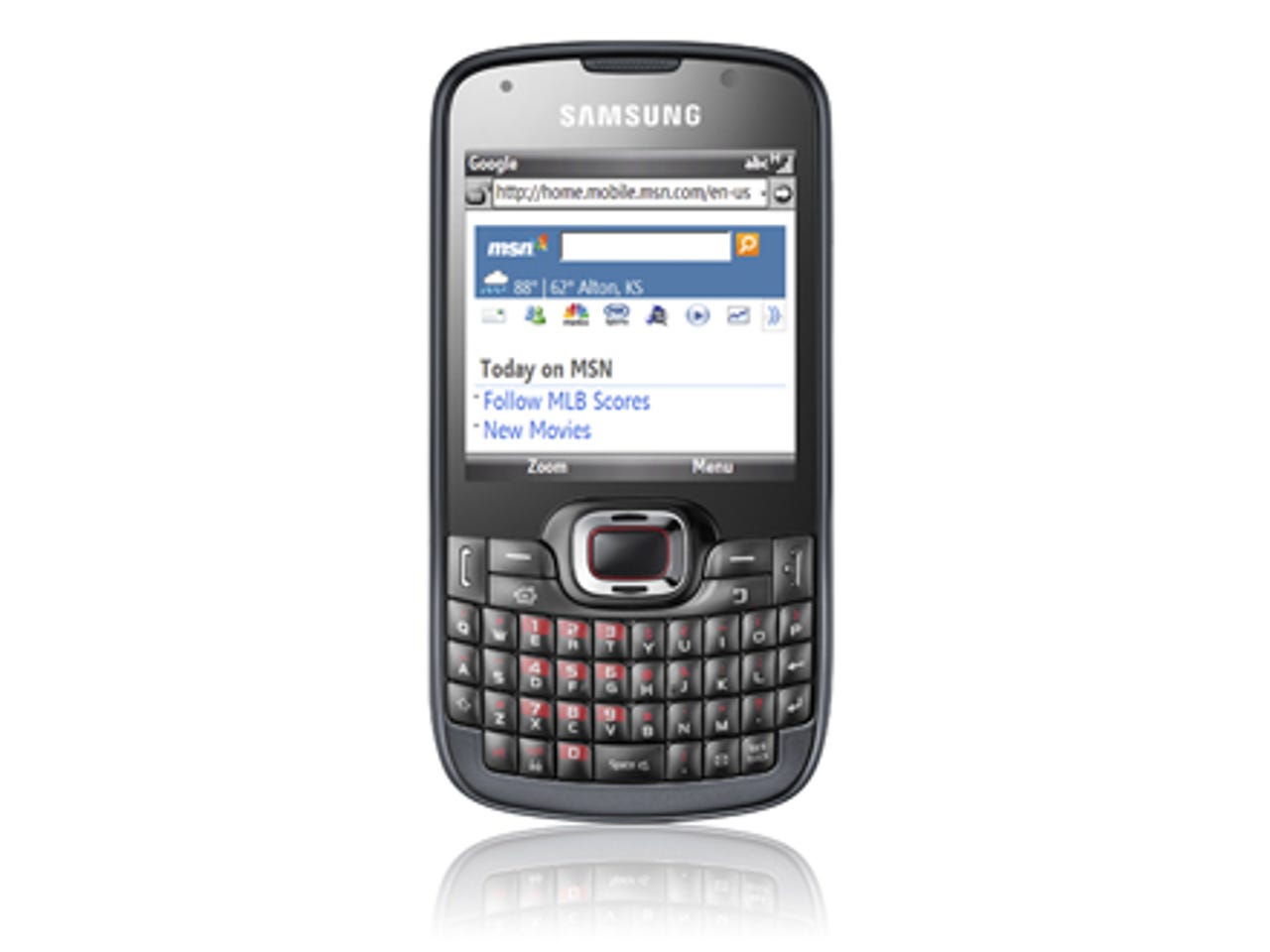
Samsung's Omnia Pro B7330 is a more businesslike smartphone than the rest of the Omnia range because it incorporates a mini-QWERTY keyboard. Its BlackBerry-style looks make it appealing to heavy texters and mobile email users, but the screen won't suit those whose main requirement is mobile multimedia functionality.
This is an inevitable trade-off: miniature keyboards on the front of a smartphone make for a small screen. In this case we're talking about 2.6in. across the diagonal and a resolution of 320 by 320 pixels. It's sharp, clear and bright enough, but you'll need to look elsewhere for a satisfying web-browsing or video-watching experience.
Nor is it touch sensitive. The Omnia Pro B7330 runs Windows Mobile 6.5 — but not the touch-enabled version we've seen in every other WM 6.5 smartphone to date: this is the Standard, non-touch-sensitive version. That means navigation relies on the pair of softmenu keys, the shortcut keys and D-pad that sit beneath it, and that QWERTY keyboard.The Omnia Pro B7330 runs Windows Mobile 6.5 Standard, and has a non-touch-sensitive screen.
The good news on this front is that the keys are very well made. The D-pad is large and its outer rim is nicely raised from its surroundings, making it easy to press at speed. The shortcut keys that surround the D-pad — two softmenu keys, plus home and back keys ‐ are small but individually domed so they sit comfortably under the fingers. The Call and End keys sit outside the shortcut keys, and are tall and again easy to find.
The main QWERTY keys are similarly well put together. People with large hands might find them a bit of a squeeze, but the keys are nicely domed, which makes them comfortable to use. We certainly managed a fair turn of speed when texting. A dedicated key on the bottom row takes you straight into creating a new SMS. You can set up Alt-key preferences to launch any application you like. This could be especially useful if you make heavy use of just a few apps. Also, the home screen has a horizontal scroll bar with app shortcuts, and a link to more configurable shortcuts. Adjust this lot and you can personalise the phone nicely. The Omnia Pro B7330 is reasonably pocket-friendly, measuring 59mm wide by 114.9mm deep by 10.7mm thick and weighing 109g. Its plastic chassis is quite solid and the shiny black finish is a little brash, but not unduly so. The backplate attracts fingermarks, but again no more than any other shiny smartphone does. There is 250MB of user memory plus a microSD slot conveniently located on the right edge, protected by a flip-out cover. Wi-Fi (802.11b/g) is built in and the quad-band GSM handset supports HSDPA with downloads to 7.2Mbps, uploads to 2.0Mbps.The B7330 has a 3.2-megapixel camera at the back: there's no flash, but there is a front-facing camera for video calls.
The 3.2-megapixel camera takes a reasonable image in good lighting, but it lacks a flash so it's less useful in dim conditions. The D-Pad provides quick access to macro mode, self timer, white balance and a full screen/grid/settings info displaying viewfinder. There's also a front-facing camera, so you can make two-way video calls.
Music playback is supported, but here Samsung drops the ball. The headphones connect via the same Micro-USB connector that's used by the AC adapter and the PC cable. That means you are pretty much forced to use the lacklustre headset that's Samsung provides, unless you buy an adaptor for your favourite 3.5mm set. Unfortunately the Micro-USB connector is on the left side, so you'll have a pocket-snagging issue to contend with. Samsung adds a range of applications to those that come with Windows Mobile 6.5. These include a unit converter, business card reader that works with the camera and a tip calculator that works out percentages of a bill and can split that between a number of people so you can work out a fair tip. There's also a podcast manager, an RSS reader, a Facebook app, an FM radio and even a copy of Fring.Performance is a worry, as the phone seems to run a little slow at times. There can be a short delays between making a selection and seeing the effect on-screen. This is doubly annoying in a handset which is, in most other respects, nicely put together.