Screenshots: BitTorrent stars in new Opera 9

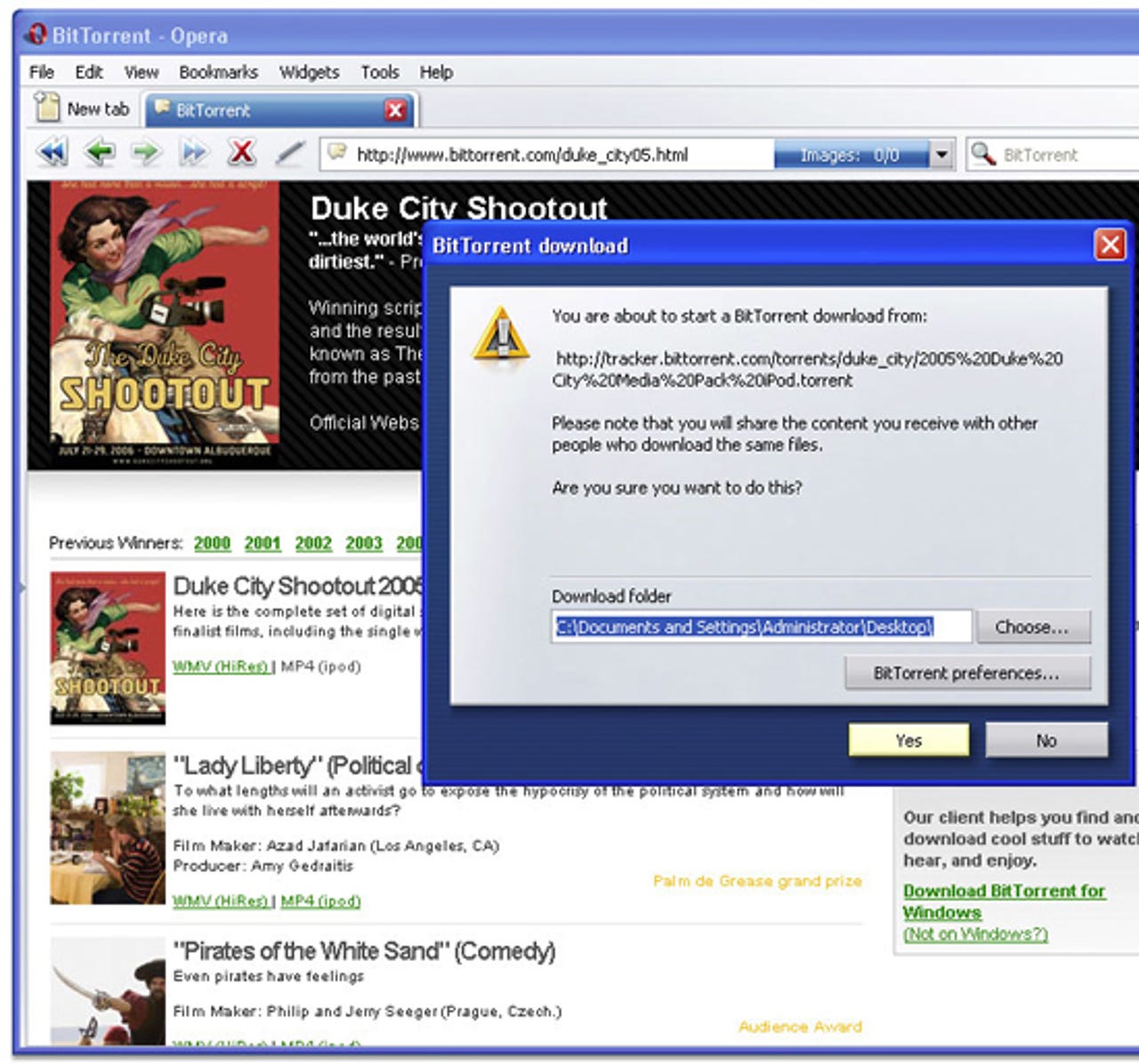
BitTorrent
Read CNET's review and watch the video about Opera 9.
Widgets
Opera is pushing "widgets," or small, easy-to-use Web applications, in its new release. The widgets pages feature a list of customizable gadgets from games to podcasts. Widgets can also be run outside the browser. Here is a list of the featured news RSS feeds that are available.
Security features
The Opera 9 browser incorporates security and privacy features intended to tame the wild, wild Web. Users can clear cache and history when exiting, accept or reject cookies, and use 256-bit encryption with newer encryption standards. It also displays security information inside the address field.
Tool bars
Opera allows people to easily customize their toolbars. The black arrow (right) points to the toolbar of favorites.
Skins
Hundreds of skins are available for download to change the look of the Opera user interface. Users can also customize their browser with the use of add, remove or rearrange buttons, search fields and toolbars.
My Opera
Opera Community is a site for users of the browser to share their experiences. Fans can use up to 300MB of free space to share blogs, photos and more.
Blocking
Opera 9 has a blocking feature that lets you remove graphics or ads from a site. To start, you right-click on the browser.
Blocking
Then you select the sections you'd like to block.
Finished block
And your finished page may not make some advertisers very happy.
Keeping tabs
Opera 9 has tabs to help keep you a little bit more organized.
Create search
Opera 9 allows you to customize and manage your search engines.