Screenshots: Windows 7 RC

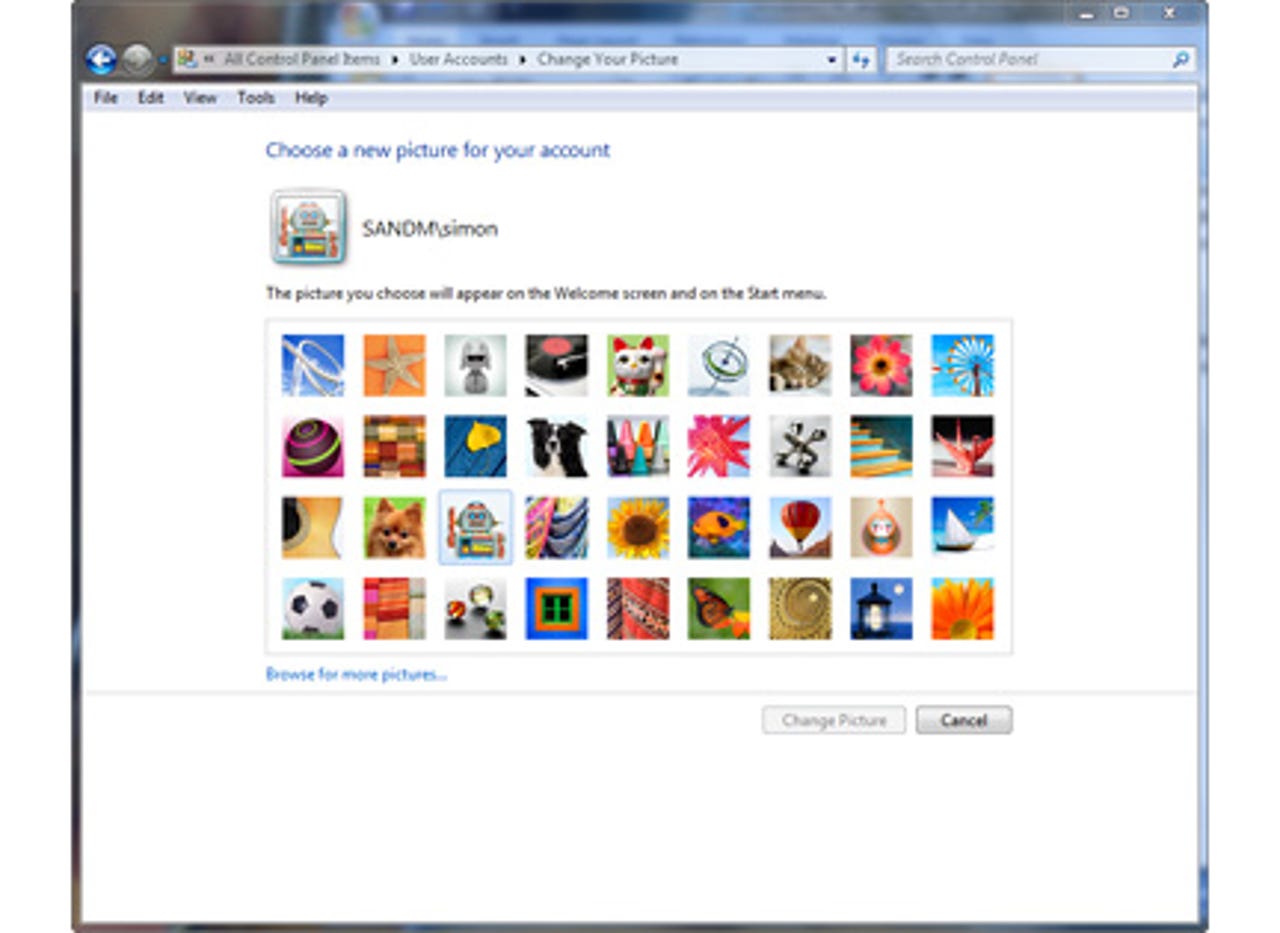
User icons
The RC replaces the old Vista user icons with a new and expanded selection. They're bright and distinctive, but you can also replace them with more corporate images.
Control Panel
Along with a new Taskbar icon, the Control Panel gets new view options. There aren't quite so many top-level groupings in the RC, as some control panels have been amalgamated, while others (like Sideshow) don't appear unless a feature is installed.
PowerShell Jump List
Microsoft has given more applications Jump Lists, including Remote Desktop and PowerShell. PowerShell's gives you access to the console, the new integrated scripting environment and commonly used scripts.
Installed features
Windows 7 gives you more control over the installed features. Some — like Media Center, Media Player and Internet Explorer — can now be removed from Windows (although key components that are used by other applications are left installed).
Alt-Tab and Aero Peek
Alt-Tab now supports Aero Peek, making it a lot easier to select just the right window when paging through your running applications. It's the same effect as rolling over your taskbar icons — with a familiar keyboard shortcut to speed things up.
User Access Control
During the Beta period, there was some debate over how Microsoft should handle changes in UAC permissions. Should they be left to run at user level, or would they be more secure handled with an elevation to administrator? Security won out over convenience, and UAC changes now require elevation.
Control Panel Jump List
The Windows 7 Control Panel also gets a jump List, showing applets you've recently used. It's a useful way of remembering just what changes you've made recently — as well as a shortcut to fixing any problems they might have caused!
DeviceStage
DeviceStage is one of Windows 7’s biggest changes — a single place to see all the information and associated applications for a device. Not all devices will get a full custom DeviceStage, and Microsoft is offering hardware manufacturers the option of a basic DeviceStage, with simple icons and basic information.
Internet Explorer 8
Internet Explorer 8 was released in March, but Windows 7 testers only get the final version in the RC. It's a big improvement, especially as the beta code was rather unstable.
New backgrounds
Windows 7 will ship with a library of different screen backgrounds, and the RC introduces a whole new selection of images — including Vista-style landscapes and a set of quite surreal images commissioned from artists all over the world.
XP Mode
XP Mode runs Windows XP applications in a virtual machine, using Remote Desktop to share windows with the Windows 7 desktop. You can use this to deliver the impossible — like IE6 and IE8 running at the same time.
Libraries
The RC introduces some new library views — including a new option to view videos by length. More ways to find your information can speed things up considerably, and date views also now mix images and video.
Setup
Windows 7 has a very simple setup process, and very little has changed between the Beta and the RC. One of the most noticeable changes is a new screen backdrop, which adds a touch of colour to an otherwise drab 20 minutes...
Remote Media Streaming
Windows 7 RC lets you access your home media libraries over the Internet — as long as the two machines share the same internet ID. You can use this to watch Media Center recorded TV programmes from a hotel room on the other side of the world (network bandwidth permitting).
BitLocker To Go
Millions of flash drives get lost every year, often with important data. BitLocker To Go encrypts a drive's contents and includes a decryption tool so the files can be read on other machines. You can control it with Group Policies — making sure that all flash drives on your network are locked down automatically.