Ten top iPhone apps for business

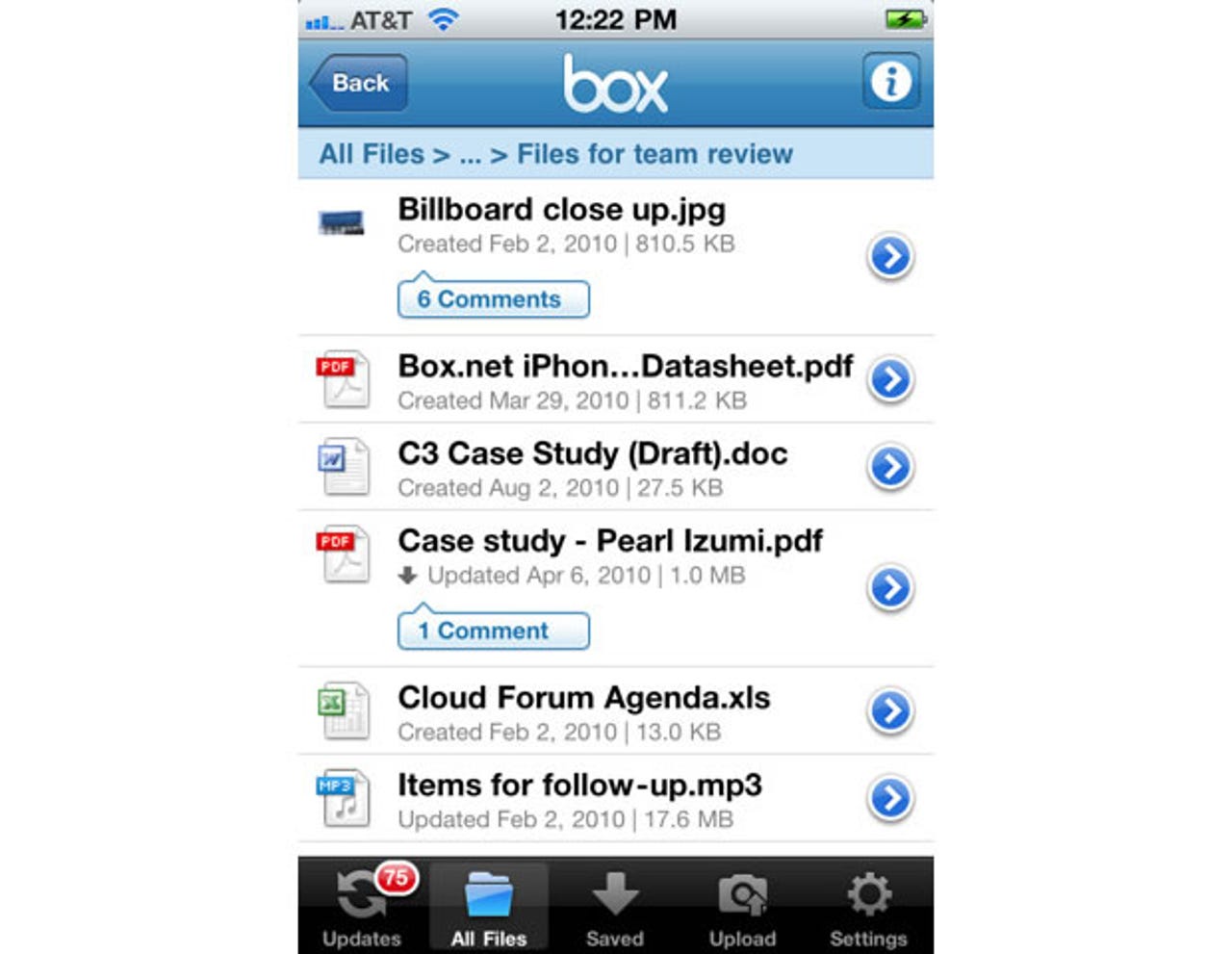
Box.net
Box.net is a cloud storage and online collaboration service that lets you store up to 1GB of content for free, 10GB for $9.99 or 15GB for $19.99. In addition to these Personal plans, there are also Business ($15/user/month) and Enterprise (price negotiable) offerings (see the Box.net website for details).
Once you've signed up for an account, uploaded your files via the Box.net web site and downloaded the (free) iPhone app, you can browse your files and folders on the move, view and share a wide range of file types, save files to access offline when you don't have an internet connection (Wi-Fi or mobile broadband), post and reply to comments on your files or folders, and monitor file updates in your Box.net account. The Box.net iPhone app also works with iOS4's fast app-switching feature, and provides retina display support for iPhone 4 users.
Documents To Go
DataViz's £5.99 Documents To Go Office Suite lets you view, edit and create Word and Excel files, and view PowerPoint, PDF, iWork and other file types. The £9.99 Premium version adds PowerPoint to the edit/create roster, and also supports the downloading, viewing and editing of files from Google Docs, Box.net, Dropbox, MobileMe iDisk or SugarSync accounts directly in Documents To Go. The latest version (4.0) delivers speed enhancements, external keyboard support, freeze panes and sort in Excel, multitasking and retina display support.
Dragon Dictation
Nuance's Dragon Dictation is a free speech-to-text app that, the company claims, is up to five times faster than typing on the iPhone's on-screen keyboard. Once your text is dictated and edited (using the voice-driven correction interface), you can send it by email or SMS, copy and paste into other applications — or even deliver it straight to Facebook or Twitter.
Evernote
Available on a wide range of client devices and synchronised in the cloud, Evernote lets you capture, save, organise and search ad hoc information, or 'notes'. There's a free service with a limit of 40MB-worth of note uploads a month, limited file type synchronisation and a 25MB single note limit; the premium offering gives you 500MB of note uploads a month, synchronises any file type and has a 50MB single note limit, plus extra security features.
Fuze Meeting
CallWave's Fuze Meeting is a web conferencing service whose iPhone app is free (there's also a dedicated iPad version, Fuze Meeting HD). Pricing for the Fuze Meeting service ranges from by-the-day meetings at $9.99 each with a limit of 15 attendees and 1GB of online storage, through a Personal 25-attendee/2GB plan at $29 a month, up to Pro-level service with a maximum of 55 attendees and unlimited storage at $69 a month. From your iPhone, you can host and attend audio and web conferences, and see in-sync files and presentations. Supported media include Word, PowerPoint and PDF. You can set up meetings with contacts from other networks including Microsoft OCS, Gmail, LinkedIn, Yahoo, AIM and MSN.
LinkedIn
The home screen for this free iPhone app has a search bar, an invite button and a grid of buttons — most of which will be familiar to desk-based users of this business-focused social networking service. Additions like Recents, Favorites (for frequently accessed profiles) and In Person add extra value: In Person, for example, lets you share contact information with other nearby LinkedIn users over a Bluetooth connection.
Quickoffice Mobile Suite
The main competitor to DataViz's Documents To Go, the £2.99 Quickoffice Mobile Suite lets you view, edit and create Word and Excel documents, transfer desktop files via Wi-Fi, email and access files directly via the iPhone, and mount the phone as a drive via Wi-Fi. If you want to access files on cloud-based storage services such as MobileMe, Dropbox, Google Docs and Box.net, you'll need the £5.99 Quickoffice Connect Mobile Suite.
Roambi-Visualizer
The free Roambi-Vizualizer app complements the free Roambi Lite online service, which lets you take data from sources including Excel, CSV and HTML and turn it into into attractive interactive visualisations and dashboards that you can access from your iPhone. The next level up, Roambi Pro ($99/user/year), adds more data sources, including Google Docs and Salesforce.com, lets you securely share Roambi dashboards among designated users, and supports automatic data refresh.
Salesforce Mobile
The free Salesforce Mobile Lite app gives Salesforce.com users iPhone access to their CRM data, allowing them to log calls and emails, update activities and tasks, view account and contact details and access dashboards.
Xpense Tracker
Keeping tabs on your expenses is a vital part of business life, and Silverware Software's £1.79 Xpense Tracker helps you do just that when it matters most — when you're on the road. You can record, categorise and sort your expenses in myriad ways, in multiple currencies, export them to Excel or email them back to base. The days of a boxful of receipts and a monthly headache from sorting through them should be a thing of the past.