Ubuntu 14.04: Smoother than earlier versions (Gallery)

Ubuntu 14.04
The new Ubuntu "Trusty Tahr" 14.04 with its Unity 7 desktop, looks pretty much like the last few versions of Ubuntu, but it actually works much more smoothly than earlier iterations.
See also: Hands on with Ubuntu 14.04: The best Ubuntu desktop ever
Ubuntu with Firefox
Ubuntu is still using Firefox for its default Web browser. If that doesn't work for you, you
can always add a new Web browser, such as Chromium—the open-source version of Google Chrome—
from the Ubuntu Software Center.
Ubuntu with Unity-style menubar
Ubuntu Unity placed the application menu on the main menu. With larger displays that can leave
the program menu far, far away from its application.
Ubuntu Unity with traditional menubar
With Ubuntu 14.04, you can now place the application menu back to its old home of sitting on
top of its program. I find this to be more convenient on my large monitors.
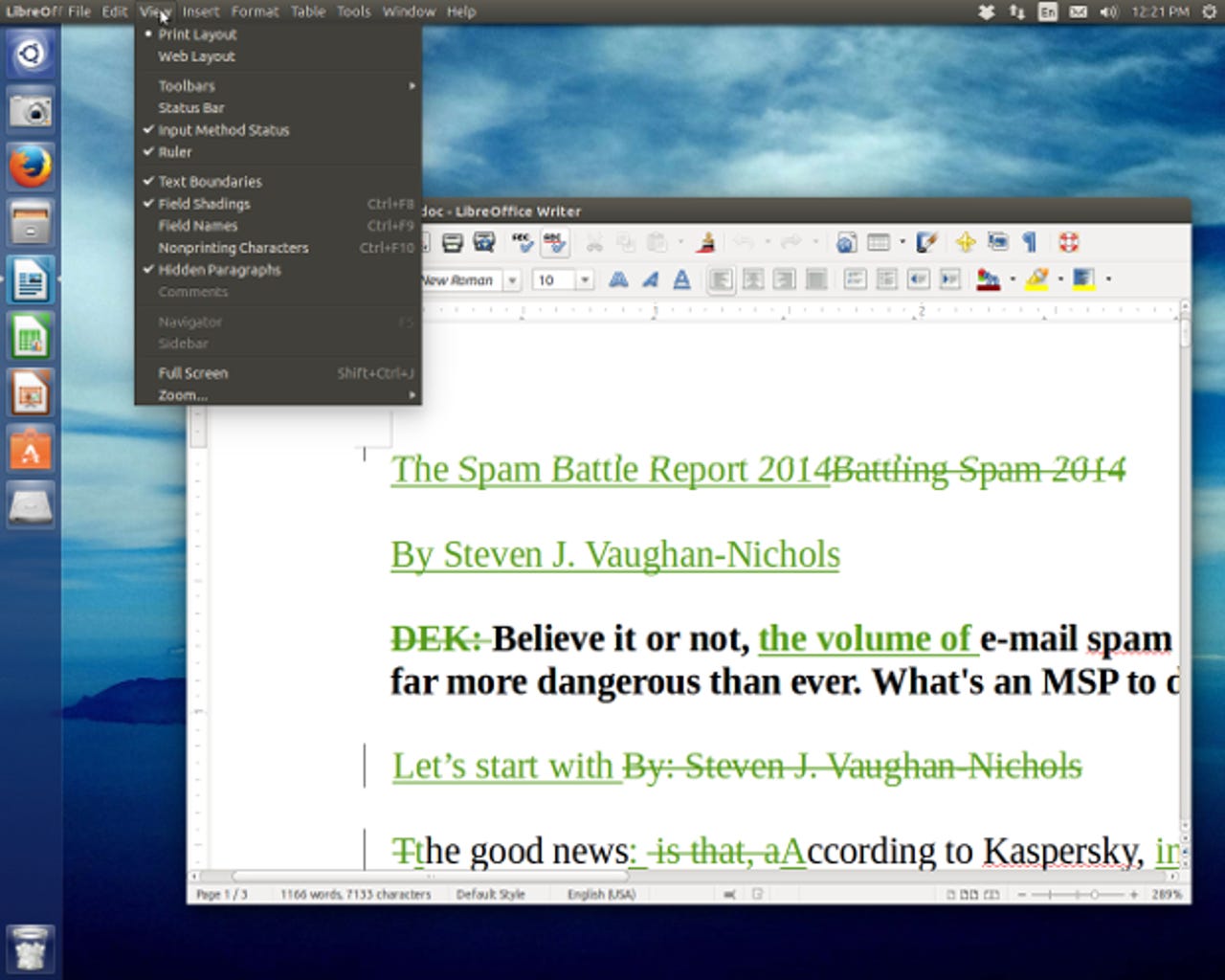
Switch Ubuntu 14.04 Unity menubar styles
To change Ubuntu 14.04's menu bar style, take the following steps:
1) Open System Settings and click on Appearance.
2) Click on the Behavior tab.
3) On this window, click on the "In the window's title bar" radio button. And, that's it.
You're now ready to enjoy old-school style application menus.
Ubuntu Software Center
One of the oldest myths in the Linux book of lies is that it's hard to install applications on
Linux. Sure it was, ten years ago! Now, most distributions, such as Ubuntu, give you a built-
in program store that makes downloading and installing new programs as simple as clicking an
icon in the Ubuntu Software Center. There's nothing hard about it these days.