Windows Vista running in reduced functionality mode

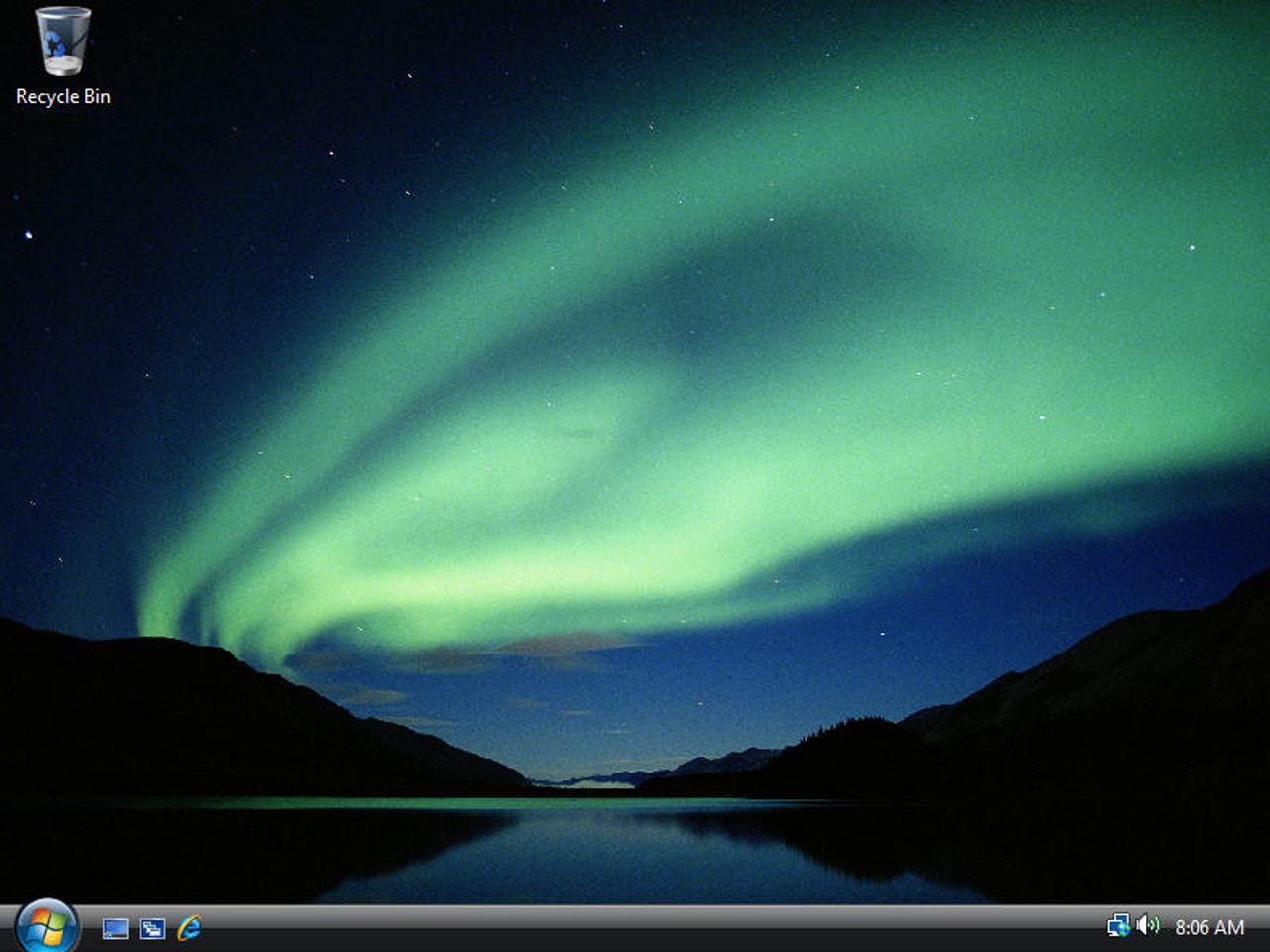
This is an unactivated copy of Windows Vista running in Virtual PC 2007. Things are currently running normally - but this is about to change as I push the date forward to 1 day after the deadline for activation.
Uh-oh! The first thing to kick in is a message telling me that Windows is not genuine and that Windows DreamScene isn't working. OK, I can live with that.
I reboot the system and now I'm faced with a Windows Activation dialog box that offers me a number of options.
Another message - updates not working!
I enter reduced functionality mode and I'm greeted by a page on the Windows Vista site. I'll tell you what, if this was for real I wouldn't be looking as relaxed as that guy in the picture!
You can however still use Internet Explorer to access the file system.
Maybe a game of Solitaire will ease my nerves - Nope, doesn't work!
Command Promot still works - as long as you know where CMD.EXE lives in the file system.
Networking still works, so you can still move files if push comes to shove.
You can also browse the web for help.
Still have the Start Menu, although most apps don't launch.
Control Panel is looking sparse. <="" p="">
Problem Reports and Solutions is no help either.
If instead of entering reduced functionality mode (image 3) you choose to enter another product key, this is what you see.
I've now pushed the date on another 30 days after expiry of the trial mode and things are looking more basic now. No desktop wallpaper, no Start Menu, no wallpaper. Here are the alternative activation methods (another option from the dialog box displayed in image 3).
What, no Task Bar?
You can still use Internet Explorer to access the file system ...
... and Command Prompt still works.