'ZDNET Recommends': What exactly does it mean?
ZDNET's recommendations are based on many hours of testing, research, and comparison shopping. We gather data from the best available sources, including vendor and retailer listings as well as other relevant and independent reviews sites. And we pore over customer reviews to find out what matters to real people who already own and use the products and services we’re assessing.
When you click through from our site to a retailer and buy a product or service, we may earn affiliate commissions. This helps support our work, but does not affect what we cover or how, and it does not affect the price you pay. Neither ZDNET nor the author are compensated for these independent reviews. Indeed, we follow strict guidelines that ensure our editorial content is never influenced by advertisers.
ZDNET's editorial team writes on behalf of you, our reader. Our goal is to deliver the most accurate information and the most knowledgeable advice possible in order to help you make smarter buying decisions on tech gear and a wide array of products and services. Our editors thoroughly review and fact-check every article to ensure that our content meets the highest standards. If we have made an error or published misleading information, we will correct or clarify the article. If you see inaccuracies in our content, please report the mistake via this form.
GoldMine 6.0 Business Contact Manager

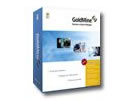
GoldMine 6.0 Business Contact Manager
pros and cons
- A versatile contact manager, suitable for a wide variety of businesses.
- Installation glitches cumbersome setup procedure for email facility.
GoldMine is a business contact manager that competes with the likes of Maximizer, OfficeTalk, ACT! and Outlook. Like all of these products, it stores details of your business contacts -- names, addresses and telephone numbers -- and also provides workgroup scheduling, email messaging, document management and calendar functions such as appointments and to-do lists. It's designed to be equally suited to small businesses and individuals.
Most organisations have more than one person whom you may want to contact, so GoldMine lets you add multiple individuals to the appropriate company record. This is one up on, say, ACT! or Outlook, which can only have one active ‘contact’ per record, forcing you to make duplicated entries or manual links. In addition, GoldMine’s designers realise that organisations can be related, either through commercial ownership -- all magazines from the same publisher, say -- or common activities. The program therefore lets you compile ‘organisation charts’, associating any company with any others and showing you the complete organisation and its personnel, each with full details only a click away and all on the same screen. Separately, you can also put companies into groups (such as customers into sales territories). These two features, neither of them new, make Goldmine impressively versatile.New features
What is new is a redesigned contact search centre, which lists your contacts alphabetically by either company or by individual, and lets you look up contacts under a number of headings (name, company, phone and so on), including multi-criteria searches. This is a vast improvement over the previous 5.7 version.
Each GoldMine contact screen supports a series of tabs which either record your activities automatically, or to which you can add information yourself. Some tabs are hidden but can be scrolled into view. Fortunately you can change their order, bringing forward tabs that you want to use frequently. Two interesting tabs are Opportunities and Projects. The former records information on any sales pending for a contact and tracks their progress; eventually, if you get the business, the opportunity can be converted into a project which you can similarly track. It’s not real project management of course, but it can prove useful nevertheless. Another valuable tab is Referrals, which lets you link one company with another -- agents and principals, for example.
GoldMine can also automate certain processes, such as sending reminders or customised marketing messages, for one or many contacts. Automated processes can include a series of predefined actions to be performed in sequence, called a ‘track’, and stored on another of the ubiquitous tabs.
Like many other programs, GoldMine offers a user-defined screen, called My GoldMine Desktop (like ‘Outlook Today’), which pulls together content from within GoldMine -- forecasted sales, calendar entries, tasks -- as well as information from the Web such as stock quotes, email and weather. There’s also a new Backup and Restore option for contacts as well as email attachments, linked documents and Word and report templates.
Problems
Now let’s deal with the downside. Separate problems, related in their cause, prevented us from importing contact data and linking to Word. The first is really quite inconvenient, threatening us with manual entry. We failed to import data from Lotus Organiser, Outlook and ACT!, using two different computers and several reinstallations. The second problem, which might inconvenience only some users, was GoldMine’s inability to link with Word, which again resisted our several reinstallations. Eventually, both of these were tracked down to GoldMine looking in the wrong folder for its crucial files, having forgotten where it had put them on installation. When we copied the files to the ‘right’ folders, both procedures worked. However, it shouldn’t be necessary for users to have to do this. Developer FrontRange’s position was that it hadn’t come across this problem before so, optimistically, it might not happen to you.
A third problem was GoldMine’s failure to get its email facility to work. FrontRange (eventually) put its hand up to this and provided a work-around involving entering DNS addresses in dial-up networking settings. Modern software doesn’t usually need these to be explicit. If you have a customer-oriented ISP (like Telenor, say), you’ll find this information on its Web site, but if you’re stuck with, say, BTOpenworld (and others) you’ll have to pay for ‘technical support’. It cost us £3.50 to get the four necessary numbers. Again, GoldMine users should not be put to this cost and inconvenience. When email does work, GoldMine can send and receive messages, automatically linking them to a contact’s record, with support for email rules, templates for frequently used messages and mass mailings.
Assuming that the problems detailed above are ironed out, GoldMine 6.0 remains a very capable and versatile vehicle for maintaining good relations with your business contatcts.