A new Apple iOS Wi-Fi problem has popped up while others remain unfixed

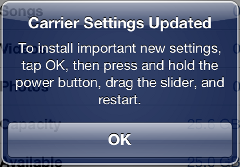
Some Apple iPhone and iPad users are facing a major new problem with Wi-Fi/cellular data use while others are still dealing with earlier, unresolved iOS 6 Wi-Fi problems.
The latest annoyance is a real pain-in-the-rump. It turns out that while some of you have been watching videos, playing a game, whatever, on what you thought was a Wi-Fi network, you were actually running up your giant 3G data bill. Apple hasn't commented on this, but on September 30th, Apple quietly released a bug fix for the problem for its Verizon customers.
In it, Apple states. "This carrier settings update resolves an issue in which, under certain circumstances, iPhone 5 may use Verizon cellular data while the phone is connected to a Wi-Fi network." Users are loudly saying that is not just a problem with iPhone 5 or Verizon. Instead, they blame iOS 6.
One Australian user wrote, "This is not just an iPhone 5 issue. I have a iPhone 4S model MD241X with Carrier voda AU 13.1. I have wifi on all the time but managed to use over 20gb in 1 week." He's not the only one. The Apple support discussion forums are filled with notes such as: "AT&T iPhone 5 activated on Saturday. I was on home WiFi and began getting data usage alerts from AT&T after about 1 hour. I have never exceeded my data plan. I called AT&T and they had no explanation other than my WiFi might be broken. After being at work all day on their WiFi, I came to discover I had exceeded my allotment and was 153MB into overage in one day."
To see if you have this problem, before an outlandish bill arrives, check Settings > General > Usage and look for excessive cellular data usage. If you see trouble, the quick and dirty way to avoid is to simply turn off your 3G data plan except when you absolutely need it. You do this by going Settings > General > Cellular > and turning Cellular Data off.
Of course, this isn't ideal, but then neither is paying cellular data outage fees of hundreds or even thousands of dollars. Hopefully, Apple will soon address this problem as it already has with its Verizon users.
In the meantime, the problem that iPhone 4S and iPad 3 with their A5 chipsets and iOS 6 had with joining networks has been narrowed down. Research by Christian Rank found that the problem stemmed from a "different interpretation of [the 802.11n] standards: At least the iPhone 4S with iOS 6 sends a parameter "Extended Capabilities" in its association request to the AP. This "Extended Capabilities" parameter has a length of 4. Now, the "IEEE Std 802.11n-2009" states that this parameter should have only 3 as valid length. Contrary to that, the current "IEEE Std 802.11-2012" defines the valid length between 3 and 8. It seems that our HP/H3C equipment treats "Extended Capabilities" parameter length == 4 as fatal error and rejects the association (instead of just ignoring this parameter). From the formal point of view, Apple's implementation is correct, and HP should correct its firmware. We've got in touch with HP about this issue and are now awaiting their response. Nevertheless, I hope that Apple updates iOS 6 that no ‘Extended Capabilities' parameter is sent during association, since its purely redundant."
Other Wi-Fi APs and routers seem to make this check as well with similar disastrous results for iOS 6 devices. So, if you're having trouble with joining a Wi-Fi network, check to see if there's a new firmware update for your router or access point (AP). You could also encourage Apple to drop sending the ‘Extended Capabilities' during authentication since this parameter really isn't used for anything in iOS or by most APs or routers.
Other Wi-Fi problems are still with us. For example, I'm still seeing reports from iOS 6 users having trouble connecting with APs using WPA2 AES (Wi-Fi Protected Access II/ Advanced Encryption Standard) security. Curiously, Apple recommends WPA2 AES for Wi-Fi security, but WPA2 TKIP (Temporal Key Integrity Protocol) is the security standard that's actually more likely to work with iOS 6-equipped iPhones, iPads, and iPods.
Many iOS 6 users are also still stuck with the problem of having their Wi-Fi "grayed out and disabled." Some people have suggested that if you're seeing this error it's because "your hardware is defective," but others point out that their iToys worked perfectly until they "upgraded" to iOS 6. Some users have suggested that this problem can be traced to a "a firmware to OS (Driver) compatibility issue," but the mystery, and many semi-dead iOS 6 devices, remain.
It seems to me that Apple CEO Tim Cook has more to apologize for in iOS 6 than just Apple Maps. While not as wide-spread as the Maps problem, far too many Apple users are having serious Wi-Fi problems.
Related Stories: