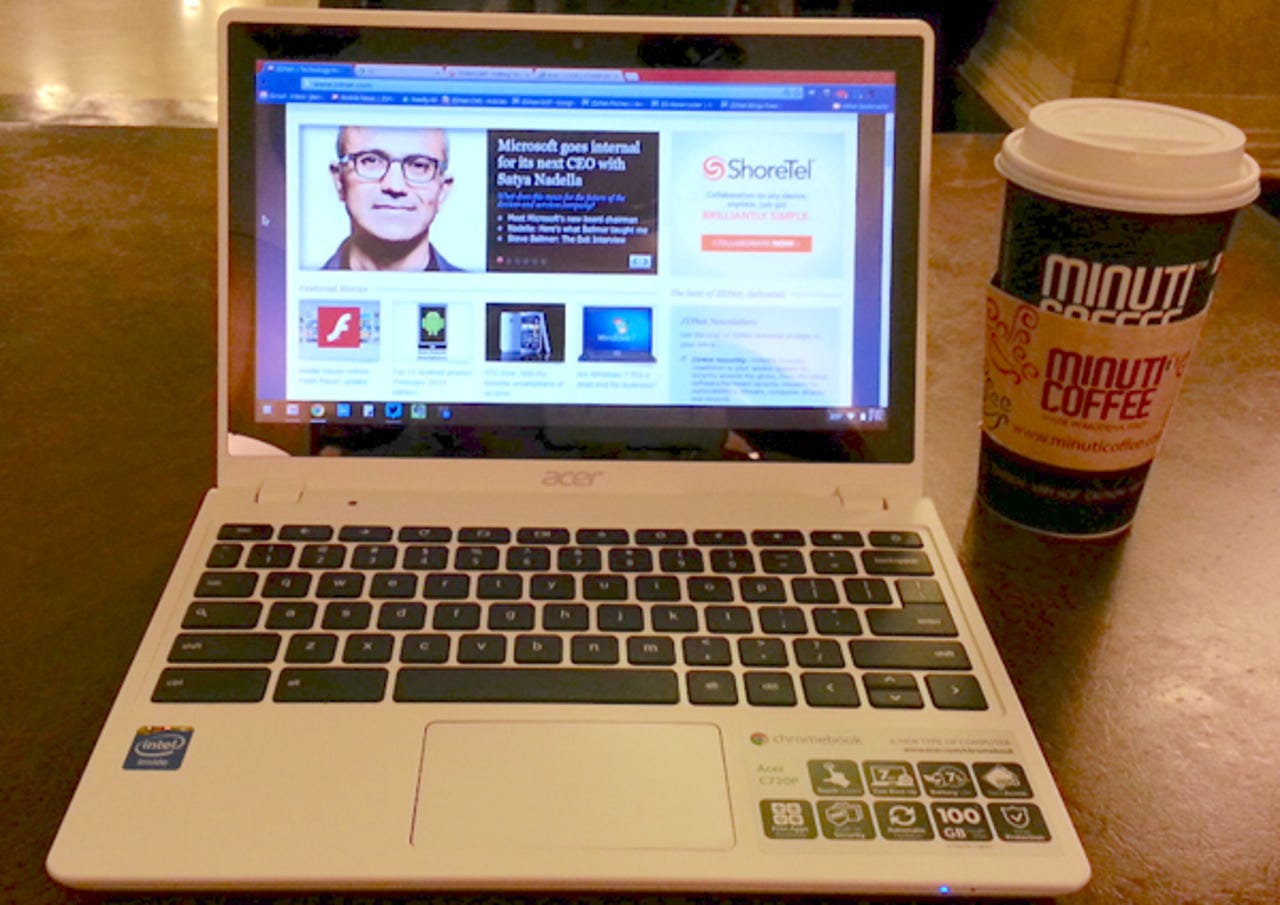Acer C720P Chromebook (hands on): Touch at a reasonable price

Acer has rolled out the first Chromebook with a touch screen since Google's Chromebook Pixel. The C720P is identical to the other variants of the line with a few exceptions, not the least of which is the inclusion of a touch screen.
The C720P Chromebook looks the same as my C720. Touch screen aside, the two models are identically configured except the C720P comes with 32GB storage instead of 16GB. If Acer had sent the gray model for review instead of the white one, it would be difficult to tell them apart by looking at them, as the touch model has no indicators to set it apart.
Even though they appear identical, the C720P and the C720 differ in five ways that may impact which model a prospective buyer might want.
- Touch screen — the display is the same 1366x768 resolution with the addition of touch in the C720P.
- Storage — the touch model has 32GB of SSD storage as opposed to the 16GB of the non-touch model.
- Battery life — the non-touch model has an observed battery life of 8.5 hours, while touch drops that to an estimated 7.5 hours.
- Weight — the touch model weighs 0.22lbs more than the non-touch model. That nearly 1/4 lb of extra weight is significant.
- Price — the addition of the touch screen sends the price of the C720P up $100 (MSRP $299) over the non-touch model (including the extra storage capacity mentioned earlier).
The touch Chromebook has similar performance of the original model, and it's impossible to tell the difference during normal operation. Rather than produce a full review of the 720P, check out my coverage of the C720 Chromebook for details of performance and other aspects of operation.
Day one with the Acer C720 Chromebook
Acer C720 Chromebook first impressions: Fast and cheap
Acer C720P Chromebook specs:
- CPU: Intel® Celeron® Processor 2955U, (1.4GHz, 2MB L3 Cache)
- OS: Chrome OS
- Memory: 2GB
- Storage: 32GB
- Display: 11.6-inch, 1366x768, multitouch
- Camera: front webcam (1280x720)
- Connectivity: Wi-fi a/b/g/n
- Ports/slots: USB 3.0, USB 2.0, HDMI, SD slot
- Battery: 3,950 mAh, 7.5 hours
- Thickness: 0.8in
- Weight: 2.98lbs
The Acer C720P is a nice Chromebook that is good to use while being highly portable. The touch screen adds another dimension to operating the laptop and no doubt many owners will like it.
Speaking of touch operation, new C720P owners may wonder why there is no pinch/zoom function as is common on other touch devices. Chrome OS doesn't natively support pinch/zoom, but there is a way to get it working.
Type chrome://flags in the browser URL bar and you'll be taken to the experimental feature page. Look down the page for Pinch Scale and enable it. Restart the Chromebook and you now have pinch/zoom support. You can find other tips in my article on ZDNet.
Conclusion:
Featured
After reviewing the original C720 Chromebook I was impressed with it enough to purchase one. I am very happy with that decision and use the Chromebook from Acer heavily.
The C720P is just as good and the touch screen adds another dimension to operation that is useful. Working with it shows the touch screen calibration to be very precise.
The $299 suggested retail price of the Acer C720P Chromebook is a relatively good deal, especially when you factor in the storage space which is double that of the C720.
Pros:
Cheapest Chromebook with touch
Faster than most Chromebooks
Fast charging (1.5 hours from 10 percent to fully charged, less than 3 hours when completely drained)
Cons:
Plastic construction
Small trackpad
Additional Chromebook coverage:
- Chromebooks: Unlikely battlefield for Intel vs. ARM
- HP Chromebook 11 hands on: Distraction-free writing with vivid display
- Google announces new Chrome devices from Acer, Asus, HP, and Toshiba
- Chromebook Pixel: One of the best laptops I've used
- Acer unveils first Chromebook with Haswell for $249
- Chromebook Pixel: 5 tips and trick
- Chromebook Pixel hands on (photos)