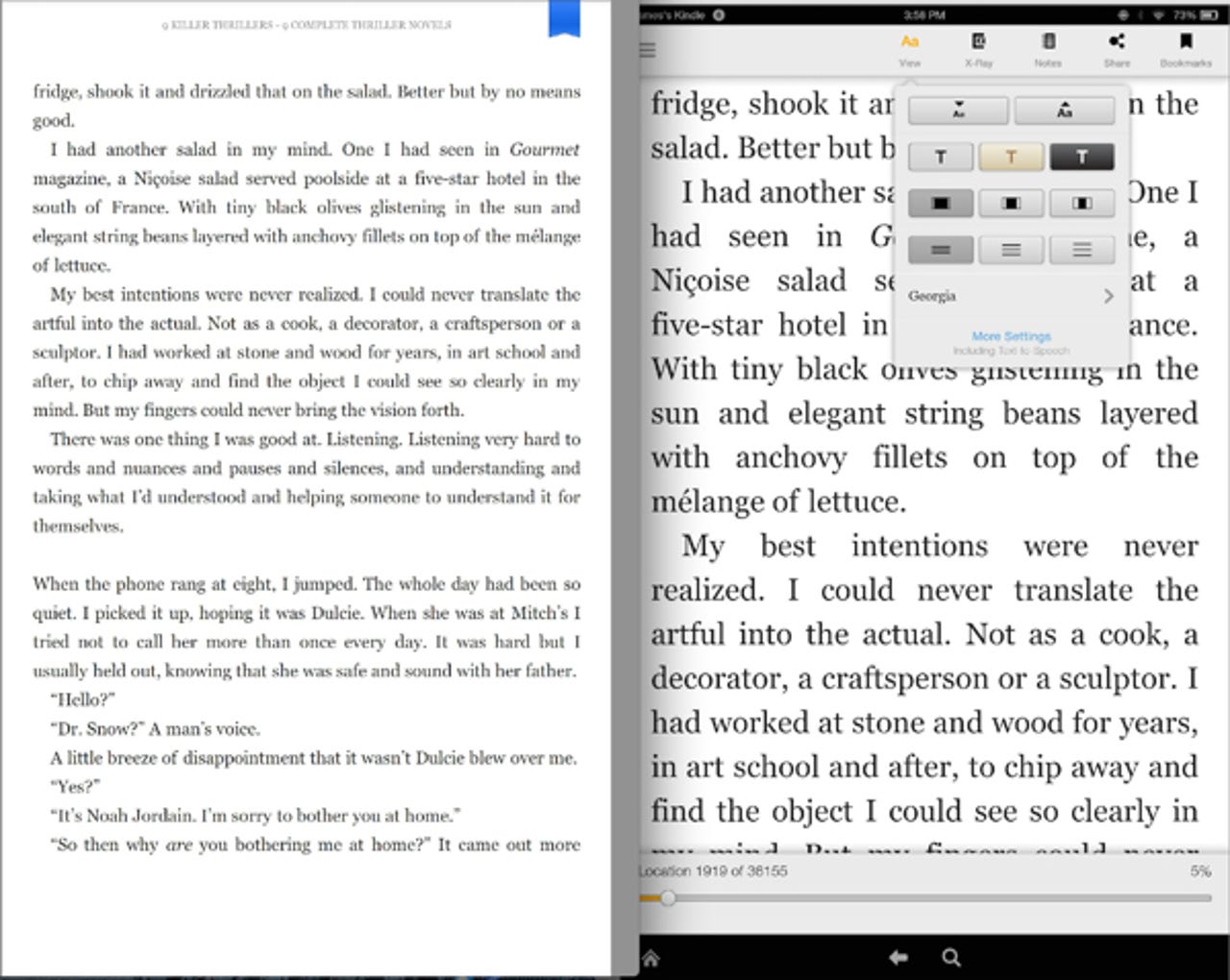App developers: Text size matters

You pick up your phone or tablet and get online, and you hear about a cool app that is just what you have been looking for. You install it on your device, even paying for it if there's a charge, and anxiously fire it up to check it out.
The screen is filled with text content that is so small to be unusable. You dive into the settings to find the option to make the text larger, only to find out there is not one. The app developer in his/her infinite wisdom has decided that one size fits all is good enough for the text size, and you are stuck with an app that you can't use.
Sadly, this is not that unusual, and it's too easy to find such apps on every mobile platform. The most important information these apps display do so in a form that makes them practically illegible to users.
I have the utmost respect for app developers as I understand how hard the job is to do right. But I must take those who make this horrendous mistake to the woodshed. There is no excuse for doing this in a released app other than pure laziness.
If there's something about the platform the malcreant app runs on that forces the text to be far too small or too large, some extra coding time must be spent to let the user change it. If for some reason the platform makes that impossible, then for heaven's sake don't release your app.
Featured
This happens far too often, especially on today's high-resolution phones and tablets. They are capable of rendering lots of information on the little screens at once, and that can be a challenge. Once you release an app for these devices, the challenge to make it workable is on your back. Not the user's.
Some apps you run into have different levels of screens that display text in different ways. Using apps done wrong will have user-selectable text size on some screens but not others. Yes, the developer obviously realized that some screens were useless without a way to change the text size, but chose to leave the garbage text on other screens by leaving the size fixed. Shame on you for doing that.
Before developers start jumping in and calling my eyesight into question, it's actually pretty good with my glasses. I always wear them so it's not a hit or miss thing.
Apps for reading ebooks can exhibit a different problem that is equally frustrating for the customer. While they all have text that is adjustable larger or smaller in incremental steps, sometimes the jump between steps is too big to be useful. That is demonstrated in the image above which shows the text sizes from two adjacent sizes. Too small on the left, and far too big at the next largest setting in the app. Note that this image is much smaller than the actual screen.
I realize app development is hard, but you chose to do that. I also understand that it can be a challenge to make your app display properly on every platform and every device. That's the business, though, so once you make the business decision to release your app, there is no excuse to make a blatant blunder like having text information that is useless. Even if it's not technically your fault, you get the blame for letting your app get onto customers' screens.