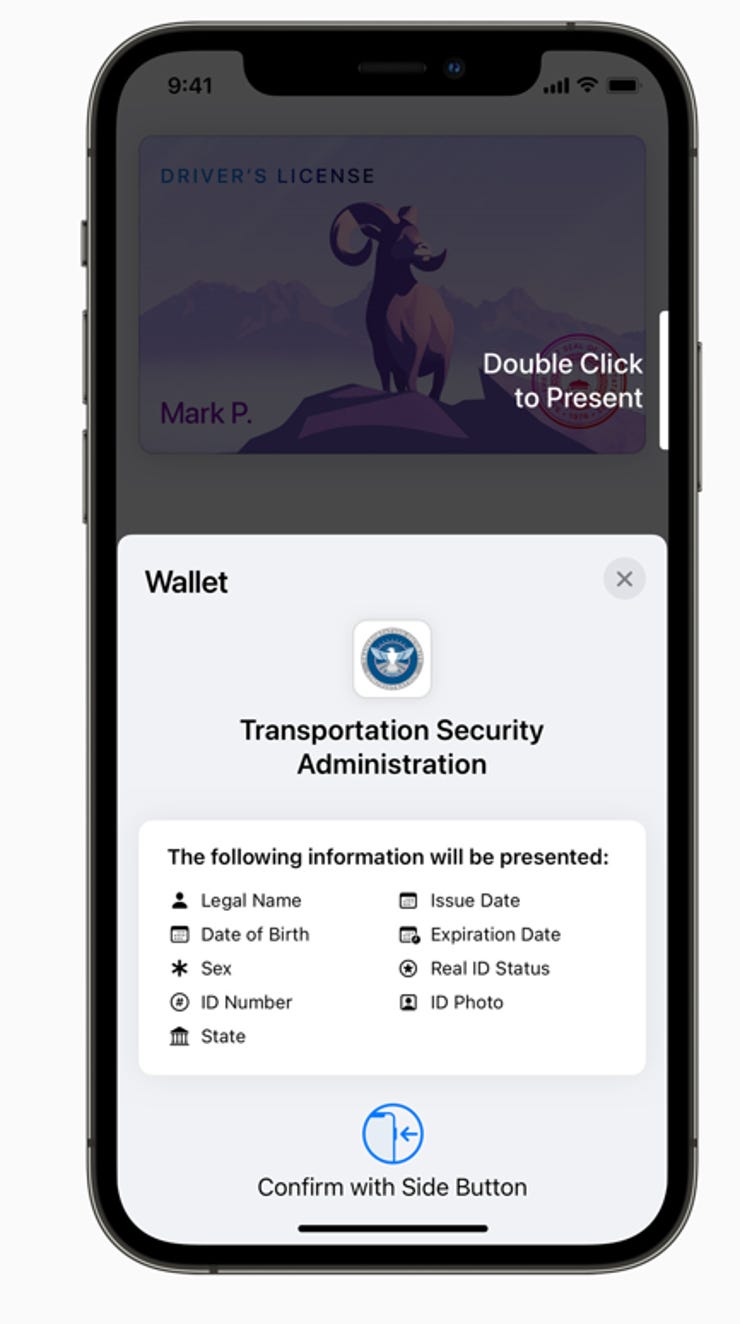Apple adds driver's licenses, state IDs to Apple Wallet

Apple is working with eight states to bring state IDs and driver's licenses to Apple Wallet in a move that could make airport check-ins easier.
The company said that Arizona, Connecticut, Georgia, Iowa, Kentucky, Maryland, Oklahoma and Utah will be bringing their IDs to Apple Wallet for display on the iPhone and Apple Watch. Apple is pushing Apple Wallet to be an ID repository with plans to add student IDs, corporate badges, hotel keys and other items.
- iPhone 13: Sept. 14 event, release date, features, specs, and rumors
- Apple's iOS 15, iPad OS 15, and MacOS Monterey updates aim for businesses
Arizona and Georgia will be the first states to enable residents to add their driver's license or state ID to Apple Wallet. The Transportation Security Administration (TSA) will enable some airport security checkpoints and lanes to allow customers to use Apple Wallet for their ID and pass through with a phone tap.
Also: How to add your driver's license to Apple Wallet (and why you should)
Specific dates about the Apple Wallet rollout for IDs will be shared by TSA and participating states.
The process goes like this:
- A consumer would add an ID or license to Apple Wallet as they would a credit card or transit pass.
- If paired with an Apple Watch, the consumer could add the ID to the Apple Watch.
- The consumer would be asked to use their iPhone to scan their physical driver's license or state ID card and take a selfie that would be provided to the state for verification.
- For additional security, customers will be prompted to complete a series of facial and head movements.
- The issuing state would then verify the IDs to be added to Apple Wallet.
- Once added, the TSA will be able to accept IDs with a tap at the identity reader. Using Face ID or Touch ID, the identity information being asked for is shared.
Apple also said there are privacy features including:
- Apple and the issuing states don't know when or where the IDs are presented.
- ID data is encrypted and protected with biometric authentication.
- ID information is presented through encrypted communication between the device and identity reader.
- Find My app can lock, locate and erase misplaced devices.