Barnes & Noble's eReader app for Apple iPad - first look

I just started my vacation in Barcelona and brought along my iPad to serve as my only device for any posts I may be inclined to write (like this one), movies to watch on the plane or in the hotel, games to play, and as my ebook reader. I loaded up my Kindle and Kobo applications, along with a couple of excellent Bible applications, so I have plenty of content with me. However, as I was headed out the door I was told that Barnes & Noble was going to release their iPad-optimized eReader application. I arrived at my hotel and discovered the Barnes & Noble eReader application for the iPad is now available and immediately installed it on my iPad.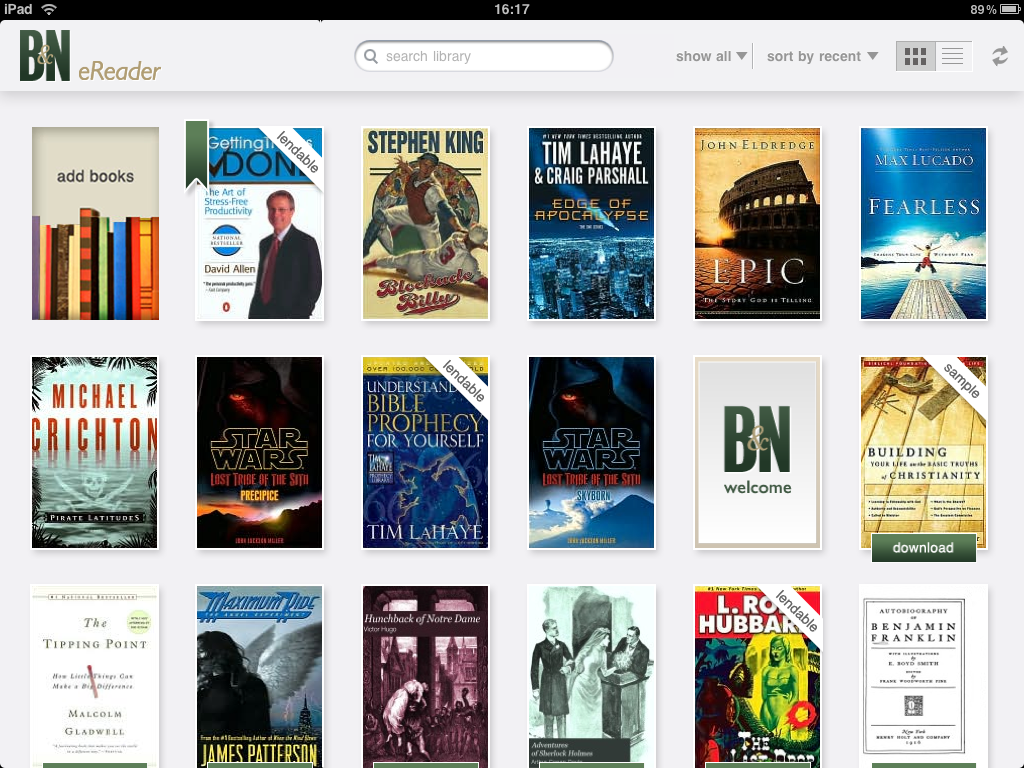
As a Nook owner I have several titles that I have purchased over the past several months and now I have access to all of them on my iPad. After launching the application, I logged into my account and immediately saw book covers for all of the titles in my collection. There is a button below each one to tap and download that book to your iPad so you can read it offline. You will also see banners across ebooks that are lendable (lending from the iPad is supported), but I haven't tried lending any out to others yet. You can tap on the Add Books book cover and then be taken to the Barnes & Noble website in Safari to purchase new books. There is no store currently integrated into the application.
I am planning a feature on ebook readers for the iPad, but until I get back to create that let me tell you a bit about this new Barnes & Noble eReader application for the iPad. There are eight font sizes and five font types to select from. There is a large color wheel, including a gradient slider bar, so you can customize the color of the text, background, highlighter, and links to your personal tastes. Barnes & Noble also includes four themes for you to choose from that represent typical color schemes people might like and I personally switched to the Butter Pecan theme. It looks good and sounds tasty too. After you customize colors and fonts you can actually save that theme for easy switching to later so you can have customized day and night themes for reading on your commute or in bed.
You will also discover you can adjust your margins and justification settings to your liking. Ebooks appear in two column format in landscape and in a single column book type in portrait orientation. You can tap and hold on a word to highlight it, add a note, search the dictionary, search Google, or search Wikipedia. If you tap and then drag across text then you can highlight and add a note to a larger section too.
I am quite impressed with the functionality of the application so far and am pleased to now have clients on my iPad to access all of the book content that I purchased, except for some older Sony Reader books that I cannot get onto the iPad yet even though they are now in EPUB format. If you have a Nook or want access to the exhaustive Barnes & Noble library then I recommend you install the free Barnes & Noble eReader application onto your iPad.
FYI, I wrote this article on my iPad with my Think Outside Stowaway Bluetooth keyboard using Pages.