Build a Windows-powered "Mac Pro-like" PC workstation

This question landed in my Hardware 2.0 mailbox over the weekend:
"If you were putting together a Mac Pro-like system to run Windows, what parts would you include?"
I like this question because from a challenge point-of-view, I'm convinced that from a hardware perspective I can put together a better system for the price.
For the purposes of this built I'm going to take Apple's hardware specs for the baseline dual-processor 12-core system as a starting point and then show you how to modify that to build a more modest single-processor quad-core system.
Here are the specs of the two Mac Pro systems:
12-core (standard configuration) - $3,799
- 2 x 2.4GHz 6-Core Intel Xeon E5645 processors
- 12GB (6 x 2GB) memory
- 1TB hard drive
- 18x SuperDrive
- ATI Radeon HD 5770 with 1GB GDDR5
Quad-core (standard configuration) - $2,499
- 1 x 3.2GHz Quad-Core Intel Xeon W3565 processor
- 6GB (3 x 2GB) memory
- 1TB hard drive
- 18x SuperDrive
- ATI Radeon HD 5770 with 1GB GDDR5
With these specs to hand, let's go find the parts we need to build some systems. This build will not include a case for the system (it's too personal a choice) or peripherals such as keyboard and mouse.
Check out the "Build a Windows-powered Mac Pro-like PC workstation" gallery.
Let's take a look at the dual-processor, 12-core build workstation:
Processor
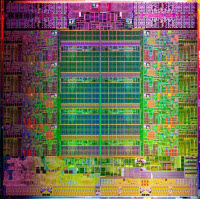
The updated 12-core Mac Pro system is built around two 2.4GHz 6-core Intel Xeon E5645 processors. These processors are based on 32-nanometer Westmere architecture and were first produced during the first half of 2010. They're good processors, but I think we’d do better to go with a processor from the newer Intel "Sandy Bridge" line.
I've chosen the Intel Xeon E5-2430 6-core processor. This is a 2.2GHz part that can be turbo boosted to 2.7GHz and makes use of the LGA1356 socket. It's a bit more expensive than the E5645 but it's also better.
Remember that you need two of these processors.
Price: 2 x $560.
Motherboard
It should go without saying, you need a motherboard to fit the processors into. There are a lot of boards out there to choose from that will take dual Xeon processors. For this build I'm going for the ASUS Z9NA-D6 serverboard.
Not only does this part offer all the ports and connectors that you want from a motherboard, it has been designed so that it will fit into standard ATX cases and take ATX power supplies. This allows you to make use of more readily available, and cheaper, components.
Price: $300.
RAM
This is where the build gets a little complicated. The motherboard accepts three kinds of DDR3 RAM: UDIMM (unregistered memory), RDIMM (registered memory) and LRDIMM (load-reduced memory). The kind of memory you choose depends on a couple of factors.
If you want cheap RAM, then go for regular unregistered memory. If you want memory that is more reliable then you should go for the more expensive registered memory that features error-correction code. Using LRDIMMs would allow us to add more DIMMs per channel and increase the memory capacity and speed of the system we're putting together.
For this build I'm going to go for registered memory for this build and throw 24GB into the system in the form of 6 x 4GB modules from Crucial (part number CT3KIT51272BA1067). These come in 3 x 4GB kits so you will need two of them.
Unsure about how much RAM you need? Check out "How much RAM do I need?"
Price: 2 x $105.
Graphics
Time to add a graphics card. Apple's Mac Pro makes use of the ageing -- albeit excellent -- ATI Radeon HD 5770. I think we should bump this up to a Radeon HD 6870 with 1GB of GDDR5.
Price: $170.
Storage
Apple packs a 1TB drive into the Mac Pro. I think that we can do much better. The 3TB Western Digital Caviar Green WD30EZRX will do nicely.
Price: $170.
Power Supply Unit
Because the motherboard can make use of standard ATX power supplies, we have a wide selection of PSU that we can choose from.
For this build I'm going with a power supply that I've used many times and that I trust to deliver solid, reliable performance -- the CORSAIR Enthusiast Series TX750 V2 750W. This offers 750W of power, and a wide range of connectors. On top of that, it's quiet and is 80 PLUS efficient so it won't cost too much to run.
Price: $110.
Cooling
Cooling two processors can get noisy, which is why I like to use ultra quiet parts.The Xeon processors don't come with coolers so we need to add a couple.
I've gone for a pair of Noctua NH-U9DX coolers. Not only are these really quiet but they are specially designed for dual Xeon systems and allow better cooling of the two processors.
Price: 2 x $60.
Optical Drive
Nothing fancy here. The ASUS DRW-24B1ST is a basic drive capable of reading and writing data on CD-R/RW, DVD R/RW, DVD-RAM formats. This is a power saving drive that offers a feature to allow you to permanently delete the data on rewritable discs.
Price: $20.
Operating System
Of course, this machine has to run something. We can slap on an OEM version of Microsoft's Windows 7 Professional 64-bit that will take full advantage of the vast amount of memory.
Price: $140.
Total price of dual-processor, 12-core system: $2,360.
Single-processor, quad-core modifications
If you don't need the power offered by two processors and 12-cores, here's how you can scale down the build to something a little more modest.
To build a more modest system we need to make the four modifications to the component list. Everything else stays the same.
Check out the "Build a Windows-powered Mac Pro-like PC workstation" gallery.
Processor
Substitute the 6-core Intel Xeon E5-2430 for a quad-core 3.3GHz Xeon E3-1245 part.
Based on 32nm Intel microarchitecture, the Intel Xeon processor E3-12xx series processors are designed with innovative features that allow you to enjoy faster application response time with reduced energy consumption.
Price: $280.
Motherboard
No need for a motherboard that can support dual Xeon processors, so instead of the ASUS Z9NA-D6 we will instead go for the ASUS P8B WS motherboard.
ASUS Workstation Series motherboards bring you ultimate reliability and quality, and offer a 24-hour operation and a 24-month life cycle supply guarantee.
Price: $230.
RAM
Since this motherboard is dual-channel rather than triple-channel, we need to buy RAM in pairs rather than packs of three.
Since this is a more modest build I'm going to drop the RAM down from 24GB to 16GB and add four Crucial 4GB modules (two packs of CT2KIT51272BA1067).
Price: 2 x $60.
Cooler
Since we're just using the one processor, we just need one cooler. I'm still sticking with the excellent Noctua NH-U9DX cooler.
Price: $$60.
Total price of single-processor, quad-core system: $1,300.